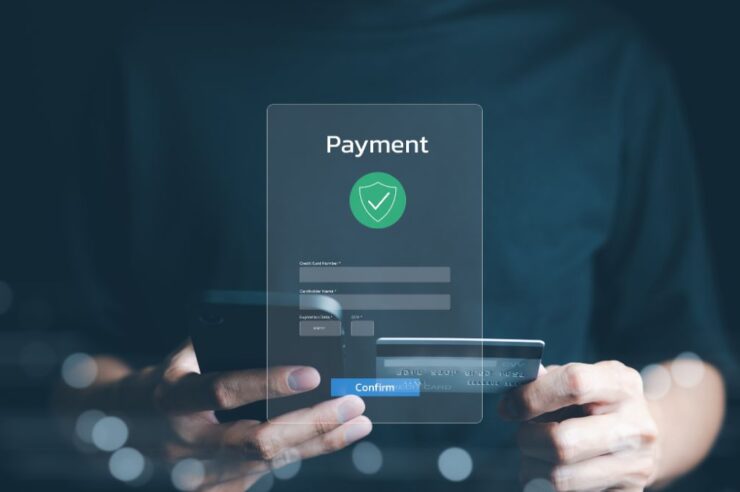Benefits of WordPress
WordPress is a popular content management system (CMS) that has been in use since 2003. It is used by millions of websites worldwide, including some of the biggest brands and businesses. Having a website is essential for any business in today’s digital age, and it is a great way to reach new customers, increase brand visibility, and promote products and services. In this article, we’ll explore the upsides of having a WordPress website for your business.
Advantages of Using WordPress
Ease of Use
WordPress is an intuitive content management system that offers various design and functionality options, making it a popular choice among website builders. Whether you’re a beginner or an experienced web developer, WordPress provides a user-friendly interface that simplifies creating and managing a website. The platform offers an easy-to-use content editor that allows you to easily make pages and posts, customize layouts, and add media.
Moreover, WordPress has an extensive library of themes and plugins that offer a range of design options, functionality, and customization. This means you can easily create a website that aligns with your brand’s image and caters to your unique business needs. Additionally, WordPress offers a drag-and-drop builder that simplifies the website-building process even further. With this builder, you can drag and drop various elements to create the website of your dreams.
Whether you’re building a website for your small business, personal brand, or blog, the benefits of WordPress make the process of website building simple, straightforward, and accessible. With its easy-to-use interface and customizable design options, WordPress is an excellent platform for creating a beautiful and functional website without any coding experience.
Flexibility
One of the key benefits of WordPress is its flexibility, which makes it a versatile platform suitable for a wide range of website types. Whether you’re starting a personal blog, launching an online store, or creating a website for your business, WordPress can be tailored to suit your specific needs.
Moreover, WordPress is scalable and expandable, so you can start small and gradually add new features and functionalities as your website grows. This makes it an ideal choice for businesses of any size, as it can accommodate their changing needs over time.
Another advantage of WordPress is that it is an open-source platform, meaning developers worldwide can access the source code and create their own custom plugins and themes. This helps to keep WordPress on the cutting edge of technology, with an active developer community constantly working to improve the platform and add new features. As a result, users can access a wealth of resources and choose from a wide range of plugins and themes to enhance their website’s functionality and appearance.
SEO-Friendly
SEO or Search Engine Optimization is a vital component of digital marketing, and WordPress is an excellent platform for building a search engine-friendly website. With its built-in SEO features, WordPress makes optimizing content for search engines easy for website owners. One of the critical SEO benefits of WordPress is that it produces clean and simple HTML code, which is easy for search engines to read and understand.
WordPress supports popular SEO tools such as Yoast SEO and All in One SEO Pack. These plugins allow users to optimize their content for specific keywords, create XML sitemaps, and optimize metadata for search engine results. They also give users insights into how their content performs and suggest improvements to help increase their search engine rankings.
Another SEO advantage of WordPress is that it allows users to create a search engine-friendly URLs, including the primary keyword in the URL. This can help increase the chances of your website ranking higher in search results. WordPress also allows users to easily add alt tags to images, improving their visibility on search engines.
Security
WordPress is a secure platform that prioritizes website security. It has several built-in security features that help protect websites from various cyber threats and vulnerabilities. Some built-in security features include password protection, two-factor authentication, and regular software updates to address potential security issues.
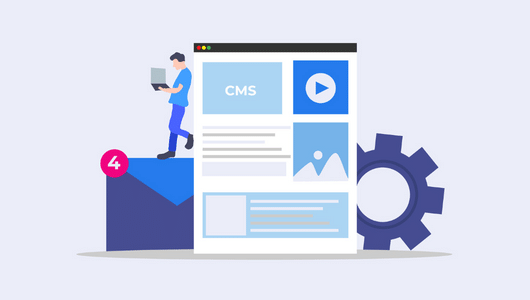
WordPress is also a trustworthy and reliable platform that many businesses and individuals worldwide use. The community of developers and users that utilize the platform also ensures that the system is regularly tested, monitored, and improved. With access to various security plugins, website owners can further enhance website security, ensuring it remains protected from malicious attacks.
One example of a security plugin for WordPress is Wordfence Security, which offers a comprehensive security solution that helps protect websites from various threats, including malware, hacks, and brute force attacks. With regular updates, website owners can ensure that their website remains secure and protected, giving them peace of mind and the confidence that it is safe for themselves and their visitors.
Additional Benefits of Using WordPress
Large Community
One of the advantages of using WordPress is that it has a large community of developers, designers, and users who provide support and resources to each other. This community has created a massive library of themes, plugins, and other tools to help website owners customize and optimize their sites.
This community offers many opportunities for networking and collaboration as well. WordPress has several official and unofficial events, meetups, and conferences worldwide. These events provide a chance to meet with other WordPress users and developers, learn about new trends and tools, and share ideas and experiences.
In addition, the WordPress community is known for its active forums, documentation, and tutorials. This makes it easy to find answers to common questions and issues, even for beginners. You can also join online communities like Facebook groups, Slack channels, and Reddit threads to connect with like-minded individuals and expand your knowledge and skills.
Cost-Effective
One of the significant advantages of using WordPress is that it is a cost-effective platform. WordPress is free, meaning businesses don’t have to spend money on software licenses to create their websites. In addition, numerous accessible and affordable themes and plugins can be used to create a custom website without paying for expensive web development services.
Moreover, WordPress is relatively easy to maintain, which can help businesses save money on ongoing website maintenance costs. With the help of the WordPress community and user-friendly interface, companies can manage their websites, update content, and troubleshoot issues without relying on expensive technical support. This makes it an ideal platform for small businesses and startups with limited budgets but still need to establish an online presence.
Regular Updates
WordPress is committed to providing a platform that is not only user-friendly but also meets the needs of its users. To achieve this, they consistently update their platform, adding new features and improvements to enhance its performance, security, and functionality.
WordPress releases major updates several times yearly, each with significant new features, improvements, and bug fixes. These updates ensure the platform remains relevant and competitive in the ever-changing digital landscape.
In addition to significant updates, WordPress also releases regular security and maintenance updates, ensuring that the platform is secure, stable, and optimized. These updates are crucial in protecting websites against cyber threats and ensuring they are compatible with new technologies and trends.
By regularly updating the platform, WordPress users can rest assured that their website is up-to-date and running optimally without worrying about compatibility issues or security vulnerabilities. This feature also saves users time and money, as they do not have to worry about maintaining and upgrading their websites.
Getting Started with WordPress: Tips for Beginners
Choose a Hosting Provider
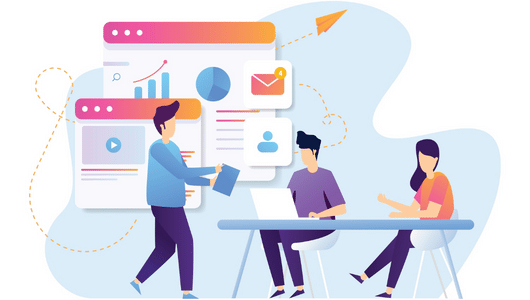 Before building your website on WordPress, you must choose a hosting provider that meets your needs. Many hosting providers are available, so take some time to research your options and select a provider that offers the features you need at a price you can afford.
Before building your website on WordPress, you must choose a hosting provider that meets your needs. Many hosting providers are available, so take some time to research your options and select a provider that offers the features you need at a price you can afford.
Install WordPress
Once you have chosen a hosting provider, you can install WordPress on your server. Many hosting providers offer one-click WordPress installations, making the process straightforward.
Choose a WordPress Theme
offers many free and premium themes that can be used to customize the design of your website. When choosing a theme, consider the design and functionality you need and the support and updates the theme offers.
Install Plugins
WordPress plugins are software components that can be added to your website to add new features and functionality. Thousands of plugins are available, so take some time to research and choose the ones that best meet your needs.
Create Content
Once your website is set up, you can start creating content. WordPress offers an easy-to-use editor that allows you to create pages and posts, add images and videos, and customize the layout of your content.
Optimize for Search Engines
Optimizing your SEO content is essential to improve your website’s visibility on search engines. Consider using an SEO plugin, such as Yoast SEO, to help you optimize your content for search engines and improve your website’s ranking.
Monitor Your Website
Regularly monitoring your website is essential to ensure its functioning and that your content is up-to-date. Consider using a website monitoring tool to track your website’s uptime and performance and to receive alerts if any issues arise.
When to Contact Oyova
WordPress is undoubtedly one of the most popular Content Management Systems available today. With its robust and versatile platform, WordPress provides businesses with the tools to build and manage their website efficiently. In this article, we’ve explored some critical advantages of using WordPress for website building.
WordPress is easy to use and doesn’t require any coding experience, making it accessible to everyone. Its customizable design and functionality allow businesses to create a website that aligns with their brand’s image. The platform is also scalable and expandable, making it an ideal choice for businesses of any size. WordPress is SEO-friendly and has built-in SEO features, making optimizing content for search engines easy. It supports integrations with popular SEO plugins that can improve website rankings.
WordPress has a large community of developers, designers, and users who offer support and resources to each other. This community provides opportunities for networking and collaboration, which can help businesses grow and succeed. The platform is also cost-effective, with a low cost of entry and reduced maintenance costs. This makes it an ideal platform for small businesses and startups with limited budgets.
Finally, WordPress is regularly updated with new features and improvements to ensure it remains up-to-date with new technologies and trends. These updates enhance website performance, security, and functionality.
Ultimately, if you’re considering building a website for your business, WordPress is an excellent choice. With its many benefits, it’s no surprise that WordPress is the go-to CMS for many companies today. Consider Oyova’s web development services to get started.
Our Awards