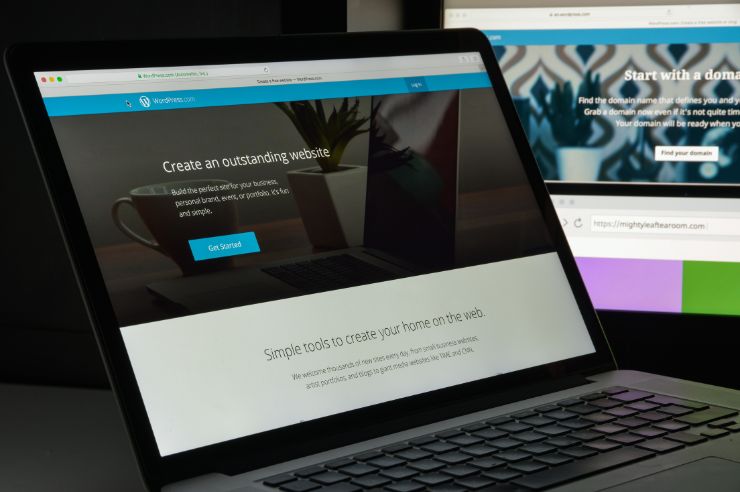Are you a business owner looking to optimize your website’s performance and streamline your online presence? If so, you may want to consider WordPress Multisite—a powerful feature of the popular WordPress platform that allows you to manage multiple websites from a single installation. In this article, we’ll explore WordPress Multisite, how it works, and who can benefit from it. We’ll also discuss its advantages, disadvantages, and limitations and provide real-life examples of successful WordPress Multisites.
Understanding WordPress Multisite
Before delving into the intricacies of WordPress Multisite, it’s important to grasp the concept and functionality behind this powerful feature. By understanding how WordPress Multisite works, you can make informed decisions about whether it is the right solution for your business. In the following section, we will explore what WordPress Multisite is, how it operates, and the types of companies that can benefit from its implementation.
What Is WordPress Multisite?
At its core, WordPress Multisite is a way to manage multiple websites using a single WordPress installation. It provides a unified administration area where you can control all aspects of your sites, including themes, plugins, user management, and more. Each site within the Multisite network functions as a subdirectory or subdomain of the main site, sharing the same WordPress core files while maintaining separate content and settings.
How Does WordPress Multisite Work?
WordPress Multisite utilizes a network architecture where the main site serves as the central hub for managing the network of interconnected sites. When you set up Multisite, you create a network that allows you to add new sites, manage user access and permissions, and control global settings for all sites. Each site within the network operates independently, with its own unique content, design, and settings.
What Types of Companies Benefit from WordPress Multisite?

WordPress Multisite is particularly useful for businesses and organizations that manage multiple websites or online properties. Here are some examples of companies that can benefit from WordPress Multisite:
Franchise Businesses: Franchise companies often have a centralized website with individual sites for each location. WordPress Multisite allows Franchises to manage multiple locations from one dashboard while providing unique content and branding for each location.
Educational Institutions: Colleges, universities, and school districts can use WordPress Multisite to create individual sites for departments, campuses, or even specific courses, making it easier to manage content and share resources.
Large Corporations: Enterprises with multiple brands, divisions, or product lines can benefit from WordPress Multisite by maintaining separate sites for each entity while maintaining centralized control over design, functionality, and updates.
Marketing Agencies: Agencies that manage websites for multiple clients can leverage WordPress Multisite to efficiently maintain and update client sites from a single installation, reducing overhead and simplifying management.
When Not to Use WordPress Multisite
While WordPress Multisite offers numerous advantages, it may not be the ideal solution for every scenario. Here are a few situations where you may want to consider alternative approaches:
Small Business with a Single Website: If you have only one website and no plans for expansion, setting up a WordPress Multisite network may introduce unnecessary complexity. In such cases, a standalone WordPress installation is usually sufficient.
Websites with Diverse Functionalities: Maintaining separate WordPress installations may be more practical if your websites have vastly different functionalities. For instance, if one site is an e-commerce store and another is a blog network, separately managing them might be more straightforward.
Security and Isolation Requirements: If you have strict security requirements or need complete isolation between sites, it may be more appropriate to have separate installations. A compromised site within a Multisite network can potentially affect other sites within the network.
15 Benefits of WordPress Multisite for Businesses
WordPress Multisite offers many benefits for businesses looking to manage multiple websites efficiently. Here are 15 advantages of using WordPress Multisite:
- Centralized Management: With WordPress Multisite, you can manage all your sites from a single dashboard, making it easy to update themes, plugins, and content across multiple sites.
- Time and Cost Savings: Using a single installation saves time and resources on managing separate installations for each website.
- Consistent Branding: WordPress Multisite allows you to maintain consistent branding and design across all your sites, ensuring a unified online presence.
- Easy Content Sharing: You can share content, pages, and media across multiple sites within the network, eliminating the need for duplicating efforts.
- User Management: WordPress Multisite simplifies user management by allowing you to create and manage users with different roles and permissions across all sites.
- Updates and Maintenance: With Multisite, you can update WordPress core, themes, and plugins for all sites simultaneously, ensuring that your websites stay secure and up to date.
- Scalability: As your business grows and requires additional websites, adding new sites to your Multisite network is straightforward.
- Customization: Each site within the network can have its own unique design, content, and functionality while benefiting from shared resources.
- Easy Installation and Setup: Setting up WordPress Multisite requires minimal technical knowledge, and the process is well-documented by WordPress.
- Simplified Backup and Restore: With Multisite, you can back up and restore your entire network, including all sites, with a single backup.
- Cross-Site Search Functionality: WordPress Multisite allows users to search for content across all sites within the network, enhancing user experience and site navigation.
- Plugin and Theme Management: You can control which themes and plugins are available for activation on each site, ensuring consistency and security.
- Performance Optimization: By utilizing caching plugins and optimizing your network, you can improve the performance of sites within the Multisite installation.
- Resource Efficiency: Multisite uses shared hosting resources, reducing the cost of hosting multiple sites compared to separate installations.
- Community Support: WordPress Multisite is a widely adopted feature with an active community, providing access to extensive documentation, tutorials, and support.
What are the Disadvantages of WordPress Multisite?
While WordPress Multisite offers numerous benefits, it’s also important to consider the potential disadvantages. Here are some factors to keep in mind:
Complexity: Managing a Multisite network requires a deeper understanding of WordPress and its administration, which may be overwhelming for beginners.
Plugin and Theme Compatibility: Not all themes and plugins are compatible with Multisite. Some may not function as expected or introduce conflicts, requiring careful consideration when selecting plugins and themes.
Dependency on Network Health: If the main site or network experiences issues, it can impact all the sites within the Multisite network, causing downtime or other disruptions.
Learning Curve: Understanding the nuances of WordPress Multisite may take time, especially if you’re unfamiliar with the concept and its unique features.
WordPress Multisite Limitations
While WordPress Multisite is a powerful tool, it does have a few limitations. Here are some aspects to be aware of:
Performance Challenges: If the Multisite network grows significantly or experiences high traffic, it may require additional server resources to maintain optimal performance.
Limited Plugin Functionality: Some plugins may not function correctly within a Multisite network, limiting your options for site-specific functionality.
Custom Code Complexity: Customizing and modifying certain aspects of a Multisite network may require more advanced coding skills compared to a standalone WordPress installation.
Data Separation: Although each site within the Multisite network has its own content and settings, complete data separation between sites can be challenging, especially if you require strict data isolation.
10 Examples of WordPress Multisites
WordPress Multisite is a versatile feature that powers many popular websites. Here are 15 real-life examples of successful WordPress Multisites, showcasing the diversity of industries and organizations that leverage this powerful feature:
- Vimeo.com: Vimeo, the popular video-sharing platform, uses WordPress Multisite for its official blog and other sections. It allows for efficient content management while ensuring seamless navigation across various topics and updates.
- Podcasters.spotify.com: Spotify’s dedicated podcasting site employs WordPress Multisite to manage its resources and community discussions fostering effective communication and knowledge exchange among podcast creators.
- MSNBC.com: MSNBC utilizes WordPress Multisite to manage its multiple blogs and news sections, enabling it to deliver comprehensive coverage of news, politics, and entertainment topics in an organized and consistent manner.
- USAToday.com: USA Today, a well-known news organization, employs WordPress Multisite to manage various sections, including sports, life, and travel, providing a coherent structure and ensuring an easy user navigation experience across its digital media outlets.
- Intel.com: Intel, the globally recognized tech giant, uses WordPress Multisite to run its different blogs and informational sections, facilitating centralized content production while maintaining the distinctive identity of each entity.
- Medium.com: Medium, the platform for independent writing, leverages WordPress Multisite for various collection pages and thematic websites, allowing the hosting of a diverse range of topics and discussions under a single, unified platform.
- Redbull.com: Red Bull, the prominent energy drink company, uses WordPress Multisite for various blogs and media sections on its website, ensuring seamless navigation and access to exciting content ranging from extreme sports to music festivals.
- Hot97.com: Hot97, the famous hip-hop radio station, employs WordPress Multisite to manage its blog and news sections, ensuring consistent branding and efficient delivery of entertainment news to its listeners.
- Apps.apple.com: Apple’s App Store, renowned for its vast selection of applications, utilizes WordPress Multisite for various sections like editor’s choice, genre-specific blogs, and more, providing a unified platform for content management while promoting diverse apps.
- hbr.org: Harvard Business Review uses WordPress Multisite to manage its various blogs and sections. Each department or topic has its own dedicated section, facilitating effective communication and sharing of business insights and research.
These examples highlight the versatility and scalability of WordPress Multisite in various industries and organizations. By leveraging this feature, businesses can streamline their online presence, deliver targeted content, and enhance user experiences.
Getting Started with WordPress Multisite
If you’re ready to harness the power of WordPress Multisite for your business, here are the essential steps to get started:
How to Set Up Multisite on Your WordPress Installation
- Ensure your server meets the minimum requirements for WordPress Multisite, including the necessary PHP version and database access.
- Create a new database and user in cPanel or phpMyAdmin to be used exclusively for your Multisite installation.
- Edit your wp-config file to enable WordPress Multisite. Follow the instructions provided by WordPress to make the necessary changes.
- Log in to your WordPress admin dashboard and navigate to “Tools > Network Setup” to configure your network. Follow the prompts and instructions provided.
- If you plan on using multiple domains for your sites, configure domain mapping according to your specific requirements.
- Set up a wildcard subdomain in cPanel (if necessary) to enable dynamic creation of subdomains for new sites within the network.
- Consider installing a plugin like WP Sitemaps to automatically generate sitemaps for all your sites, improving search engine visibility.
How to Add New Sites to Your Network
Once your Multisite network is set up, adding new sites is a straightforward process:
- Log in to the dashboard of your main site within the network.
- Navigate to “My Sites > Create a New Site” or a similar option.
- Enter a domain name and title for the new site.
- Choose a theme that fits your site’s purpose or design requirements.
- Click on “Create Site” or a similar button to finalize the creation of the new site.
Managing Users and Permissions in WordPress Multisite
WordPress Multisite simplifies user management across all your sites. Here’s how you can add new users and assign roles within your network:
- Go to the “Users” page in your main site’s dashboard.
- Click on “Add New User” or a similar option.
- Enter the username, password, and email address of the new user.
- Assign the user the appropriate role (such as administrator, editor, author, or subscriber).
- Click on “Add User” or a similar button to create the user and grant access to the network.
Tips for Optimizing WordPress Multisite
To ensure optimal performance and security for your WordPress Multisite network, consider implementing the following tips:
- Use caching plugins such as WP Super Cache or W3 Total Cache to improve site performance by storing pre-generated versions of your pages.
- Utilize themes and plugins that are specifically optimized for WordPress Multisite to ensure compatibility and maximize functionality.
- Install a security plugin like Wordfence or Sucuri to protect your Multisite network from potential security threats and malicious activities.
- Regularly update WordPress core, themes, and plugins to ensure you have the latest security patches and bug fixes.
- Utilize tools like Google Analytics to monitor traffic and usage across all sites within your Multisite network, allowing you to make informed decisions and optimizations.
Why Work with a Web Development Company

WordPress Multisite offers businesses a powerful solution for managing multiple websites efficiently. It streamlines administration, reduces costs, and ensures a consistent online presence. However, setting up and optimizing a WordPress Multisite network requires technical expertise and experience. That’s where a web development company like Oyova can be invaluable.
By partnering with a web development company, you can access a team of professionals specializing in WordPress website development and Multisite implementations. They possess the knowledge and skills to guide you through the process, from planning and setup to optimization and ongoing support.
Here are some compelling reasons why you should consider working with a web development company for your WordPress Multisite:
- Expertise and Experience: Web development companies have extensive experience working with WordPress and Multisite installations. They understand the intricacies of setting up and managing a network, ensuring a smooth and efficient process.
- Customization and Design: A web development company can help you create a customized and visually appealing Multisite network that aligns with your branding and business objectives. They have the design expertise to make your websites stand out.
- Technical Knowledge: Developing and maintaining a Multisite network requires technical expertise. A web development company can handle complex tasks like plugin and theme compatibility, database management, and server optimization, saving you time and effort.
- Ongoing Support: A reputable web development company offers ongoing support for your Multisite network. They can assist with troubleshooting, security updates, and scalability as your business grows.
- Time and Cost Savings: Partnering with a web development company frees up your time to focus on your core business activities. They can efficiently set up your Multisite network, saving you from potential pitfalls and costly mistakes.
As a leading web development company, Oyova has a proven track record in building WordPress websites and Multisites for businesses across various industries. We have the expertise to guide you through every step of the process, from initial planning to launch and beyond.
If you’re ready to take advantage of WordPress Multisite’s benefits and want to work with a trusted partner, contact Oyova today. Our experienced team will work closely with you to understand your needs and deliver a customized Multisite solution that drives results for your business. Don’t miss out on the opportunities that WordPress Multisite can bring—reach out to Oyova and let us help you unlock the full potential of your online presence.