When it comes to digitally optimizing your business, a Google My Business listing is a must. Without a listing, your brick-and-mortar business is less likely to show up in Google’s Local Pack or Local Finder and won’t populate as often in Google Maps.
The top results when looking for a local business are almost always a GMB search result, including star rating, number of reviews, and other information. It’s easy to manage a business profile to stand out and bring customers in from search, so it’s imperative that you claim your profile today.
If your competitors have GMB profiles and you don’t, you could be losing out on potential customers. You’d be surprised how many local businesses don’t have the wherewithal to take advantage of free tools!
While it’s important to have a GMB listing, you must optimize your page upon initial setup and check back at least once a month for updates and insights. Here’s how to get the most out of GMB.
Edit Your Google My Business Listing
First, it’s time to head to your listing to ensure all information is accurate. Small but essential things like updating your seasonal business hours, address, website, or phone number can leave customers unable to find you or get in touch.
When it comes to your address, pay attention to the small details, ensuring that you always type it out the same in all your online listings. For example, do you always type “Ave.” or “Avenue?” Do you always type out your suite number or do you sometimes leave it out? These are little things that can impact if you show up with consistency in the Local Pack.
Check your general listing information during your monthly check as the “Suggest and Edit” feature allows users to edit your listing information.
Don’t Forget About Mobile Users
Hyperlocal marketing is on the rise in mobile search as Google continues to see an increase in “near me” and “nearby” searches. Did you know that 94% of people in the United States with smartphones search for local information on their phones?
As the world continues to go mobile, consider a business name change. When someone views the businesses that come up in the Local Pack, they want to instantly be able to determine what products or services they provide. So, the difference between a business named “Bob’s” or “Bob’s Bicycles” lets people know that they can purchase bikes at this establishment, or even have their bike repaired.
Develop A GMB Review Strategy
The unknown can be scary. When people are deciding where to go and where to spend their money, they want to know they can trust not only the quality of the product or service but also the reputation of your company and what others have to say about you. Do you stand by what you sell? This garners invaluable loyalty and trust that can set you apart from the competition. On websites and social media, we all have an opinion to share. Reading (and trusting) online reviews are becoming more important every day.
Customer reviews have a powerful effect on brand performance. In what may surprise you, 88% of users online read reviews. Think about the last purchase you made. Did you research online? Did you see what other customers had to say? With this in mind, you’ll want to be sure potential customers find reviews (such as Google reviews) of your business. Either side of the spectrum (good or bad) can yield a significant effect on sales, foot traffic, and your brand’s reputation.
Statistics show that you can increase the frequency in which you show up in the Local Pack by as much as 13%if you have a steady stream of 4- and 5-star GMB reviews. There are many ways you can ethically boost your reviews, such as:
- Ask your happy and loyal customers to post a review.
- Post a sign at checkout requesting a review.
- Add a review request to your website, blog posts, and email marketing.
- Create a social media incentive for reviews.
Create Review-Based Content on Your Site
 Write review-based blog posts that use local strategies and the intent to buy. For example, if you specialize in massage therapy, you could write an article called “The 5 Best Places to Get a Massage in Jacksonville.” The locality is mentioned (Jacksonville), and the focus on intent to buy is covered by reviewing the individual services offered (massage). As with all content, be informative and conversational, but not too sales-heavy.
Write review-based blog posts that use local strategies and the intent to buy. For example, if you specialize in massage therapy, you could write an article called “The 5 Best Places to Get a Massage in Jacksonville.” The locality is mentioned (Jacksonville), and the focus on intent to buy is covered by reviewing the individual services offered (massage). As with all content, be informative and conversational, but not too sales-heavy.
Respond to Bad Google Reviews
Google reviews from customers (and even those who didn’t purchase anything) can provide valuable feedback for your business, whether the feedback is good or bad. Negative reviews (one or two stars) are not necessarily a sign of bad business practices as the customer may have had different expectations (e.g., they expected bright lighting, but the atmosphere was rather dark).
Not only does replying to bad reviews from your Google My Business profile help identify ways to improve the store experience, but it can also help build the trust of customers. Your response will appear directly below the customer’s review on Google Search and Maps – everyone will see it labeled “Response from the owner.” Here are several tips for how to respond to negative reviews:
- Investigate the reasons behind the reviewer’s negative experience with your business.
- Be honest about the mistakes that were made, but don’t take responsibility for things that weren’t your fault.
- Apologize when appropriate. Demonstrate compassion and empathy.
- Show that you’re a real person by signing off with your name or initials.
- Be polite and professional.
- Respond in a timely manner to show that you pay attention.
Add Your Services
Some listings are self-explanatory, such as a hair salon, and can easily be explained in the business name. However, many businesses will benefit from adding their specific services to their Google My Business profile. This is of great importance if your business doesn’t fit well into one of the required business categories but is also essential for differentiating yourself in standard categories.
For example, if you run a hair salon, you’d, of course, choose the category “Hair Salon,” but you might also offer waxing, threading, sugaring, and eyelash extensions. Or you may specialize in a specific hair service such as curly hair or beard grooming. By adding your services, potential customers can quickly and easily see what you have to offer.
Add Booking Features
If you’re an appointment-based business and you really want to gauge how much new traffic your Google My Business listing is generating, add the booking feature. Choose and sign up with the provider of your choice, and within a week, your scheduling account will be automatically linked to your GMB account.
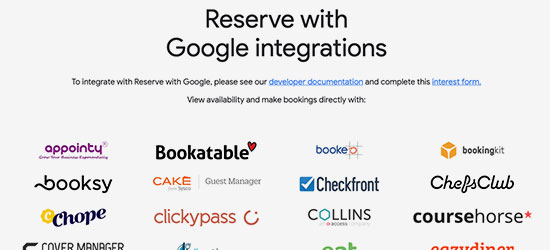
You can sync your listing with many popular digital listing services, with the goal of booking appointments in one minute or less. A blue “Book Online” button will populate, taking new clients to your online booking tool.
Text Messaging
Did you know you can receive SMS messages through your Google My Business page? The key to success with this is that you must have a system in place for immediate response during business hours, just like having someone available who always answers the phone.
No need to worry about providing your personal mobile phone number as you can use a messaging app (Google Allo was a top choice but has since closed) app to route messages through your business phone number. Just go to the “Messaging” section in your GMB dashboard. There are many chat services out there to use in Google Allo’s absence, and here are 10 Google Allo alternatives to consider.
Answer Your Most Frequently Asked Questions
Hopefully, you already know what your customers’ frequently asked questions (FAQs) are, so add the most important questions to your GMB listing. Think of mobile needs such as whether walk-ins are welcome, what your average service time is, and the busiest times of the day.
Add A Business Description
This is a feature that was removed but has returned to Google My Business profile pages. You don’t have a lot of room in which to write, so keep your description short, sweet, and to the point, so customers know what you offer. If possible, try to use a few keywords and maybe even some hyperlocal targeting. As an example, a business description for a Chicago pizzeria might look something like this:.
“The #1 deep dish pizza in Chicago. Serving the Gold Coast for over 50 years. Not in the Windy City? We ship our pizzas nationwide.”.
Add A Few Photos and Videos
Some businesses will benefit from adding photos and videos more than others. At the very least, you need to add a logo to help customers identify that they’re in the right place when they arrive at your location. You can also add a cropped 16:9 ratio cover photo. This could be your storefront or a branded image.

Then add a few strategic photos of your products and services. For example, photos of your current inventory, seasonal window display, menu, or plated meals. A pizzeria should show an array of pizzas. A bike shop should show various bicycles.
Service providers like hair salons or fitness centers could add a virtual tour video to show potential customers the layout and facilities. Businesses like law offices, insurance companies, or accountants could add photos of their storefront for easy identification, team members’ photos, and images that feature text-based tips (an accountant could create a visual tip list of “5 hacks for cutting your daily spending.”).
Posting to Your Google My Business Profile
Unlike Facebook, Instagram, and Twitter, you can post to GMB with far less frequency, but you must be more strategic. For example, you could add a post about your upcoming webinar, live event, sales, and promotions, or seasonal messaging..
View Your Insights
Even with the updates above, you’ll need to log in each month to your Google My Business profile to view your insights. These invaluable analytics will help you to optimize your GMB listing further, and better engage with your clients across all digital channels.
Here are several things you can uncover:
- Are more people searching for you by name or by Google Maps?
- What do people do after finding you on GMB? Call, visit your website, get directions, etc..
- Which photos have the most views?
- What words do customers use most in your reviews to describe your business in terms of look, feel, and quality? How can
you capitalize on these terms?
Ready to Grow Your Business with Google My Business?
 By investing just an hour or two each month in managing your GMB listing, you can increase your online inquiries and conversions!
By investing just an hour or two each month in managing your GMB listing, you can increase your online inquiries and conversions!
Manage the information that Google users see when they search for your business or the services you offer. Read and respond to reviews from customers and post photos that showcase what you do. See how customers searched for your business and where they’re coming from..
Take Advantage of GMB & SEO Today
Having a local SEO strategy and leveraging Google My Business is necessary for a truly effective online marketing strategy and an authoritative local presence in Google Search. Represent your brand in the best light and give your target audience the opportunity to find you, do business with you, and pat you on the back.
A local SEO agency and social media team can help you with your Google My Business profile to achieve and exceed your business goals through quality, targeted content, and customized strategies for success.
Our Awards