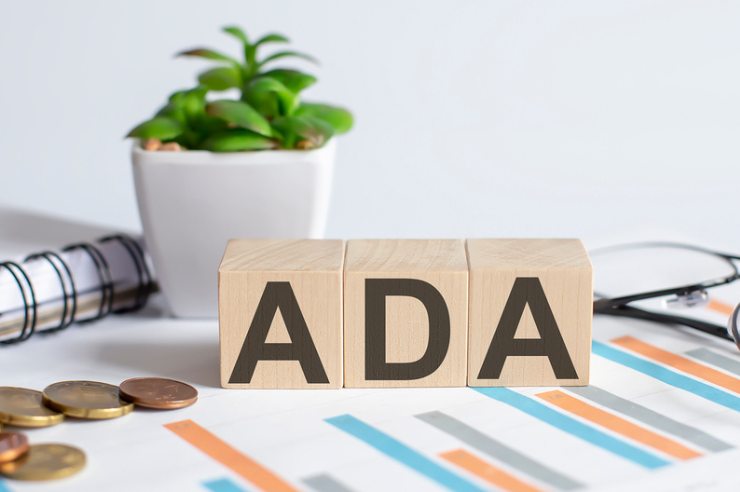As a business owner, your website is your window to the world. It’s your digital storefront and the first impression that potential customers have of your business. In today’s digital age, having an accessible website is more important than ever before. This is where ADA compliance comes into play. In this article, we’ll discuss what ADA compliance is, why it’s important for your website, and how to make your website ADA-compliant.
What Is ADA Compliance?
ADA compliance, in the context of websites, refers to making digital content accessible to individuals with disabilities. It ensures that people with visual, auditory, cognitive, or physical impairments can access and navigate websites using assistive technologies, such as screen readers or keyboard navigation. ADA compliance aims to provide everyone equal access to information and services, regardless of their abilities.
ADA Requirements: Do I Need An ADA-Compliant Website?
It’s important to note that some businesses may not be required to have an ADA-compliant website. The ADA applies to certain types of businesses, including places of public accommodation such as hotels, restaurants, retail stores, healthcare facilities, and educational institutions. If your business falls into one of these categories, it is highly recommended to have an ADA-compliant website to ensure inclusivity and accessibility for all users.
WCAG Guidelines and ADA Compliance
To ensure your website is ADA-compliant, follow the Web Content Accessibility Guidelines (WCAG). These guidelines were developed by the World Wide Web Consortium (W3C) to provide a framework for website accessibility. The WCAG guidelines provide specific recommendations for website accessibility, including:
- Providing alternative text for images and other non-text content
- Ensuring that all content is easily navigable with a keyboard
- Ensuring that all content is easily readable with assistive technologies such as screen readers
- Providing captions and transcripts for videos and other multimedia content
- Using color and contrast to make content easier to read
The WCAG guidelines are divided into three levels of compliance: A, AA, and AAA. Level A provides the minimum level of accessibility, while Level AAA provides the highest level of accessibility. To be ADA compliant, your website likely should meet at least Level A of the WCAG guidelines.
Levels of Compliance
The Web Content Accessibility Guidelines (WCAG) provide a comprehensive framework for achieving accessibility on the web. WCAG is divided into three levels of compliance: A, AA, and AAA. Each level builds upon the previous one, with Level AA being the standard level most websites should strive to achieve. Let’s explore each level in more detail:
Level A
Level A is the minimum level of compliance, focusing on the most basic requirements for accessibility. Level A guidelines address common barriers individuals with disabilities may encounter when accessing websites. By meeting Level A requirements, you ensure a foundational level of accessibility for your website. While achieving Level A compliance is important, it is important to note that it may not fully meet the legal requirements for ADA compliance. However, Level A compliance is a necessary step toward achieving higher levels of accessibility.
Level AA
Level AA compliance is the standard level that most websites should aim to achieve. It includes a broader range of guidelines and success criteria compared to Level A, ensuring a more accessible experience for users with disabilities. Level AA guidelines address a wide range of accessibility concerns, including issues related to visual, auditory, and cognitive impairments. By implementing Level AA requirements, you significantly enhance the accessibility of your website and improve the user experience for a larger population segment.
Level AAA
Level AAA compliance includes the most stringent and advanced accessibility requirements. It encompasses all Level A and Level AA guidelines and introduces additional criteria to provide the highest level of accessibility. Achieving Level AAA compliance requires extensive attention to detail and a deep commitment to accessibility principles. While striving for Level AAA compliance is commendable, it is important to note that it may not be feasible or necessary for all websites. Level AAA requirements often involve significant development resources and may result in trade-offs with other website design or functionality aspects.
It’s important to consider the specific needs of your website and your target audience when determining the appropriate level of compliance to pursue. For most businesses, achieving Level AA compliance is the recommended goal. Level AA compliance demonstrates a strong commitment to accessibility and significantly improves the user experience for individuals with disabilities.
It is worth mentioning that while ADA compliance is closely aligned with WCAG guidelines, ADA may not explicitly require compliance with a specific level of WCAG. However, WCAG Level AA is widely recognized as the industry standard and is often considered sufficient to meet ADA requirements. By striving for Level AA compliance, you align with best practices and potentially minimize non-compliance risks.
WCAG provides a clear framework for achieving website accessibility, with three levels of compliance: A, AA, and AAA. Level AA compliance is the standard that most websites should aim for, as it ensures a significantly improved user experience for individuals with disabilities. By prioritizing accessibility and working toward achieving WCAG Level AA compliance, you create a more inclusive and accessible online environment for all users.
What Is Considered

To ensure ADA compliance, it’s important to address the most common accessibility issues focused on by the WCAG guidelines. These issues encompass various aspects of website design and development.
Let’s explore some of the key considerations:
- Alternative Text for Images: All images on your website should have alternative, alt text. Alt text is a textual description that conveys the meaning and context of an image to individuals who cannot see it, such as those using screen readers. Providing accurate and descriptive alt text allows visually impaired users to understand the content of images on your website.
- Keyboard Accessibility: It’s crucial to ensure that all website features, including menus, forms, and links, can be accessed and interacted with using only a keyboard. Some individuals with disabilities rely on keyboard navigation instead of using a mouse or touchscreen. Implementing proper keyboard accessibility ensures that all users can navigate your website and access its functionalities easily.
- Headings and Structure: Organizing your website’s content using proper heading tags (e.g., H1, H2, H3) is essential for users who rely on screen readers or other assistive technologies. Headings provide a hierarchical structure to the content, making it easier for users to navigate and understand the information on each page. Clear and logical heading structure enhances the overall accessibility and user experience of your website.
- Color and Contrast: Consider the color and contrast of your website’s text and visual elements. Use high-contrast combinations to ensure that text is readable regardless of color or contrast. Avoid using color alone to convey important information; some users may have color vision deficiencies. Adhering to proper color and minimum contrast guidelines enhances readability and ensures that information is accessible to all users.
- Captions and Transcripts: Multimedia content, such as videos and audio files, should include captions and transcripts. Captions provide synchronized text descriptions of spoken dialogue, sound effects, and other auditory elements. Transcripts are textual versions of the audio content. Captions and transcripts make multimedia content accessible to individuals who are deaf or hard of hearing, allowing them to access the information presented in the media.
- Forms and Input Fields: Ensure that all forms and input fields on your website are accessible and usable with assistive technologies. This includes providing clear instructions, properly labeling form elements, and ensuring that error messages are clearly conveyed to users. By making forms and input fields accessible, you enable all users, including those with disabilities, to interact with your website’s forms and submit information effectively.
- Links: Use descriptive link text that provides context and describes the link’s destination. Avoid using vague or generic link text such as “click here” or “read more.” Instead, use specific and meaningful text that indicates where the link will lead. Descriptive link text helps users who rely on assistive technologies understand the purpose of the link and where it will take them.
By addressing these accessibility issues, you can help ensure that your website is becoming more ADA-compliant and accessible to all users, including those with disabilities. These considerations go beyond mere compliance; they create a user-friendly and inclusive online experience, opening up opportunities to engage with a broader audience and enhance user satisfaction.
Risks of Not Having an ADA-Compliant Website

Failing to prioritize ADA compliance for your website may expose your business to various risks and negative consequences. Understanding these risks is essential in recognizing the importance of ensuring accessibility for all users. Let’s explore the potential risks of not having an ADA-compliant website in more depth.
Legal Action and Potential Lawsuits
One of the most significant risks of non-compliance is the potential for legal action. The ADA is a federal law that protects the rights of individuals with disabilities, and failure to provide an accessible website can be considered a violation of this law. Individuals with disabilities or advocacy groups can file lawsuits against businesses that do not meet accessibility standards, alleging discrimination and seeking damages. These lawsuits may result in costly legal battles, substantial fines, and the requirement to make the necessary accessibility updates to the website as part of the legal settlement. Additionally, even if a lawsuit is not filed, receiving a demand letter or complaint from an individual or advocacy group can still lead to financial and reputational damage.
Negative Publicity and Reputational Damage
News spreads rapidly, especially when it involves issues of discrimination or exclusion. If your website is inaccessible to individuals with disabilities, it can create a negative perception of your business among potential and existing customers. People are increasingly conscious of inclusivity and social responsibility and are more likely to support businesses prioritizing accessibility. On the other hand, businesses that disregard accessibility concerns may face public backlash, negative reviews, and a damaged reputation. Negative publicity can significantly impact your brand image and potentially lead to a loss of trust and customers.
Missed Business Opportunities
The inaccessibility of your website can result in missed business opportunities. Individuals with disabilities make up a significant portion of the population, and by not catering to their needs, you risk excluding them from accessing your products, services, or information. If potential customers with disabilities encounter difficulties in navigating your website or accessing its content, they are likely to abandon your site and turn to a competitor’s website that offers a more accessible and user-friendly experience. This can lead to a direct loss of sales, conversions, and overall customer engagement.
Lack of Inclusivity and Customer Loyalty
Inclusivity is a fundamental value that resonates with customers. By neglecting the accessibility needs of individuals with disabilities, you are sending a message that your business is not concerned with accommodating diverse audiences. Customers who value inclusivity and accessibility are likelier to align themselves with businesses that share these values. Conversely, if your website fails to meet your audiences’ accessibility needs, they may feel excluded or marginalized, losing customer loyalty and advocacy.
SEO and Search Engine Ranking
Search engines increasingly prioritize user experience and accessibility when ranking websites. Inaccessibility issues on your website can negatively impact its search engine optimization (SEO) and its visibility in search results. Search engines aim to provide the best user experience, and websites that meet accessibility standards are considered to offer a better experience. In contrast, websites with accessibility barriers may be penalized in search rankings, resulting in reduced organic traffic and decreased online visibility.
Government and Industry Regulations
While the ADA is the primary legislation governing website accessibility in the United States, it’s important to note that other regulations and standards exist at both the federal and state levels. In addition to the potential legal risks associated with non-compliance, businesses may also face regulatory penalties or lose out on government contracts and partnerships if their websites do not meet accessibility requirements. It is crucial to stay informed about relevant regulations and industry standards to ensure compliance and avoid potential setbacks.
The risks of not having an ADA-compliant website extend beyond possible legal consequences. Failing to prioritize accessibility may lead to legal action, negative publicity, missed business opportunities, diminished customer loyalty, decreased search engine visibility, and regulatory penalties. By embracing ADA compliance, you not only decrease these risks but also foster a more inclusive and welcoming environment for all users, which can positively impact your business reputation, customer satisfaction, and overall success.
How to Check If Your Website Is ADA-Compliant
Ensuring that your website is ADA-compliant requires a thorough evaluation of its accessibility. Several methods and tools are available to help you assess your website’s compliance. Let’s explore these methods in more detail:
- Manual Audit: Conducting a manual audit is a helpful approach to assessing your website’s accessibility. This involves reviewing your website following the guidelines outlined in WCAG. A manual audit requires an understanding of accessibility standards and deep knowledge of the WCAG success criteria. During the audit, you will examine various aspects of your website, including content, design elements, navigation, and functionality. By conducting a manual audit, you can identify specific accessibility issues and areas that require improvement.
- Automated Checkers: Automated accessibility checkers are software tools that scan your website and identify potential accessibility issues. These tools analyze your website’s HTML, CSS, and JavaScript code, content, and design elements. They check for common accessibility issues, such as missing alternative text for images, improper heading structure, or lack of keyboard accessibility. While automated checkers are useful for identifying certain issues, they are not foolproof and may not catch all accessibility barriers. Using them as a starting point and supplementing the results with manual auditing is important.
- Accessibility Testing Tools: Working with web developers experienced in ADA compliance can provide you with comprehensive accessibility testing using specialized tools and techniques. These professionals often have experience evaluating website accessibility and can perform in-depth tests using assistive technologies, such as screen readers and keyboard navigation. They can simulate the experience of users with disabilities to identify any barriers or difficulties they may encounter. Accessibility testing tools provide detailed reports and recommendations for improving accessibility on your website.
- Hiring an ADA Compliance Professional: Engaging a website development company or ADA compliance consultant with experience in ADA audits and remediation is a proactive step toward achieving ADA compliance. These professionals have a deep understanding of accessibility standards, guidelines, and best practices. They can thoroughly audit your website, identify accessibility issues, and provide detailed recommendations for remediation. By working with such companies, you can help ensure that your website meets the necessary accessibility requirements.
When evaluating your website’s compliance, it’s important to remember that ADA compliance is an ongoing process. Accessibility standards evolve, and it’s essential to regularly assess and update your website to meet the latest guidelines. Moreover, user testing and feedback from individuals with disabilities can provide valuable insights into improving the accessibility of your website.
By checking your website’s accessibility through manual audits, automated checkers, and accessibility testing tools or by hiring professionals with experience in ADA compliance, you can gain a comprehensive understanding of its current state. Identifying accessibility issues and working towards remediation will help ensure your website is accessible to all users, regardless of their abilities.
Remember, achieving ADA compliance is not a one-time task; it requires ongoing commitment and dedication to inclusivity. Prioritizing accessibility not only helps you comply with legal requirements but also creates a positive user experience for all visitors to your website.
How to Make Your Website ADA-Compliant

Making your website ADA-compliant requires a thorough understanding of the WCAG guidelines and accessibility best practices. Here are some steps you can take to make your website ADA-compliant:
- Conduct an accessibility audit: Hire a website developer with experience in ADA compliance audits to identify accessibility issues on your website.
- Address accessibility issues: Once you have identified accessibility issues, address them using the WCAG guidelines and accessibility best practices.
- Provide alternative text for images: Ensure that all images on your website have alternative text that describes the image in detail.
- Use clear and simple language: Use clear and simple language to ensure that all users can easily understand your content.
- Ensure keyboard accessibility: Ensure all website features, including menus, forms, and links, can be accessed with a keyboard.
- Provide captions and transcripts: Provide captions and transcripts for all multimedia content, including videos and audio.
- Use color and contrast effectively: Use high-contrast colors and avoid using color alone to convey information.
- Make forms and input fields accessible: Ensure all forms and input fields are accessible and easy to use with assistive technologies.
- Use descriptive link text: Use descriptive link text that provides context and describes the link’s destination.
By following these steps, you can help ensure that your website is ADA-compliant and accessible to all users, including those with disabilities.
Getting Help
ADA compliance is a legal requirement and an ethical and inclusive approach to web design. By understanding what ADA compliance entails, recognizing non-compliance risks, and working with knowledgeable web developers, businesses can create accessible websites that cater to all users, regardless of their abilities. Embracing ADA compliance is a step toward a more inclusive digital landscape where everyone can participate equally.
Oyova, a reputable website development company, has experience in ADA compliance audits and remediation. Our team can perform comprehensive audits, identify accessibility issues, and implement some of the necessary changes to make your website ADA-compliant. Don’t exclude potential customers—contact Oyova today and work to make your website accessible to all.
Disclaimer: The information provided in this blog is for general informational purposes only and is not intended as legal advice. The contents of this blog may not reflect the most current legal standards or interpretations. For specific legal advice regarding ADA compliance or other legal issues, please consult with a qualified attorney. Oyova does not guarantee the accuracy, completeness, or usefulness of any information on this site and is not responsible for any errors or omissions or for the results obtained from the use of this information.