What Is a Google Business Profile?
A Google Business Profile, formerly Google My Business, is a free tool for managing your business’s appearance in Google Search and Google Maps. It includes your business name, location, hours, phone number, website, and photos. This profile is a digital storefront, helping customers find, learn about, and connect with your business more easily.
Your profile can display reviews, products or services, updates, and direct booking options when optimized correctly. Whether you run a local service area business or have a physical storefront, a well-maintained Google Business Profile enhances your online visibility and builds trust with potential customers.
How To Optimize Your GMB
Google My Business optimization is critically important. It gives prospects an initial sense of your business, including what you offer, reviews, photographs, and more. Taking action to complete your optimization is one of the best digital strategies for helping people find your website and brick-and-mortar business, and supporting company growth.
Our Google Business Profile optimization checklist will answer the question, “What is Google My Business optimization?” We will also explain why it’s so important and the immediate steps you can take to make your Google My Business more targeted and effective.
Google My Business: Do I Need It?
The short answer is “Yes!” The longer answer is that, with more than 5 billion active users, Google My Business, also known as Google Business Profile, is one of the best social media platforms for businesses.
Benefits of a GMB Listing
Here are the top benefits of Google My Business listing optimization.
1. It lets you establish the best possible presentation and guide first impressions.
You can directly differentiate your company and highlight key information through your Google Business listing. Give customers the right expectations. Let them know when you are open, your primary phone number, and your health practices.
You can better establish your identity with online users by including integrated “attributes,” such as Veteran-Owned, Women-Owned, etc.
Update your logo, cover image, and other photos to make your business more appealing to customers and better convey your brand’s personality. Like meeting new people, making an excellent first impression with your business presence is golden.
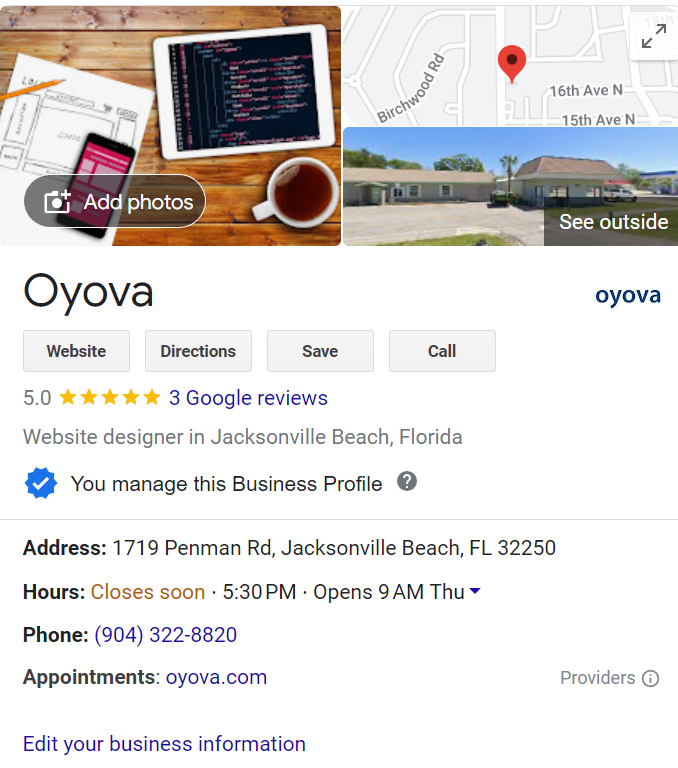
2. Google My Business optimization boosts your local SEO.
Your Google My Business SEO can help locals find you. By filling out all the information within Google My Business, you gain online authority and provide another signal to Google that you offer services/products within a specified area.
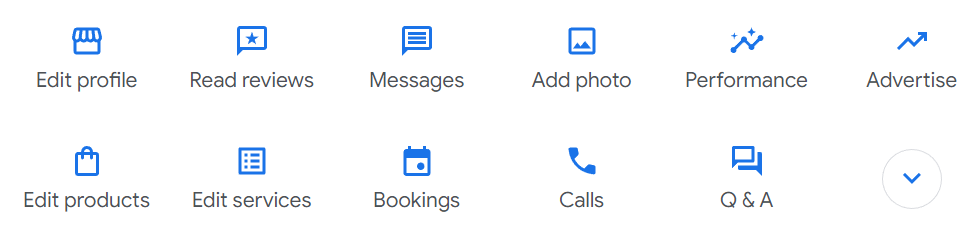
3. You get great social proof and credibility, with your overall star rating and customer reviews visible.
Gaining continued positive reviews may lead prospects to purchase or use your services, as it will build your credibility with them.
4. You can receive emails and phone calls through your Google My Business profile.
Consistency across the web is essential for your business name, address, and phone number (NAP). Nonetheless, you can set up call tracking for your Google My Business number without hurting your SEO.
You will enter the tracking number on the Info tab of the dashboard. It should be your primary number. Then click the “Calls” button.
For that secondary phone number, add the main number on your website. On your website, you can use Dynamic Number Insertion (DNI) so that people can call a different listed number that is routed to your correct one, while search engines always see your local number.
5. People often search for services on Google Maps.
Since Google Maps is integrated with GMB, Google business optimization will automatically improve your presence and presentation. Third-party platforms that use the Google Maps API also show Google Business Profiles, including all types of devices.
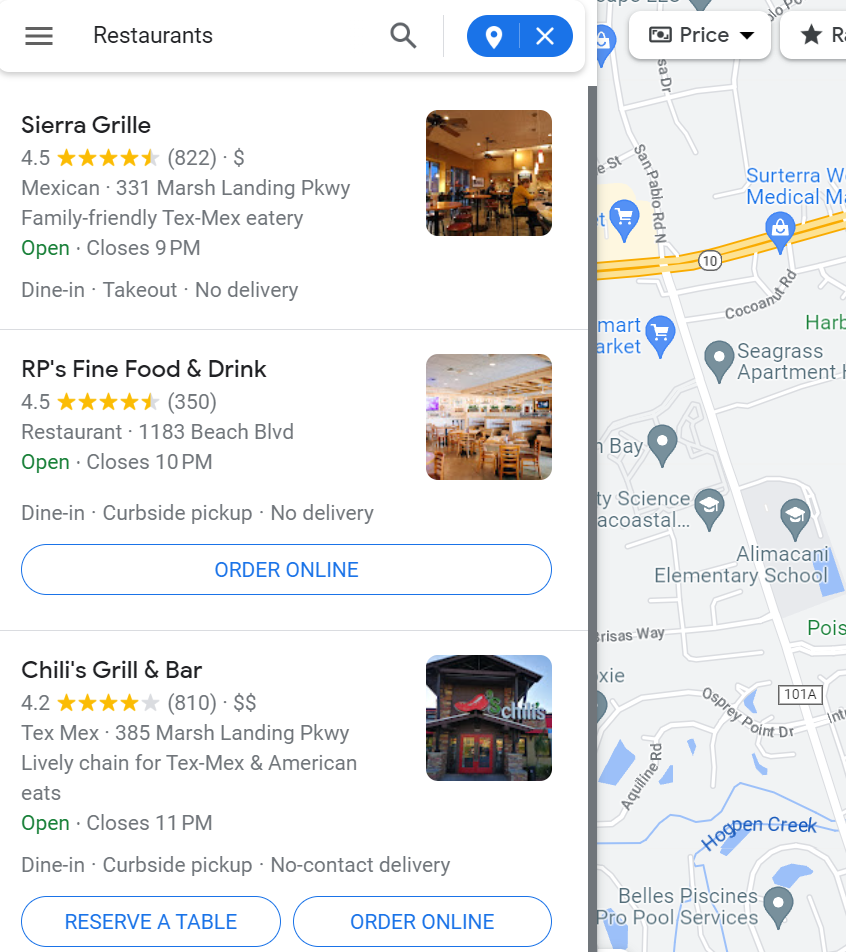
6. Making appointments and bookings in Google My Business is easy.
The Bookings feature is convenient and gives customers of businesses who sell services an easy way to “get on the books” immediately. It is a fantastic feature for restaurants, restaurants, spas, bars, beauty salons, dental offices, and more to grow their business. Work with a scheduling provider to help make this happen.
7. Get More Reviews to Gain More Business
Knowing how to optimize Google My Business allows you to carefully manage and curate your GMB profile, allowing people to check your reviews and form an opinion before reaching your site. If you’re not actively seeking reviews from your customers or clients, make an effort to direct them to GMB to let others know about their great experiences.
8. GMB is a critical component of a strong content distribution strategy.
As Sarah Allworth noted in her Google My Business tips piece in the Search Engine Journal, GMB is a fundamental tool of a solid content distribution plan. You must get your content to the desired audience if you want it to turn into sales and a better search presence. To get more people to read your content, consider Google My Business as a channel for exposure, and update it weekly.
9. Highlight Products and Services Directly in Search
When your Google Business Profile is fully optimized, you can highlight your business’s specific products and services, right in the search results. This lets potential customers quickly understand what you provide without navigating away from the listing. Whether you’re showcasing popular menu items, specialized services, or seasonal promotions, these details help set expectations, attract relevant clicks, and ultimately drive more qualified leads straight from your profile.
10. Increase Visibility in Google’s Local 3-Pack
The Local 3-Pack is the section of Google search results that displays the top three local business listings for a given query. Appearing in this high-visibility space can dramatically increase traffic to your website and foot traffic to your location. Optimizing your profile with accurate information, relevant categories, and frequent engagement signals tells Google that your business is active and trustworthy, boosting your chances of ranking in this prime position.
11. Post Updates and Promotions to Drive Engagement
With Google Posts, you can publish updates, special offers, event announcements, and new product launches directly to your business profile. These posts appear in search results and on your Maps listing, giving potential customers real-time insights into what’s happening at your business. Consistently sharing updates keeps your audience engaged and signals to Google that your profile is active. This may help improve visibility, helping you get the most out of Google My Business.
12. Enable Messaging for Real-Time Customer Interaction
Enabling the messaging feature on your profile allows users to text your business directly from search or Maps. This real-time communication channel is especially valuable for answering quick questions, confirming availability, or booking appointments, without requiring the customer to pick up the phone. Prompt responses can increase customer satisfaction, build trust, and turn browsers into buyers.
13. Provide Answers Through the Q&A Feature
The Questions & Answers section on your Google Business Profile lets customers ask and view common inquiries about your business. By proactively filling out this section, you can address frequently asked questions before they arise, helping reduce friction in the decision-making process. Thoughtful answers demonstrate attentiveness and authority, creating a more seamless customer experience.
14. Track Customer Insights and Behavior
Google provides powerful insights into how users interact with your business profile. You can see how many people called, visited your website, viewed photos, or requested directions. You’ll also learn what search terms brought users to your listing. These analytics are invaluable for refining your local SEO strategy, identifying popular services, and tailoring your marketing based on customer behavior.
15. Showcase Visual Proof With Photos and Videos
Images and videos are crucial in shaping how customers perceive your business. Uploading high-quality visuals of your storefront, team, products, or services helps build trust and familiarity. Businesses that regularly update their media receive more clicks, engagement, and direction requests. Visual content also adds personality to your profile, making it more inviting and memorable.
16. Build Authority With Consistent NAP Data
Maintaining consistent Name, Address, and Phone (NAP) information across your Google Business Profile and all online directories is essential for local SEO. Google uses this consistency to validate your business’s legitimacy and authority. Inaccuracies or discrepancies can confuse customers and search engines, potentially hurting your rankings. An optimized profile ensures that every detail reinforces your credibility and makes it easy for people to find and contact you.
GMB Listings Basics: Getting Started
Winning customers online with a 24/7 marketing and lead generation tool with Google My Business optimization starts with creating an account.
Creating Your Page
First, search and make sure your business does not have one. If you have been in business for a few years, one will likely exist; if so, you can claim it. If not, go to Google.com/business and sign in with the Google account you use for your business.
Verification
After you claim or create your GMB, it needs to be verified. Standard verification methods include phone or text, email, video recording, live video call, or postcard, which can take some time. For thorough instructions, you can visit Google Business Profile Help.
Google My Business Optimization Checklist
Once your GMB is verified, you must be as comprehensive as possible when filling out all the information. Here is our Google My Business optimization checklist:
✔ Ensure your contact information and open hours are consistently accurate.
Your contact information should include your NAP (name, address, phone number). The information you provide here should be accurate and listed the same way across platforms. And don’t forget to include holiday hours. (You can quickly get a bad review if you forget).
✔ Complete every section.
Be sure to update your profile, including Products, Services, from the business, and Q&A (owner-generated). These are important to ensure your prospects have clarity about your company and to uplift your Google My Business SEO. Your “From the business” entry appears below the reviews, so be strategic, thoughtful, and comprehensive.
✔ Provide photos of your team, products, physical locations, and customers.
Upload as many photos as possible. Photos are one of the most important ways to add content to Google My Business. You will likely get a better click-through rate from your GMB page if you have 100 or more photos, as indicated by the BrightLocal 2019 Google My Business Insights Study. Your cover image should be your business or office, and highlight products, and anything that has received significant praise should be featured in the photos.
Tip: Consider geotagging your images to ensure your location is found on your photos before posting them if uploaded from a different facility. Doing so creates a stronger signal for your Local SEO efforts.
Managing Your Listing
Once you have completed your Google My Business optimization, your listing needs to be managed. Respond quickly when customers leave positive or negative reviews, as a quick response also improves your SEO!
Additionally, respond to questions quickly. One of the most important pieces of GMB is the Q&A section: Customers can click “Ask a Question,” and they can ask you anything publicly. Improve customers’ perception and experience through a speedy response that gets them the answers they’re looking for and peace of mind.
Think of your GMB in a similar way that you do your Facebook, Twitter, Instagram, or other social media sites. Responsiveness and timeliness are crucial components of customer service and business success. GMB can’t be ignored. Consider a Google My Business optimization service if you’d like help.
Google My Business Optimization Service
While this guide has covered many essential tips for optimizing your Google Business Profile, it’s just the beginning. A fully optimized profile requires more than just filling in the basics; it involves continuous management, data-driven decisions, and strategic content updates. Business owners often underestimate the time and expertise required to keep a listing active, accurate, and competitive. From responding to reviews to updating services, posts, and visuals, each detail plays a role in how your business performs in local search.
Google’s algorithm considers user engagement, listing completeness, and the freshness of updates. That means your success depends on more than just setting and forgetting it. The more you invest in your Google Business Profile, the more it can return in increased visibility, clicks, calls, and ultimately, new customers. That’s why working with a professional GMB optimization service can save time, ensure accuracy, and yield better long-term results.
While this list of Google My Business tips for why and how to optimize your profile has not been exhaustive, we hope it has helped. The more you understand the value of Google My Business optimization, the more you will appreciate the value of a GMB optimization service.
Why Work With Oyova for GMB Optimization?
At Oyova, we offer various SEO-related services to help boost your visibility and rankings, including Google My Business optimization. Our Google My Business optimization service is designed to take the guesswork out of managing your profile and to help you attract more local customers with a results-driven strategy. We don’t just claim your listing, we audit it, enhance it, and keep it active with consistent updates tailored to your business goals.
Our team of SEO professionals ensures your contact details, categories, photos, and service listings are complete and optimized for how your audience searches. We monitor your profile’s performance, help you earn and respond to reviews, and publish engaging posts that align with your promotional calendar. Whether you’re just starting or looking to gain an edge in a competitive local market, Oyova’s GMB service gives you the tools and support to turn your profile into a high-converting local asset.
Contact us today to learn how our team can strengthen your Google Business presence and help your business rise in local search results.
FAQs
Google My Business optimization is improving and managing your business profile to increase visibility in local search and Maps results. It involves completing all sections of your profile, choosing the right categories, adding high-quality photos, encouraging reviews, and consistently updating your listing with posts, services, and accurate contact information. An optimized profile helps build trust, attract more local customers, and improve your chances of appearing in the Local 3-Pack.
Yes, you can, and should, do SEO on your Google Business Profile. Local SEO for your profile involves using relevant keywords in your business description, service listings, and posts. It also means maintaining consistent contact information (NAP), choosing the right business categories, and earning quality reviews. These elements signal relevance and trustworthiness to Google, which can improve your visibility in local search results.
Creating and managing a Google Business Profile is free. However, agencies or consultants typically charge a fee if you want professional help with optimization, such as keyword research, profile management, review strategy, and content posting. Costs vary widely, from one-time audits starting around $200 to monthly optimization services ranging from $300 to $1,000 or more, depending on the scope and competition in your industry.
To boost your profile on Google, start by ensuring every section of your listing is complete and accurate. Use high-quality photos, post regularly, and select the most relevant business categories and attributes. Ask satisfied customers for reviews and respond to them to build engagement. Add services, enable messaging, and use posts to highlight updates or promotions. These actions show Google that your profile is active and helpful, helping improve your local ranking.
Our Awards