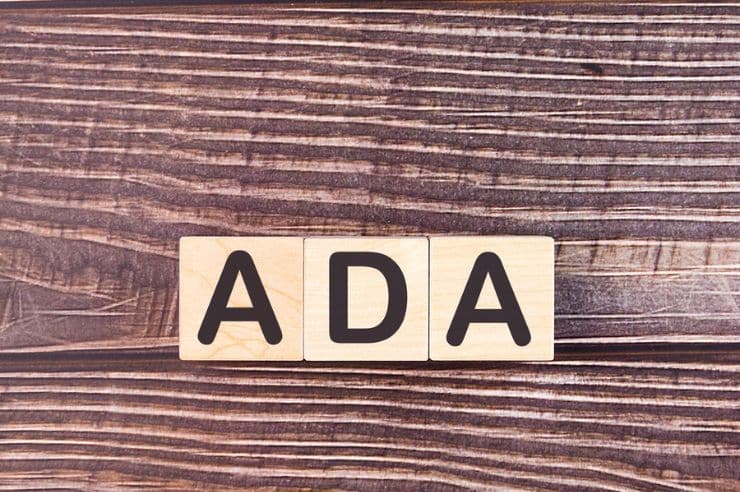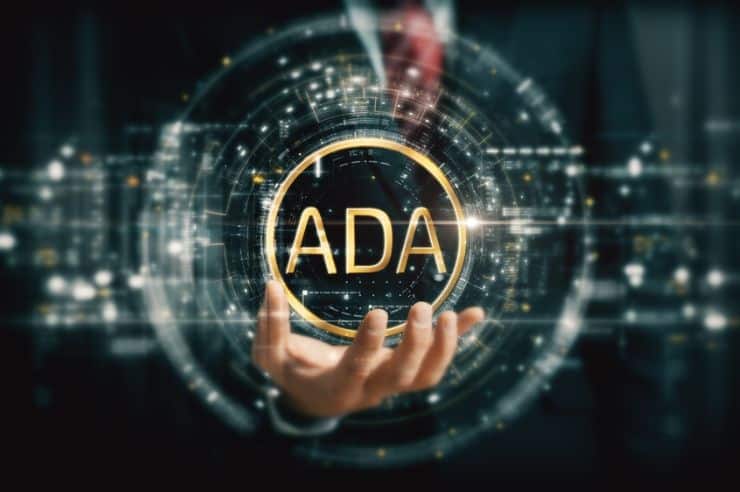In today’s digital landscape, accessibility isn’t just about inclusivity, visibility, rankings, and revenue. When your website isn’t ADA-compliant, it’s not only creating barriers for users with disabilities, but it’s also sending negative signals to search engines. ADA compliance and SEO may seem separate priorities, but they intersect in powerful ways. From crawlability and content structure to mobile responsiveness and usability, the elements that make your website accessible also help it rank. Ignoring web accessibility could cost you conversions, traffic, and long-term growth.
Let’s explore why ADA compliance and SEO are interrelated and how neglecting one can harm the other.
Understanding ADA Compliance and SEO
ADA compliance refers to making digital content accessible to individuals with disabilities, following standards such as the Web Content Accessibility Guidelines (WCAG) and the Americans with Disabilities Act (ADA). This includes features like alt text for images, keyboard navigability, readable fonts, sufficient color contrast, and screen reader compatibility.
On the other hand, search engine optimization (SEO) improves your website so that it ranks higher in search engine results. It involves optimizing content, improving site speed, ensuring mobile responsiveness, and creating a user-friendly experience.
Many businesses fall short at the intersection of these two areas. SEO accessibility isn’t just a nice-to-have; it directly affects how search engines interpret and rank your site. Features that make your site accessible, such as semantic HTML, proper heading structure, and descriptive link text, also help crawlers understand your content. In short, if your site isn’t accessible, it’s not optimized, which can hurt your rankings and reputation.
Why SEO Accessibility Matters for Rankings
Search engines like Google rely on a clear understanding of your site’s content and structure to determine how and where to rank it. When your website isn’t accessible, it often means the code is disorganized, key content is unreadable by screen readers, or navigation is overly complex, disrupting how search engines crawl and index your site.
For example, missing image alt text or poorly labeled form fields confuse users and leave search engines with gaps in understanding. This can reduce your visibility in search results, especially for image or local search optimization.
Accessibility issues also impact bounce rates and engagement metrics. If users can’t easily navigate your site or complete key actions, they’ll leave quickly, sending a clear signal to Google that your site isn’t providing a good experience. Over time, this can drag down your rankings. In contrast, ADA SEO best practices support both usability and search performance by ensuring your content is navigable, readable, and functional for everyone.
Common Accessibility Issues That Hurt SEO
Several common accessibility problems directly undermine your site’s SEO performance. These issues not only create poor experiences for users with disabilities but also reduce your visibility in search results.
- Missing Alt Text: Search engines and screen readers rely on alternative text to understand image content. When alt attributes are missing or poorly written, you lose a key opportunity to describe your content and rank in image search results.
- Improper Heading Structure: Headings (H1, H2, H3, etc.) should follow a logical hierarchy. Skipping levels or misusing headings can confuse users and search engines, making it harder for crawlers to understand your page layout and keyword relevance.
- Inaccessible Navigation: If your menus or links can’t be accessed via keyboard or screen readers, you limit how users and search engines can navigate your site. This weakens internal linking signals and can prevent essential pages from being indexed.
- Non-Descriptive Links: Vague link text like “click here” or “read more” fails to tell users or search engines what the linked content is about. Descriptive, keyword-rich links add context and support both accessibility and SEO.
Ignoring these issues creates technical barriers that frustrate users and confuse search engines, leading to lower rankings and fewer conversions. Embracing ADA compliance and SEO together ensures your site is discoverable, usable, and optimized from every angle.
The Cost of Ignoring ADA Compliance in SEO Strategy
Overlooking accessibility risks can lead to a lawsuit, but also quietly erode your digital performance. Understanding how much ADA website compliance costs can help you decide whether to remedy it. When your website isn’t ADA-compliant, you exclude many users who rely on assistive technologies. That means missed traffic, shorter sessions, and fewer pages per visit, all metrics Google uses to assess site quality.
Inaccessible websites have higher bounce rates because users can’t navigate, read, or interact with the content effectively. If visitors leave quickly, it signals to search engines that your content isn’t meeting user intent, which can hurt your rankings over time.
You’ll also see lower engagement and reduced conversions. If forms aren’t properly labeled, buttons aren’t operable with a keyboard, or videos don’t have captions, users will abandon your site before taking action. This adds to lost leads, fewer sales, and a weaker online presence, especially in competitive markets. This
In short, ignoring ADA compliance and SEO best practices comes at a measurable cost: diminished visibility, poor user experience, and stunted business growth.
How Google Evaluates Accessibility Signals
While Google doesn’t explicitly penalize websites for being non-ADA-compliant, it does reward accessible design through the signals that matter most in its algorithms. Factors like page structure, load time, mobile usability, and user interaction fall under accessibility and SEO, and are core components of Google’s ranking systems.
Core Web Vitals, in particular, strongly emphasize user experience. Metrics such as Largest Contentful Paint (LCP), First Input Delay (FID), and Cumulative Layout Shift (CLS) reflect how quickly your site loads, how responsive it is, and how stable content appears, all of which affect users with disabilities’ usability even more acutely. A slow or unstable site is harder to navigate with screen readers or alternative input devices, which can frustrate users and drive them away.
Google also values clean HTML, semantic tags, proper use of ARIA (Accessible Rich Internet Applications) labels, and straightforward navigation, supporting SEO, accessibility, and usability. When your site follows accessibility best practices, it creates a smoother user experience, translating to stronger engagement signals, better rankings, and long-term SEO success.
Real Business Impact: Lost Revenue and Missed Opportunities

For businesses that depend on organic search to drive leads, non-compliance costs go far beyond technical SEO, and they hit the bottom line. When your site isn’t accessible, you’re cutting off access to millions of users, including people with visual, auditory, motor, or cognitive disabilities. That exclusion translates to lost reach, reduced brand trust, and missed conversions.
Consider a law firm whose contact form isn’t usable with screen readers, or an eCommerce store with images that lack alt text. In both cases, users with disabilities cannot engage or complete key actions. As a result, bounce rates rise, engagement drops, and potential leads disappear before entering the funnel.
Even worse, if your competitors prioritize ADA compliance and SEO, they’re not just offering a better user experience but capturing the traffic and customers your site can’t. Every inaccessible element is a barrier to business growth, especially in industries where trust and ease of use are critical to conversion.
Inaccessible websites frustrate users and block revenue. The longer accessibility is overlooked, the more opportunities you leave on the table.
How to Audit Your Website for ADA SEO Compliance
Improving both accessibility and SEO starts with identifying where your website falls short. Fortunately, several reliable tools and resources can help uncover technical and content-related issues affecting both performance and usability:
- WAVE (Web Accessibility Evaluation Tool): This browser extension highlights accessibility errors, such as missing alt text, contrast issues, and structural problems, directly on your live site.
- Axe by Deque: A developer-focused tool that integrates with Chrome DevTools and offers in-depth reports on WCAG violations and how to fix them.
- Google Lighthouse: Built into Chrome, Lighthouse generates reports on performance, accessibility, SEO, and more. Its accessibility score gives a quick snapshot of issues impacting user experience and search visibility.
- Screen Reader Testing: Manual testing with screen readers like NVDA (Windows) or VoiceOver (Mac) can reveal whether users relying on assistive tech can navigate and interact with your content effectively.
- Work with an ADA compliance company like Oyova: Partnering with professionals ensures your site is thoroughly audited, updated to meet WCAG standards, and aligned with SEO best practices, providing long-term protection, performance, and accessibility.
By combining automated tools with manual review, you can catch obvious and nuanced barriers to access. Conducting regular audits is essential for maintaining compliance, improving usability, and enhancing the effectiveness of your ADA SEO strategy.
Fixing SEO Accessibility Problems to Boost Performance
Addressing accessibility issues doesn’t just make your website more inclusive but also strengthens your SEO foundation. Many fixes that improve ADA compliance also enhance how search engines interpret and rank your content. Here are some practical steps to boost both performance and compliance:
- Add Descriptive Alt Text: Every image should have alt text clearly describing its purpose, following best practices. This helps screen readers convey content to visually impaired users and improves image SEO.
- Use Proper Heading Structure: Organize content with a clear H1, H2, and H3 tags hierarchy. This improves readability and helps users and search engines understand the page’s structure and key topics.
- Ensure Keyboard Navigation: All interactive elements, menus, forms, and buttons should be accessible without a mouse. This helps users with motor disabilities and supports Google’s usability expectations.
- Improve Color Contrast: Ensure text and background colors meet WCAG contrast guidelines. Good contrast supports legibility for all users and aligns with mobile-friendliness metrics.
- Add ARIA Labels When Needed: Use ARIA (Accessible Rich Internet Applications) roles and labels to provide context for elements like sliders, modals, and navigation landmarks that aren’t clearly described by default.
- Make Link Text Descriptive: Avoid “click here” or generic phrases. Use descriptive anchor text that tells users and search engines exactly where the link leads, which helps with SEO and usability.
These adjustments support a stronger user experience across the board. When users can easily navigate and engage with your content, it sends the right signals to search engines, leading to higher visibility, better rankings, and stronger business results.
Long-Term Benefits of Combining ADA Compliance and SEO
Integrating accessibility into your SEO strategy isn’t just about avoiding risk; it’s a smart move for long-term growth. When your website is built with ADA compliance and SEO in mind, it becomes more usable, discoverable, and conversion-friendly for everyone.
An accessible site encourages higher engagement by removing friction from the user experience. When visitors can interact with your site smoothly, they stay longer, navigate more pages, and are likelier to take action, regardless of their device or ability.
Search engines reward these signals. Higher rankings follow when your site demonstrates strong usability, low bounce rates, and clear structure. At the same time, your brand builds credibility with all audiences, including those often underserved online.
Most importantly, an accessibility-first approach makes your site future-proof. As search engines evolve to prioritize user experience and accessibility laws become more stringent, aligning your SEO and ADA strategies now creates a foundation for scalable, sustainable growth in the years ahead.
How Oyova Helps With SEO Accessibility and ADA Compliance

At Oyova, we understand that true digital success requires more than ranking well and making your website accessible to everyone. We offer a comprehensive ADA services and SEO services suite to deliver measurable business results.
Our team starts with in-depth accessibility audits to identify user experience and search performance issues. Using tools like Lighthouse, Axe, and screen reader testing, we uncover structure, content, and interactivity gaps that could limit your reach.
We then provide SEO-friendly remediation, fixing issues such as missing alt text, improper heading structures, broken keyboard navigation, and poor contrast ratios without sacrificing design or functionality. Our solutions are fully aligned with WCAG and ADA standards and built to support your ongoing SEO goals.
In addition to technical fixes, Oyova offers accessible design services, helping you create future-ready websites that are clean, mobile-friendly, and usable for everyone. And with our long-term ADA SEO strategy, we’ll ensure your site continues to meet evolving best practices, search engine expectations, and ADA legal compliance requirements.
With Oyova as your partner, you don’t have to choose between accessibility and performance, you get both. Let us help you create a site that ranks higher, reaches farther, and works better for every user. Contact us today!
FAQs
Yes, ADA compliance can significantly affect SEO. Many accessibility best practices, like using alt text, proper heading structures, and readable page layouts, also improve how search engines crawl and index your site. A more accessible site typically leads to better user engagement, lower bounce rates, and improved rankings.
SEO (Search Engine Optimization) principles focus on improving a website’s visibility in search engine results by optimizing content, structure, and performance. ADA (Americans with Disabilities Act) principles ensure digital content is accessible to people with disabilities. Both prioritize usability, SEO for search engines, and ADA for human users, and often overlap in straightforward navigation, fast load times, and semantic HTML.
Yes, ADA compliance applies to websites, especially those operated by businesses, government entities, and organizations serving the public. While the ADA doesn’t specify technical standards, courts and the Department of Justice have pointed to WCAG (Web Content Accessibility Guidelines) as the benchmark for compliance.
Accessibility indirectly affects SEO ranking. While Google doesn’t explicitly rank based on accessibility, accessible websites perform better in key ranking factors, such as mobile usability, site structure, and engagement metrics. A site that’s easier for all users to navigate often sends stronger positive signals to search engines.
Our Awards