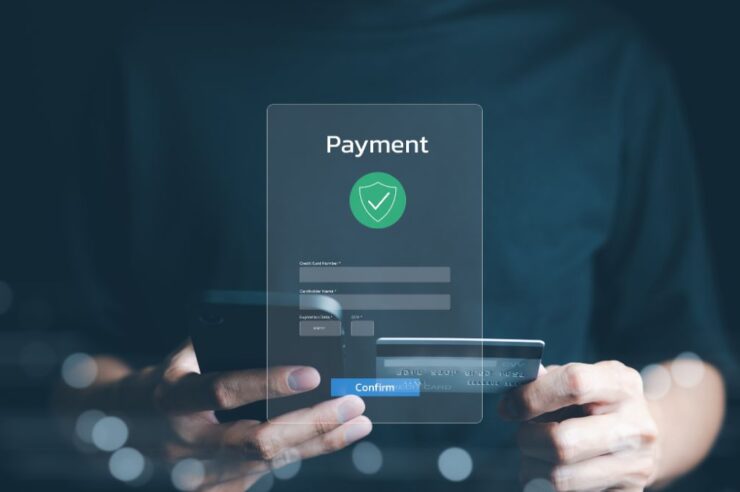Crafting a website for your venture isn’t just about having an online presence—it’s about creating a digital platform that can thrive across multiple devices, deliver a seamless user experience, and load swiftly, even when accessed via mobile. A task of such complexity might feel daunting but fret not—with website builders like Wix, Squarespace, and WordPress, you can breathe life into your digital presence without getting tangled in the intricacies of coding.
As popular as these platforms are, they’re not created equal. Each brings its unique benefits to the table, making some more suitable than others depending on the nature of your project. Let’s delve into the battle royale: Wix versus Squarespace versus WordPress, and uncover the potential each holds for you.
Why Invest in a Website Builder?
The art of web design has evolved significantly over the years. The simple static pages of yore won’t cut it in today’s dynamic world. Modern users demand engaging, interactive pages that deliver top-notch performance.
That’s where website builders step in. They simplify the complexities of web design, offering a streamlined, efficient, and cost-effective way to construct contemporary websites. They’re user-friendly, quick, smart, low maintenance, and flexible, catering to a wide range of needs, from e-commerce sites to personal blogs.
Streamlined and Easy-to-Use
An efficient website builder offers a user-friendly platform, enabling even beginners to get started without any delays. They offer ready-to-use templates, themes, and plugins, reducing the hurdles associated with web design. A comprehensive dashboard provides an intuitive way to navigate different aspects of your website, making the whole process a breeze.
Fast and Efficient
Website builders are designed to accelerate your design process. You can quickly iterate, create, and launch your unique website without the hassles of developing it from scratch. They take care of the complexities, enabling you to focus on bringing your vision to reality.
Intelligent and Flexible
Offering rapid prototype development, website builders help you scale swiftly and minimize errors. They cater to different markets, allowing you to deploy multilingual websites with a few clicks. With AI-powered services, you can create professional-looking websites, even without coding skills.
Low Maintenance
Website builders ease the burden of website management. They auto-update and self-regulate, shielding you from the constant requirement of website upkeep. Platforms like Wix, Squarespace, and WordPress go beyond just creating a website; they make sure your site consistently runs at peak performance without you needing to lift a finger. This service they offer is a testament to the freedom they give businesses, allowing them to focus their time and resources on their core objectives.
Cost-Effective
Website builders like Wix, Squarespace, and WordPress present an economical solution for businesses big and small. They skillfully blend professional-quality website design with cost-effectiveness, taking the financial strain out of website creation. Their affordable pricing models and DIY nature mean you don’t have to invest heavily in professional developers or web design agencies, leaving you with more financial resources to inject into other vital aspects of your business, ensuring growth and competitiveness in your market.
Comparing Wix vs. Squarespace vs. WordPress
Wix, Squarespace, and WordPress are all giants in the website-building arena, but each offers unique experiences to users. It’s crucial to grasp each one’s strengths and weaknesses to ensure your chosen platform aligns with your goals.
Wix vs. WordPress
| Aspect | Wix | WordPress |
| Ease of Use | User-friendly, drag-and-drop builder | Requires a learning curve, more flexible |
| Templates and Customization | Over 500 designs, can’t switch without losing content | Thousands of themes and can switch without losing content |
| SEO Capabilities | Basic SEO tools, SEO wizard | Advanced SEO capabilities, plugins like Yoast SEO |
| Pricing | Several pricing tiers, starting with a basic free plan | Free to use, but pay for website hosting. Cost can vary |
| E-commerce Capabilities | Adequate for small online stores | Advanced features with plugins like WooCommerce |
| Website Ownership and Portability | Can’t move your site away from Wix | Complete ownership and can move to another host or platform |
Ease of Use
Wix
The standout feature of Wix is its intuitive drag-and-drop builder, making it incredibly user-friendly, especially for those just dipping their toes in web design. Its wide range of pre-made templates facilitates quick and straightforward website creation.
WordPress
WordPress requires a steeper learning curve due to its advanced features. However, once mastered, its flexibility can lead to superior customization possibilities.
Templates and Customization
Wix
Wix offers over 500 designer-made templates catering to various industries. However, once you choose a template, you can’t switch it without losing your content.
WordPress
The WordPress repository hosts thousands of themes, both free and premium. You can switch themes without losing content, and the customization possibilities are virtually endless.
SEO Capabilities
Wix
Wix provides basic SEO tools to help your site rank in search engine results, including customizable URLs and meta descriptions. It also offers a free SEO wizard for users with limited SEO knowledge.
WordPress
WordPress offers advanced SEO capabilities. With plugins like Yoast SEO, you can fully optimize your website for search engines, including more nuanced strategies like breadcrumb navigation and XML sitemap generation.
Pricing
Wix
Wix offers several pricing tiers, starting with a basic free plan. Premium plans offer more storage, bandwidth, and additional features like removing Wix ads.
WordPress
WordPress software is free to use, but you’ll need to pay for website hosting. The total cost can vary based on the hosting provider, theme, and plugin choices.
E-commerce Capabilities
Wix
Wix’s e-commerce functionalities are adequate for small online stores. It offers various features like multiple payment methods, coupons, and tax and shipping settings. However, it may fall short for large-scale e-commerce websites.
WordPress
With the use of plugins like WooCommerce, WordPress can turn your website into a full-fledged online store, offering advanced e-commerce features like product variations, shipping options, tax settings, and more.
Website Ownership and Portability
Wix
Wix is a hosted platform, meaning you cannot move your website away from Wix or download your website data, which can limit your options if you ever want to change platforms.
WordPress
As a self-hosted platform, you have complete ownership of your WordPress website. You can move it to another host, switch your theme, or even migrate your site to another platform entirely.
Comparing Wix vs. WordPress
Both Wix and WordPress have their unique advantages. Wix stands out with its simplicity and ease of use, making it the perfect choice for beginners or those seeking a straightforward, fuss-free approach to website creation. Its limitations, however, lie in customization flexibility and website portability.
On the other hand, WordPress, with its steeper learning curve, provides a broader array of advanced functionalities. Its extensive customization possibilities, superior SEO capabilities, and comprehensive e-commerce options make it the ideal choice for users who demand greater control and scalability, despite a potentially higher cost.
The decision ultimately depends on your specific needs, technical proficiency, and long-term plans for your website. Both platforms have proven their worth in the realm of website-building, and each offers a solid foundation for your online presence.
Wix vs. Squarespace
| Aspect | Wix | Squarespace |
| Editorial Freedom vs. Structure | Provides an unstructured editor, enabling users to place any element anywhere on the page. | Uses a structured editor that relies on a grid layout, offering a neat, professional look. |
| App Market vs. In-Built Features | Features an extensive App Market with a wide range of third-party apps for extended functionality. | Incorporates robust in-built features, offering a wide array of tools without the need to integrate external apps. |
| Customer Support | Offers a comprehensive Help Center and direct support channels, including phone support. | Provides 24/7 email support, live chat during weekdays, a helpful Help Center, and a community forum. No phone support. |
| Blogging Capabilities | Supports basic blogging functionality, including adding a blog, categorizing posts, and comments. | Provides advanced blogging tools, including multi-author functionality, post-scheduling, and AMP support. |
| Pricing | Offers a range of pricing options, starting with a basic free plan. | Lacks a free plan and offers a more straightforward pricing structure with premium, all-inclusive plans. It can be slightly pricier but cost-effective for businesses requiring comprehensive features. |
Editorial Freedom vs. Structure
Wix
Wix provides an unstructured editor, granting users the liberty to place any element anywhere on the page, facilitating highly personalized designs, accommodating the creative needs of diverse user profiles.
Squarespace
Squarespace uses a structured editor that relies on a grid layout, guiding users to create neat, organized pages. While it might limit absolute design freedom, it ensures a clean, professional look and user-friendly design, which is especially beneficial for beginners or time-pressed individuals.
App Market vs. In-Built Features
Wix
Wix has an extensive App Market featuring a wide range of third-party apps, allowing users to augment their website functionality, tailoring it to their unique business needs. From live chat features to online booking systems, the possibilities are vast in Wix’s App Market.
Squarespace
Squarespace doesn’t rely on an app market for added functionality. Instead, it incorporates robust in-built features into its platform, ensuring that most tools users might need are readily available. This can simplify the process, eliminating the need to search for and integrate external apps.
Customer Support
Wix
Wix shines in its customer support, offering a comprehensive Help Center filled with tutorials, guides, and FAQs. Additionally, it provides direct support channels, including phone support, that users can turn to when they encounter challenges.
Squarespace
Squarespace offers its users 24/7 email support and live chat during weekdays. Though it lacks phone support, its Customer Care team is known for its responsiveness and assistance quality. Moreover, the Squarespace Help Center and community forum provide useful resources.
Blogging Capabilities
Wix
Wix offers blogging functionality, including the ability to add a blog to your website, categorize posts, and add a comments section. However, the blogging tools may be somewhat basic when compared to other platforms.
Squarespace
Squarespace, on the other hand, provides robust blogging tools. Features include multi-author functionality, post-scheduling, and AMP support, allowing for a comprehensive blogging experience, making Squarespace an attractive option for users planning to blog extensively on their site.
Pricing
Wix
Wix offers a broad range of pricing options, starting with a basic free plan. Its premium plans provide more storage, increased bandwidth, and additional features like the removal of Wix ads, allowing users flexibility based on their budget and needs.
Squarespace
Squarespace’s pricing structure is more straightforward but lacks a free plan and instead only offers a free trial. Despite being slightly pricier, its premium plans are all-inclusive, offering comprehensive features at their base price, which can be cost-effective for businesses with greater needs.
Comparing Wix vs. Squarespace
Wix and Squarespace appeal to different audiences. Wix shines in offering an unstructured editor that affords creative freedom and an extensive App Market for additional features. Its customer support is also comprehensive, with phone support being a notable advantage. However, its blogging capabilities are more basic, and its pricing plan, while varied, includes ads in the basic free version.
Conversely, Squarespace maintains a structured approach to website design, ensuring clean, professional, and user-friendly layouts. It relies on robust in-built features, simplifying the process by eliminating the need for external app integration. Its blogging tools are advanced and suitable for extensive blogging, and while its pricing might be slightly higher, it delivers cost-effective, all-inclusive plans. However, it does lack phone support, which might be important for some users.
The decision should align with your individual requirements, technical skills, design preferences, and the level of customer support you anticipate needing. Both Wix and Squarespace have shown their merit in the website-building landscape, providing a robust platform for your digital presence.
Squarespace vs. WordPress
| Aspect | Squarespace | WordPress |
| Ease of Use | Features an intuitive, drag-and-drop interface suitable for non-technical users. | Offers a more feature-rich platform that may require more technical understanding yet provides more flexibility and customization options. |
| Themes and Customization | Provides a selection of high-quality, modern templates with some customization options. However, these options are not as flexible or diverse as those found on WordPress. | Offers thousands of themes and plugins for superior customization. WordPress can be tailored to meet unique, specific design needs with some technical skills. |
| Blogging Capabilities | Supports basic blogging functionalities. | Offers advanced blogging tools and features, providing extensive control over blog structure and functionality. |
| SEO Capabilities | Provides basic SEO tools that cover the fundamentals required for search engine visibility. | Offers advanced SEO capabilities with plugins like Yoast SEO, enabling sophisticated SEO strategies. |
| Pricing | Employs a clear, straightforward pricing structure with all-inclusive monthly or annual subscription plans. | WordPress software is free, but additional costs for website hosting, premium themes, plugins, and potentially hiring a developer for customization can add up. |
| Integration and Expansion | Offers integrations with a select number of third-party services, potentially limiting expansion beyond core functionalities. | Boasts an extensive library of plugins allowing for integration with almost any third-party tool or service, providing substantial room for expansion and customization. |
Ease of Use
Squarespace
With its intuitive, drag-and-drop interface, Squarespace appeals to non-technical users who desire a smooth, uncomplicated website-building experience. It provides simplicity and ease, allowing even beginners to launch a professional website efficiently.
WordPress
Contrarily, WordPress offers a more feature-rich platform, which might require a more technical understanding. However, this complexity enables flexibility and customization depth that surpasses Squarespace, rewarding users who can navigate the learning curve.
Themes and Customization
Squarespace
Squarespace provides a selection of high-quality, modern templates that are designed to suit various industries and aesthetics. However, while these templates offer some customization options, they are not as flexible or diverse as those found on WordPress.
WordPress
The WordPress platform excels in customization, offering thousands of themes and plugins. The sheer volume and variety of these resources mean that with some technical skill, WordPress can be tailored to meet unique, specific design needs.
Blogging Tools
Squarespace
Although Squarespace supports blogging, its features are basic when compared to WordPress. It covers the essentials, but for an expansive, feature-rich blogging platform, WordPress has the upper hand.
WordPress
WordPress started as a blogging platform, and it continues to offer superior blogging tools and features. Categories, tags, comments, and more give WordPress users extensive control over their blog structure and functionality.
SEO Capabilities
Squarespace
Squarespace provides basic SEO tools that cover the fundamentals required for search engine visibility. It offers site-wide and page-specific SEO settings, which are adequate for basic SEO strategies.
WordPress
WordPress outshines Squarespace in terms of advanced SEO capabilities. With plugins like Yoast SEO, WordPress users can implement sophisticated SEO strategies, including sitemap generation, meta tag optimization, breadcrumb navigation, and more.
Pricing
Squarespace
Squarespace employs a clear, straightforward pricing structure with monthly or annual subscription plans that include hosting and security. Its cost, predictability, and all-inclusive package can appeal to those wanting simplicity.
WordPress
WordPress software is free, but other costs can quickly add up. These include website hosting, premium themes, plugins, and potentially hiring a developer for customization. Despite potential higher costs, the flexibility and control offered can make it a worthwhile investment.
Integration and Expansion
Squarespace
Squarespace offers integrations with a select number of third-party services. However, it may not offer the extensive range of WordPress, potentially limiting expansion beyond the core functionalities.
WordPress
WordPress’s extensive library of plugins allows for integration with almost any third-party tool or service, providing room for substantial expansion and customization, and accommodating growth and evolving needs.
Comparing Squarespace vs. WordPress
Squarespace and WordPress cater to different user requirements in the realm of website creation. Squarespace stands out with its intuitive, drag-and-drop interface, offering simplicity and ease, particularly for non-technical users or beginners. It provides high-quality, modern templates with some customization options, basic blogging capabilities, and fundamental SEO tools. Moreover, its clear, straightforward pricing structure and integrations with a select number of third-party services offer an uncomplicated, all-inclusive website-building experience.
On the other hand, WordPress, although requiring more technical understanding, provides a more feature-rich platform with superior customization possibilities. It offers thousands of themes and plugins, advanced blogging tools and features, and sophisticated SEO strategies via plugins like Yoast SEO. Despite the potential for higher costs, the flexibility, control, and substantial expansion potential it offers can make it a valuable investment for users willing to navigate the learning curve.
Ultimately, the decision depends on the specific needs, technical proficiency, and long-term goals of the user. Both platforms demonstrate their distinct merits in the sphere of website creation, each offering a solid base for establishing an online presence.
Selecting the Ideal Website Platform
Crafting an impactful online presence demands a robust website platform that can cater to high traffic while offering an exceptional user experience. Whether you choose Squarespace vs. Wix vs. WordPress, each brings unique capabilities that can help you bring your web design vision to life.
It’s important for users to reflect on their project’s needs before diving in, considering which platform equips them with the most suitable tools. Each platform presents varying degrees of usability and functionality, making the choice of platform crucial for the overall success of your website project.
Squarespace

Squarespace offers an integrated solution for designing, constructing, and testing websites. With unlimited hosting, cutting-edge security, and comprehensive support, Squarespace is an attractive choice for individuals with minimal website development knowledge who desire a fast, cost-effective launch of their ideas.
Squarespace equips its users with award-winning designs and sophisticated analytics tools, offering everything necessary for launching a contemporary website.
However, Squarespace does have its limitations. It falls short in customization options compared to its counterparts. Also, with pricing plans beginning at $16 per month, Squarespace can be a pricier option than competitors like Wix and WordPress. Full access to Squarespace’s features may require businesses to pay up to $49 per month.
Wix

Recognized for its intuitive interface, Wix is a user-friendly option well-suited for those who desire less hand-holding but still want to roll out websites efficiently and at scale.
It’s a logical pick for small businesses and newcomers to web development. Wix presents a myriad of features and support options, all while allowing room for expansion and customization as per the users’ evolving needs.
Wix’s marketplace offers more options than Squarespace, allowing users to add features as required. It delivers more functionality than Squarespace but doesn’t quite match WordPress’s expansive capabilities.
Wix is generally free for basic users. However, access to premium features requires an upgrade to a paid subscription.
WordPress

Despite being the most complex among the three, WordPress presents many benefits, including the most comprehensive range of offerings.
For users seeking functionality, scalability, and a supportive community, WordPress is a promising platform. It’s ideal for rapidly growing websites or businesses intending to extend their website’s functionality in the future.
WordPress is free and offers limitless customization possibilities, making it perfect for users keen on swiftly building and deploying tailor-made websites at no cost.
While all three platforms simplify the process of creating and launching a modern website, novices may benefit from consulting a professional web developer before settling on the platform that best suits their needs.
Choosing the Right Solution for Your Website
The choice of a website platform holds immense significance. Whether you lean towards Wix, Squarespace, or WordPress, your decision will significantly impact your website’s functionality and user-friendliness. Always ensure to reflect on your specific needs and available resources before settling on your choice.
For a more nuanced understanding and personalized recommendations on website building, don’t hesitate to reach out to Oyova. We provide expert consultation in the realms of web development, web app development, and SEO, catering to businesses of varied sizes. We are dedicated to helping you create mobile-responsive websites that offer an unparalleled customer experience. Elevate your digital presence with Oyova’s professional web development services. Reach out to us today to start your digital transformation journey.
Our Awards