If you have a Facebook Business Page, you’ve taken an important step in helping to increase the reach of your business. But with more than 2 billion active monthly users on Facebook, why not take it a step further?
Using Facebook Ads is an excellent way to increase your reach, drive traffic to your website, attract new customers, and, above all, generate more leads and sales. In fact, 3 million businesses use Facebook as part of their marketing campaigns, from local businesses to international conglomerates.
But how do you go about creating a successful Facebook Ad campaign that makes sense for your business?
First, you need a solid strategy before entering the fray. You also need to identify where you want to use Facebook advertising in your sales funnel. Once you do so, you can then focus on developing your campaign structure, including determining your key objectives, targeting your audience, and creating the right ad format.
Develop Your Facebook Ad Strategy
It’s essential to have a Facebook advertising strategy before you invest your time, effort, and money in such a huge endeavor. To get the most from Facebook Ads, ask yourself the following questions to help define your strategy:
- What’s your goal? For example, are you hoping to generate new leads? Bring in more sales to your online store? Or get more people to subscribe to your blog?
- How much website traffic do you get and how consistent is it?
- Is your email marketing list active and up-to-date? And how many subscribers do you have?
- How good are you at creating exceptional content about your business and industry?
If you’re looking for more sales, leads, and subscribers, here are some easy Facebook advertising strategies you can employ to get conversions.
Arouse Your Audience’s Interest with Free Content: Get your audience talking on Facebook by providing free content that educates, inspires, and entertains them. It can be in a variety of forms, including:
- video
- blog posts
- lead magnets, such as free eBooks, toolkits, or discounts/coupons
Capture the Attention of Your Email Subscribers: Schedule your marketing email messages to coincide with your Facebook Ads. Each can be used to reinforce your message, and your customers will be impressed with your reach.
Incorporate a Retargeting Strategy: a Facebook pixel is a handy tool to help you get the most out of your Facebook Ads. By installing it on your website, you can target those individuals who recently visited your site or specific pages, or who took a particular action. You can also use it to track conversions to gauge the success of your Facebook Ads. Finally, it’s quite useful in optimizing content for those customers who have already engaged with your content or are close to making a purchase decision.
What’s Your Facebook Ad Objective?
Now that you have a game plan for how to advertise on Facebook, you now need to focus on the aim of your Facebook Ad campaign. When creating a Facebook Ad, there are three objectives to think about:
- Awareness
- Consideration
- Conversion
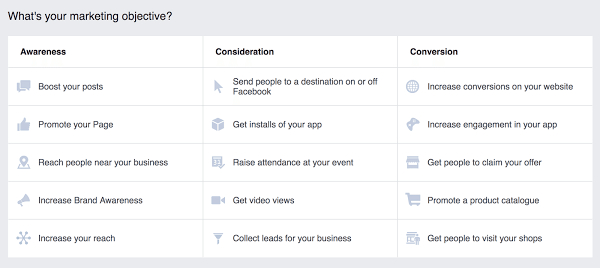
Under each of these categories, you can further narrow things down by choosing from 11 objectives, depending on your strategy.
If you’d like to concentrate on a content-first strategy, you may be best served to share that content via video, particularly because that medium is so popular and impactful on Facebook. Bear in mind, however, research shows that nearly 50% of your ad’s value occurs within the first 3 seconds of your video. So start with a bang!
If you chose to go the video route with your campaign, you would select “Video Views” under “Consideration.” Conversely, if you’re interested in creating a retargeting campaign that brings people to your website, you would choose “Traffic” under “Consideration” or “Conversions” under “Conversion,” depending on what you hope to measure.
Regardless of your objective, you want to keep your goal front and center and use it as the basis for establishing your objective(s). For example, your goal may be to garner more conversions, which could ultimately lead to online sales. In this case, you could give your customers a 20% coupon for use on their first purchase.
However, at this point, you haven’t created your Facebook Ad yet, so you simply want to mention the discount in a Facebook post and include a link to send people to your product landing page. There, they will be required to opt-in to receive a discount code.
How Will You Run Your Facebook Ad?
Now that you’ve established the objectives for your Facebook Ad campaign, you now need to address the “Advert Set,” which determines your audience, placement, budget, and schedule. In other words, you need to figure out exactly whom you want to target. But how do you go about doing this?
Here are a few key things to consider:
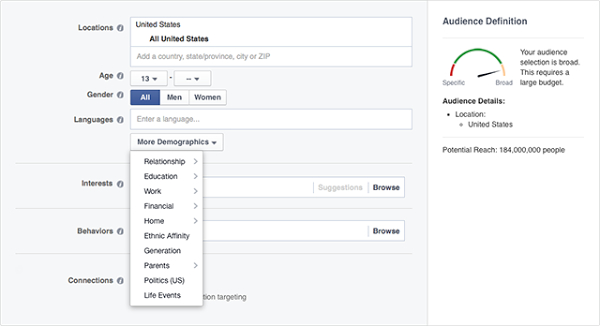
Target by Demographics and Interests: Facebook Ads give you the option of targeting individuals with whom you’ve not previously interacted. Under the “Audience” option, you can narrow things down by location, age, gender, and language.
Once you’ve established these basic demographics, you can then get more specific with the “Detailed Targeting” option. Here, you have access to thousands of more specific categories, including demographics, interests, and behaviors.
With Facebook Ads, you’re not required to get super focused on your target audience, but this feature can be quite advantageous if you have a target audience in mind. After all, if your target audience is too broad, you may not get the results you’re looking for, so a blend of different categories can get you much closer to the customer you want to target.
Once you’ve determined your target audience, you can also focus on such elements as income and purchase behavior.
Target Those Individuals Who Are Familiar with Your Business: For those individuals who have made a purchase in the past, visited your website or Facebook page, or received marketing emails from you, Facebook Ads offer the opportunity to create a retargeting campaign to engage them again. Because these individuals are familiar with your products or services, there’s a good chance they trust you and like what you offer.
Once you select “Custom Audience,” on the “Audience” page, you have the option of further targeting those individuals by selecting “Customer File,” “Website Traffic,” “App Activity,” or “Engagement on Facebook.” Here’s how each option works:
- Customer File: With this option, you simply upload or import an email subscriber list and Facebook then matches the people on that list. This gives you a ready-made target audience for your Facebook advertising campaigns.
- Website Traffic: With this option, the Facebook pixel tool again comes in handy because you can use it to track website visitors, which allows you to create campaigns based on the pages they visited, the amount of time they stayed on your site, and the actions they took.
- App Activity: This option is similar to the website traffic option in that you can use it to find out who has done what when using your apps or games and target those individuals appropriately.
- Engagement on Facebook: Finally, this option allows you to target people who have engaged with your business on Facebook, whether it’s on a page, video, Lead Ads, or mobile Canvas Ads. Again, you can target your audience by their level of interaction with each of the aforementioned mediums.
One thing to consider with custom audiences is that not everyone uses their Facebook email address when they sign up to receive emails from you, so you may only have a match rate of 50 to 75%. However, the “Engagement on Facebook” option obviously has a 100% match rate.
Target by Look-Alike Audience: Finally, you can select your audience by providing certain parameters. Facebook will then utilize the data points from that particular audience to find the customers you’re looking for. It’s essentially the same as replicating your target audience.
Once you define your audience, you can then decide where you would like to place your Facebook Ads, determine your budget and schedule, and figure out how much you want to bid on your Facebook Ad sets.
Create Your Facebook Ad
Now you’re finally ready to put together your Facebook Ad. You’ll need to consider the ad format and the ad creative, which is “the object that contains all the data for visually rendering the ad itself.” Your advertising strategy, campaign objective, and ad format will largely dictate what your Facebook Ad will look like. Keep in mind that images are responsible for 75 to 90% of an ad’s performance, so don’t neglect the visuals.
Speaking of which, you have the option of choosing among five formats: “Single Image,” “Single Video,” “Slideshow,” “Carousel Image or Video”, and/or “Canvas,” which allows you to use a combination of images and videos. However, it’s in your best interest to create several ads for your campaign because you may not hit on the ad format and creativity that wows your target audience. Instead, test multiple adaptations of ad copy, imagery, and format.
During this testing, it’s vital to monitor the relevance score of each ad in your campaign. As the relevance score begins to decline (often the result of people seeing the ad repeatedly), it’s a good idea to introduce a new ad. When this happens, you can:
- Split test your image: If you’re using an image in your ad, try swapping it out with another image.
- Split test your ad format: Try an ad with a different format, such as a video or canvas ad.
- Split test your ad copy: Keep the same ad format, but tweak the copy.
There’s no reason to prematurely end your Facebook Ad campaign if it’s working. Trying different formats can help carry on the success you achieved with your first Facebook Ad, so don’t feel as though your campaign can only run for a set number of days.
With the number of consumers who frequent Facebook, it’s no wonder that it’s the most popular social media platform to advertise on. In fact, 93% of social media advertisers use Facebook Ads. If your business already has a presence on Facebook, why not take advantage of what Facebook Ads can do for you?
Our Awards