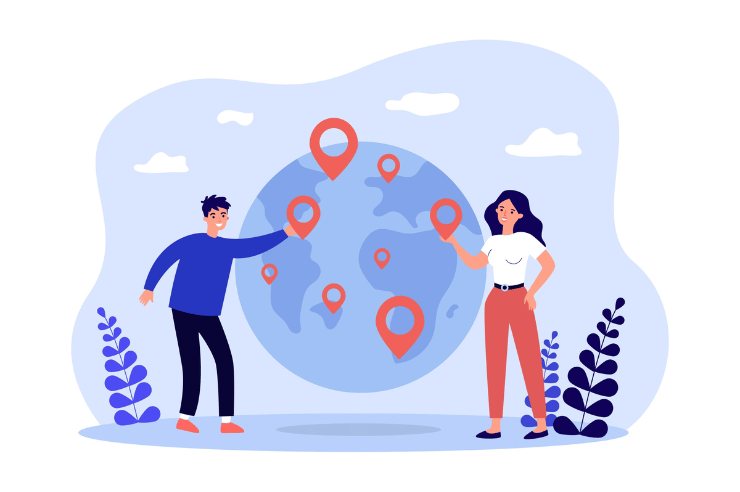The Migration Process
The process of migrating your current franchise website to a WordPress Multisite can seem daunting, but with the proper planning and research, it can be reasonably smooth. The first step is to gather all information related to your current websites, such as domain name, hosting account, and existing content. You will need to transfer or recreate this information in the new WordPress Multisite system.
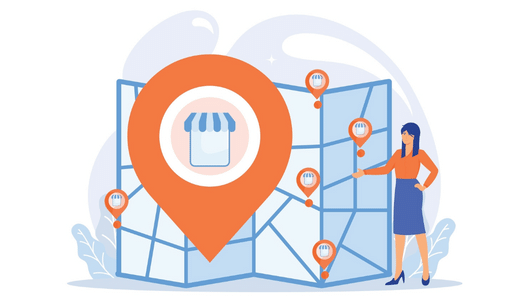 Once your information is ready, the next step is to create a WordPress Multisite network. This is done by installing the WordPress Multisite software and configuring it to meet your needs. Make sure you have a solid understanding of how your Multisite will be organized, as this can affect the overall design of your website.
Once your information is ready, the next step is to create a WordPress Multisite network. This is done by installing the WordPress Multisite software and configuring it to meet your needs. Make sure you have a solid understanding of how your Multisite will be organized, as this can affect the overall design of your website.
Once the Multisite is created, you can start migrating your existing content. You can use a migration plugin to help you with this process or manually transfer the content. Ensure all URLs are updated to reflect the new Multisite structure and that any redirects are implemented.
Once your content is migrated, it’s essential to test everything thoroughly before going live. This includes testing plugins, themes, and any other features you have added. You should also ensure that your website is secure and optimized for search engines.
Launch and Test
Finally, once the testing phase is complete, you can launch your WordPress Multisite to the public! From there, you can maintain and update your website on an ongoing basis. With a bit of maintenance and effort, your Franchise Website can become a successful and powerful tool that helps drive traffic and sales.
The importance of ensuring your franchise website is up to date and running on a WordPress Multisite cannot be overstated. Not only do you want to make sure that it looks professional and performs well, but you also need to ensure that it is secure, optimized for search engines, and up-to-date with the latest web technologies. Migrating your franchise website to a WordPress Multisite can be a great way to achieve this goal.
Additional Resources for Learning More About WordPress Multisites and How to Maintain Them for Your Website
- WordPress Codex – a comprehensive guide to creating and managing a WordPress Multisite
- WPBeginner’s Guide to WordPress Multisites – tutorial for creating your first WordPress Multisite
- WPMU DEV’s Guide to Migrating an Existing Website to a WordPress Multisite – step-by-step instructions for migrating from an existing website to a WordPress Multisite
- WP Site Care’s How to Migrate a Franchise Website to a WordPress Multisite – a detailed guide to help you migrate your franchise website to a WordPress Multisite.

Using these resources and following the steps outlined in this article, you can ensure that your franchise website runs on the latest version of WordPress and is optimized to perform at its maximum potential. The benefits of a WordPress Multisite are numerous, so make sure you take advantage of them today.
With some dedication and effort, your franchise website can be a powerful tool for driving traffic and sales!
Frequently Asked Questions About WordPress Multisites
Q: What Is a WordPress Multisite?
A: A WordPress Multisite is a single installation of WordPress software that allows users to create and manage multiple websites within it. It is used by organizations and businesses that need to maintain many different websites, often related to each other in some way.
Q: How Do I Migrate My Website to a WordPress Multisite?
A: You can use a migration plugin, manually transfer the content, or use a combination to move your existing website into the new WordPress Multisite system. Ensure all URLs are updated, and any redirects are in place before you launch.
Q: What Are the Benefits of a WordPress Multisite?
A: There are many benefits to using a WordPress Multisite, including increased efficiency, improved security, and the ability to manage multiple websites from one single dashboard easily. Additionally, a Multisite can help you save time and money by allowing you to share resources across all websites.
Q: What Should I Consider When Migrating to a WordPress Multisite?
A: Make sure you have a backup of your existing website before starting the migration process. Additionally, it’s essential to test everything thoroughly before going live and ensure that your website is secure and optimized for search engines. Finally, make sure you put all necessary redirects in place.
This article has helped you learn the basics of migrating your franchise website to a WordPress Multisite. With some dedication and effort, you can have a robust and secure website that is sure to help drive traffic and sales! Good luck!
If you have any questions or need help setting up WordPress Multisite, don’t hesitate to contact Oyova. We’re always here to help.