WordPress Multisite is a powerful feature of WordPress that allows users to create a network of sites within a single WordPress installation. In simple terms, it enables users to manage multiple WordPress sites from a single dashboard. This feature is particularly useful for those who want to set up a blog network with multiple sites or manage multiple sites for clients. The benefits of using WordPress Multisite include ease of management, centralized control, reduced maintenance time, and cost savings. In this blog, we will provide a brief overview of the steps involved in setting up a blog network using WordPress Multisite, along with best practices for managing the network.
Preparing to Set Up a WordPress Multisite Network
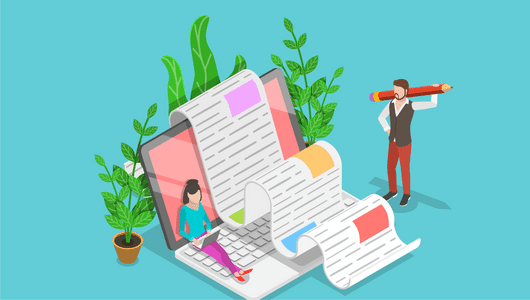 Before setting up a WordPress Multisite network, it is important to prepare and ensure that the hosting environment is compatible with WordPress Multisite. This includes verifying that the hosting plan allows for multiple sites, has enough server resources to handle the increased traffic, and supports wildcard subdomains or subdirectories. Once compatibility has been established, the next step is to select a domain name for the network. This domain name will serve as the primary domain for the network and should be easy to remember and relevant to the niche of the network. After selecting a domain name, choose a web host that meets the hosting requirements and is reliable and secure. Once the web host has been selected, install WordPress on the hosting account, ensuring that it is the latest version and compatible with WordPress Multisite.
Before setting up a WordPress Multisite network, it is important to prepare and ensure that the hosting environment is compatible with WordPress Multisite. This includes verifying that the hosting plan allows for multiple sites, has enough server resources to handle the increased traffic, and supports wildcard subdomains or subdirectories. Once compatibility has been established, the next step is to select a domain name for the network. This domain name will serve as the primary domain for the network and should be easy to remember and relevant to the niche of the network. After selecting a domain name, choose a web host that meets the hosting requirements and is reliable and secure. Once the web host has been selected, install WordPress on the hosting account, ensuring that it is the latest version and compatible with WordPress Multisite.
Enabling the Multisite
Once WordPress has been installed, the next step is to enable Multisite. Enabling Multisite involves editing the WordPress configuration file and adding a few lines of code to enable the feature. After enabling Multisite, the next step is to define the network structure, which involves choosing between subdomains or subdirectories as the structure for the network. This will determine how the sites in the network are structured in the URL. After defining the network structure, it is important to configure the network settings, which includes setting up the network title and admin email, as well as configuring site registration settings, user registration settings, and the default language for the network. Proper configuration of the network settings is important for the smooth operation of the network and ensuring that users have the appropriate
Managing the Site
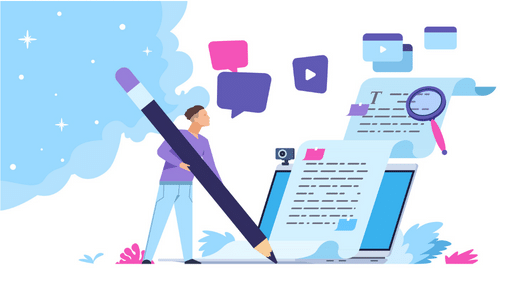 Managing the WordPress Multisite network involves overseeing the individual sites within the network, managing user access and permissions, and ensuring that the network is up to date with the latest themes, plugins, and WordPress updates. Managing sites in WordPress Multisite involves tasks such as creating and deleting sites, configuring site settings, and monitoring site performance. User management in WordPress Multisite is crucial for ensuring that each user has the appropriate level of access and permissions within the network. This involves creating and managing user accounts, setting user roles, and controlling user access to individual sites within the network. Theme and plugin management in WordPress Multisite involves ensuring that each site within the network has access to the appropriate themes and plugins, and updating them as needed. Updating WordPress Multisite is important for maintaining security and performance, and involves regularly updating the WordPress core, themes, and plugins within the network to the latest versions.
Managing the WordPress Multisite network involves overseeing the individual sites within the network, managing user access and permissions, and ensuring that the network is up to date with the latest themes, plugins, and WordPress updates. Managing sites in WordPress Multisite involves tasks such as creating and deleting sites, configuring site settings, and monitoring site performance. User management in WordPress Multisite is crucial for ensuring that each user has the appropriate level of access and permissions within the network. This involves creating and managing user accounts, setting user roles, and controlling user access to individual sites within the network. Theme and plugin management in WordPress Multisite involves ensuring that each site within the network has access to the appropriate themes and plugins, and updating them as needed. Updating WordPress Multisite is important for maintaining security and performance, and involves regularly updating the WordPress core, themes, and plugins within the network to the latest versions.
When to Contact Oyova for WordPress Multisite Assistance
In conclusion, WordPress Multisite is a powerful feature of WordPress that allows users to create and manage a network of sites within a single WordPress installation. Setting up a blog network using WordPress Multisite involves preparing the hosting environment, selecting a domain name, choosing a web host, installing WordPress, and enabling Multisite. Defining the network structure, configuring network settings, creating new sites, managing users and sites, and updating WordPress Multisite are all important steps in managing a WordPress Multisite network. WordPress Multisite offers numerous benefits, including ease of management, centralized control, reduced maintenance time, and cost savings. Proper setup and management of a WordPress Multisite network can provide users with a scalable, customizable, and flexible platform for managing multiple WordPress sites.
For more information on how you can start your own WordPress Multisite, you should contact Oyova today.
