As businesses navigate the constantly evolving digital landscape, staying ahead of the curve is becoming increasingly important. Traditional web analytics tools are no longer as effective in capturing user behavior across multiple platforms, making it necessary for businesses to switch to Google Analytics 4 (GA4). Businesses can take advantage of GA4’s flexible data model, enhanced data privacy and security features, and improved cross-device tracking capabilities by learning how to switch to GA4.
Understanding the Migration Process
Learning how to switch Google Analytics 4 may seem daunting, but it doesn’t have to be. To make the transition smoother, businesses need to understand the migration process, including the available tools and resources. Some key steps in the migration process include:
Review your existing GA data: Before making the switch, review your existing GA data and identify which metrics and dimensions are important to your business. This will help you ensure that your GA4 implementation includes the necessary tracking for these metrics.
Create a new GA4 property: The first step is to create a new GA4 property in your Google Analytics account. This will allow you to start collecting data in GA4 while still keeping your previous GA property intact.
Update tracking codes: To ensure that your website and/or app is sending data to your new GA4 property, you’ll need to update your tracking codes to include the new GA4 measurement ID. This can be done by updating your website and/or app code or using a tag management system like Google Tag Manager.
Set up data streams: Once you’ve created your new GA4 property, you’ll need to set up data streams for each platform you want to track. This could include your website, mobile app, or other digital properties.
Map events and conversions: To ensure data continuity, it’s important to map your events and conversions from your previous GA property to your new GA4 property. This will allow you to compare data between the two properties and ensure accuracy.
Test and validate data: Before fully transitioning to GA4, it’s important to test and validate your data. This will help identify any discrepancies or issues and ensure a smooth transition.
Analyze and optimize: With your GA4 implementation in place, you can begin analyzing your data and optimizing your digital strategies for better results. Use the new features of GA4 to gain a more comprehensive view of user behavior and make data-driven decisions to improve your business outcomes.
Train your team: Once you’ve switched to GA4, make sure to train your team on how to use the new features and data model. This will help ensure a seamless transition and maximize the benefits of GA4.
Several tools and resources are available to businesses to make the transition smoother, such as the Google Analytics 4 Migration Guide and the GA4 Upgrade Checklist. Taking advantage of these resources can help businesses ensure a successful migration to GA4. Clearly, there is a big difference between GA4 and Universal Analytics.
Common Migration Issues and How to Address Them
Learning how to switch to Google Analytics 4 may not always go smoothly. To avoid potential issues, businesses need to be aware of common migration problems and how to address them.
One common issue businesses face during the migration process is incomplete data migration. In some cases, not all data from the existing GA property is transferred to the new GA4 property. To avoid this issue, it’s important to ensure that all data streams and events are correctly set up and mapped to the new GA4 property.
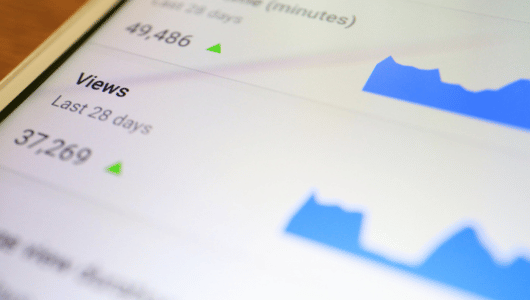
Another issue that businesses may encounter is the loss of historical data. While Google Analytics 4 allows businesses to import historical data, it’s essential to back up all data before the migration to ensure that no valuable information is lost.
Additionally, businesses may face challenges with custom tracking codes or tags. During the migration process, it’s essential to review and update any custom tracking codes or tags to ensure they’re compatible with GA4.
To address these issues, businesses should work closely with their analytics team or consultant to ensure a smooth migration process. Testing and monitoring the new GA4 property after the migration can also help identify and address any issues before they affect data accuracy or cause other problems.
Data Discrepancies Between GA4 and Previous GA Versions
One of the most common migration issues that businesses may face is data discrepancies between GA4 and previous GA versions. This is because GA4 uses a different data model than previous versions, which may result in different tracking and reporting.
To address this issue, businesses need to identify the discrepancies and determine whether they are due to the new data model or other factors, such as tracking implementation or data sampling. It’s also important to note that some data discrepancies may be unavoidable, especially when comparing data from different tracking methods.
To ensure accurate tracking and reporting, businesses may need to adjust their tracking implementation to align with the new data model or modify their reporting and analysis to account for the discrepancies. It’s also recommended to perform parallel tracking with both GA4 and the previous version during the migration period to identify any discrepancies early on and address them accordingly.
Best Practices for GA4 Implementation and Usage
To maximize the benefits of GA4, businesses need to follow best practices for its implementation and usage. Some of these best practices include:
Set clear goals and objectives: Before implementing GA4, it’s important to define goals and objectives aligning with your business strategy. This will help you ensure that your GA4 implementation tracks the right metrics and provides valuable insights to inform your decision-making.
Use data layers for more accurate tracking: To ensure accurate tracking of user behavior, businesses should use data layers to collect and send data to GA4. This approach provides more flexibility in tracking specific events and actions on your website or app.
Customize your reports and dashboards: GA4 offers customizable reports and dashboards that allow businesses to focus on the metrics that matter most to their business. By customizing these features, businesses can gain deeper insights into user behavior and make more informed decisions.
Regularly review and optimize your tracking: It’s important to regularly review and optimize your tracking to ensure accuracy and relevance. This includes reviewing your data streams, updating your tracking codes, and mapping your events and conversions to ensure data continuity.
Use AI-powered insights for better decision-making: GA4’s AI-powered insights can provide valuable information on user behavior and trends. Businesses should take advantage of these insights to inform their decision-making and optimize their digital strategies.
By following these best practices, businesses can maximize the benefits of GA4 and stay ahead of the curve in the constantly evolving digital landscape.
Key Features of Google Analytics 4
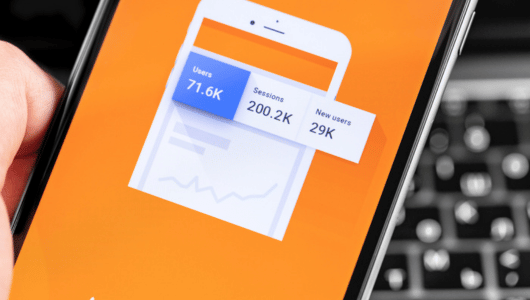 GA4 comes with several new features that businesses should be aware of. Enhanced user-centric reporting, advanced AI-powered insights, customizable dashboards, and improved e-commerce tracking are just a few examples of the new features that GA4 offers. By taking advantage of these features, businesses can gain a more comprehensive and holistic view of user behavior, make data-driven decisions, and optimize their digital strategies for better results.
GA4 comes with several new features that businesses should be aware of. Enhanced user-centric reporting, advanced AI-powered insights, customizable dashboards, and improved e-commerce tracking are just a few examples of the new features that GA4 offers. By taking advantage of these features, businesses can gain a more comprehensive and holistic view of user behavior, make data-driven decisions, and optimize their digital strategies for better results.
Benefits of Early Adoption
Early adoption of GA4 can provide several benefits to businesses. By learning how to switch to GA4 early, businesses can gain a competitive advantage by taking advantage of its advanced features before their competitors. GA4’s improved data accuracy and compliance with data protection regulations can also help businesses ensure their data is collected and used responsibly and competently. In addition, GA4’s future-proof design allows businesses to adapt to new tracking needs and technologies as the digital landscape continues to evolve.
Migration Assistance from Oyova
While the migration to Google Analytics 4 may seem overwhelming, Oyova is here to help businesses make the transition as smooth as possible. As a trusted digital marketing agency, we have the expertise and tools to guide businesses through migration and ensure a successful switch to GA4.
Our team of analytics experts can help businesses identify their data needs, create a customized implementation plan, and ensure that data is being collected accurately and compliantly. We also offer training and support for businesses to help them understand and utilize the new features of GA4.
In addition, Oyova offers ongoing data analysis and optimization services to help businesses make the most of their GA4 implementation. By working with Oyova, businesses can be confident that their digital strategies are backed by reliable data and expert insights.
Don’t let the migration to GA4 overwhelm your business – let Oyova help you make the switch today. Contact us to learn more about our analytics and digital marketing services.
