Most businesses recognize the importance of SEO. But many are under the mistaken belief that the keywords they use are all that matter when determining where their site ranks in Google search results. However, user experience (UX) plays a massive role in determining your search engine rankings. A company could use the optimal arrangement of keywords and still fall short if real people don’t enjoy reading their content or navigating their website.
What is User Experience?
User experience is a term that defines the overall experience that someone has when visiting your website. If someone enjoys your site and can easily find the content they want, we can say that you’ve delivered a good user experience to them.
Why is User Experience Important for Your SEO?
Google’s RankBrain metric is the third-most important factor in determining a page’s SEO performance and is a metric that looks at website behavior metrics such as:
- Bounce rate
- Organic click-through rate
- Pages per session
- Dwell time
Companies focusing on user interface (UI) design give themselves the best chances of performing well in these areas. Therefore, there’s a direct link between optimizing your site for user experience and ranking well in SEO results.
How UX and SEO Work Together to Benefit Your Website
Companies invest in websites because they help them make sales by:
- Making it easier for people to learn about your products
- Advertising your products and services
- Giving consumers an easy way to buy from you on-demand
UX and SEO work together to make these things happen. SEO brings people to your website. And your user experience is what keeps them there long enough to make a purchase.
In other words, to get more sales, you need to both:
- Get people to your website
- Keep them there long enough to convert them
Following the best practices for SEO will take care of the first half of this equation, whereas optimizing your website for UX takes care of the second half.
UX and SEO Best Practices
You can use some specific strategies to bring UX in SEO to your website. Below are four worth considering.
1. Page Load Time
Data from Kissmetrics shows that 25% of visitors will abandon a web page if it takes 4 seconds or longer to load. That means you could be losing as much as 25% of your potential site traffic just by having a poorly-optimized website.
The metric you want to look at for this is called largest contentful paint. It tracks the amount of time that it takes for the largest content on the screen to load completely enough for a user to interact with it.
If you can bring down your largest contentful paint, you’ll be well on your way to optimizing your page load times. To do that, you can try each of the following strategies:
- Enabling file compression
- Compressing your HTML, Javascript, and CSS code
- Removing render-blocking from Javascript
- Improving your server response times
- Optimizing the images you use
2. Mobile Friendliness
Mobile devices were responsible for 61% of visits to U.S. websites in 2020. That means part of optimizing your site for user experience is making sure that it’s easy to navigate on mobile devices.
One metric that you can track for this is called cumulative layout shift, which assesses how often users experience unexpected layout shifts on your site – very common on sites that aren’t optimized for mobile devices.
It’ll also be important to run several tests by attempting to access your website on mobile devices with various operating systems. Going through this process of trial and error is what it takes to uncover lingering issues that aren’t immediately obvious.
3. Intuitive Navigation Bar
You also want to make sure that it’s easy for users to find the specific content they wish to access on your site. If you have a cluttered or confusing navigation bar, users may get frustrated when they attempt to use it. And that could cause them to leave your site.
But it’s not just about making your navigation bar easy to use. You also need to make sure that it’s responsive to inputs from users.
A metric called first input delay tracks the amount of time it takes from when a user hits a button until the browser responds to the interaction.
4. Make Content for Humans, Not Machines
Given everything we know about the importance of SEO keywords, it’s tempting to make content that’s stuffed with them to try and gain rankings – and traffic. But even if you can do this in a way that’s perfect for Google’s algorithm, your SEO rankings could still go down.
You may succeed in getting people to your website with keyword-stuffed content. But that content needs to be what the people want to see once they get to your site. Otherwise, they’re going to leave and look elsewhere.
Creating robotic content that doesn’t connect with your content will give you a high bounce rate, which will reduce your performance in Google’s RankBrain metric.
Making Your Users Happy
UX design is all about making your users happy. When someone visits your website, they should be able to quickly find the content they want without sifting through a challenging navigation bar or waiting for long load times.
If you can do that, you’ll already be well on your way to optimizing your website for user experience and SEO.
Are you interested in learning more about the power of SEO and user experience? Get in touch with Oyova today. We offer a variety of web development and SEO services and can develop and implement a strategy to enhance your website for both your audience and search engines.
Check out one of our user experience case studies.
Our Awards