The Shopify point-of-sale (POS) system can integrate your eCommerce and in-person experiences, allowing you to enhance your relationships with customers. You allow your customers to shop both at home and at your locations for optimal convenience. However, creating a fluid interaction between offline and online requires you to have the right Shopify POS hardware.
Containing Shopify Hardware Costs
You start to realize how accessible Shopify is when you understand how easy it is to get started – how little base hardware is required. In fact, you can get started for just $49 (see below – following the Retail Kit section). While the low barrier to entry is part of what is appealing about this POS, Shopify hardware can be utilized to drive more revenue. This article reviews the hardware that you can use, both systems that you can get directly through the payment provider and externally.
The Established Standard: The Shopify Retail Kit 9.7”
Shopify hardware is probably no better represented than through this package of equipment. At $219, this package is affordable for most businesses and will get them outfitted with the basics. In fact, you can use Shop Pay and pay $54.75 per month. (And you can certainly cut your costs further if needed, as described in the next section.)

The Kit is a powerful Shopify POS hardware combo for seamless, full-featured in-person shopping. It includes the following:
- Tap & Chip Reader – The reader accepts card payments – both contactless and via chip. For the security of information and for legal protection, the device is PCI-certified. Connecting via Bluetooth to your cellphone or tablet, the Tap & Chip Card Reader is comfortable to handle. It supports Google Pay and Apple Pay, as well as American Express, Discover, Mastercard, and Visa.
- Dock– Set up the Card Reader at a customer-friendly angle.
- Retail Stand – Make checkout even easier and be more space-efficient with this flip stand.
Shopify POS Hardware for Under $50
To work with this POS, Shopify hardware does not have to include fancy tablets such as iPads. You simply need to be able to read credit cards and have a compatible iOS or Android device.
As indicated above, you can get started with Shopify POS for next to nothing, just $49, for the Shopify Tap & Chip Card Reader (see above description).
For just 319 more, you can buy a dock for the Tap and Chip reader to make checkout more convenient
Other Shopify Hardware Options
Increasing your conversions requires a consideration of all options – and outfitting your staff to amplify sales (without overspending). Here is a review of some of the most important additional hardware options.
Card Readers:
Barcode Scanners:
- 1-D Scanner: Socket Mobile S700 & CHS 7Ci
- 2-D Scanner: Socket Mobile S740 & CHS 7Qi
Barcode Printers:
- Zebra ZD220 Printer
- Zebra ZD420 Printer
- Zebra ZD421 Printer
- Dymo LabelWriter 450
- Dymo LabelWriter Wireless Printer
Receipt Printers:
- Star Micronics LAN Receipt Printer (TSP143IVUE)
- Star Micronics Wired Receipt Printer (TSP143IIILAN)
- Bluetooth Receipt Printer
- Epson TM M30-II BT Printer
- Wifi Receipt Printer
More From External Hardware Providers
Beyond the supported hardware above, external equipment that is compatible with Shopify POS includes these products:
Cash Drawers:
- APG Vasario 320 – VB320-BL1616
- Star Micronics 13″ – 37964180 (white) & 37964220 (black)
- Star Micronics 16″ (UK only) – B-2002FN (white or black)
- Windfall Cash Drawer – H225 & HDWFCDA
Tablet Stands:
- Heckler Design @Rest Stand (iPad) – H234 or HDAR2
- WindFall Stand for iPad Air (iPad Air or iPad Pro 9.7″) – H236 or HDWFA1
- WindFall Stand for iPad Mini (iPad Mini) – H434 or HDWFM01
Barcode Labels:
- Dymo Butterfly (Extra Small) Label – 30299
- Dymo (1″ x 1″) Small Label – 30332
- Dymo (1″ x 2 1/8″) Medium Label – 30336
- Dymo (1 1/8″ x 3 1/2″) Large Label – 30252
Shipping Labels:
- Dymo 4″ x 6″ Shipping Labels – 1744907
- Zebra 4″ x 6″ Shipping Labels – 10010034
Shipping Label Printers:
- Dymo 4XL Label Printer (USB) – 1755120
- Zebra Label Printer (USB) – GC420-200510-000
What Shopify POS Hardware Do You Need?
To zero in on the Shopify hardware you might need, look at the space within your location. You may have a designated checkout area but little in terms of counter space. Alternatively, you may not have a checkout area at all, with your associates instead ringing out customers from anywhere within your store. Considering your specific layout and typical use cases will help you determine POS hardware device size (i.e., tablet or cellphone) and what hardware will be the most useful.
A Final Note On Cost Containment
If you are preparing to buy Shopify POS hardware, you do not want to spend money on anything you do not need. Working with an honest and experienced partner helps control costs. We can help you pick out the hardware that makes the most sense, validating your mobile devices and tablets against your equipment selections. Our Shopify eCommerce Development services leverage our expertise to optimize your conversions and accelerate your revenue.
Our Awards