The Americans with Disabilities Act (ADA) is a comprehensive civil rights law enacted in 1990, designed to ensure that individuals with disabilities have the same opportunities and rights as everyone else. This includes preventing discrimination and ensuring equal access to public entities’ goods, services, and facilities, which extends to online spaces such as websites. In our increasingly digital world, preventing website accessibility violations is crucial for promoting inclusivity and a legal obligation for many organizations. If your website is not ADA-compliant with accessibility standards, it can lead to expensive lawsuits, regulatory penalties, and significant harm to your brand’s reputation.
This blog post will delve into the top 5 signs indicating your website is not ADA compliant. These could include insufficient text-to-background contrast, lack of alt-text for images, or non-functioning screen reader capabilities. We will also outline examples of ADA violations with actionable steps you can take to improve your website’s compliance, from conducting regular accessibility audits to implementing user-friendly design changes. By the end of this post, you’ll be better equipped to make your website more accessible, ensuring it meets both legal requirements and the needs of all users.
Top 5 Accessibility Violations
- Missing Alt Text for Images and Non-Text Content
 One of the most common signs of ADA violations on a website is missing alt text for images and non-text content. Alt text, short for alternative text, describes the purpose or function of an image or other non-text elements such as icons, charts, and graphs. This allows visually impaired users who rely on screen readers to understand the content within these visuals.
One of the most common signs of ADA violations on a website is missing alt text for images and non-text content. Alt text, short for alternative text, describes the purpose or function of an image or other non-text elements such as icons, charts, and graphs. This allows visually impaired users who rely on screen readers to understand the content within these visuals.
If your website needs more alt text, it can make it easier for visually impaired individuals to access and understand your content. For example, imagine navigating a website using only a screen reader and coming across an image with no description. With alt text, the user would know what the image represents and how it relates to the surrounding text. This not only creates a frustrating user experience but also excludes individuals with disabilities from accessing your content.
You can improve compliance and alt-text best practices for all images and non-text content on your website by succinctly describing the image’s purpose or function while avoiding irrelevant details. For example, instead of saying “picture of a person,” provide more context by saying “picture of a smiling woman holding a laptop.” By adding descriptive alt text, you are not only improving accessibility but also providing additional information for all users.
- Poor Color Contrast and Visual Design Accessibility Violations
Another common sign of ADA violations on a website is poor color contrast and visual design accessibility issues. The Web Content Accessibility Guidelines (WCAG) have specific criteria for color contrast ratios to ensure that text is easily readable for visually impaired users. These guidelines are crucial because they help create a more inclusive online experience.
If your website has low contrast between text and background colors, it can be incredibly difficult for individuals with visual disabilities to read the content. This issue is especially pertinent for those with color blindness, who may have trouble distinguishing between specific colors, or individuals with aging eyesight, who may find it challenging to perceive low-contrast text.
Moreover, poor color contrast can also affect users in varying lighting conditions, such as bright sunlight or dim environments, where readability can be further compromised. To improve compliance and enhance accessibility, following the WCAG guidelines for color contrast ratios is essential. These guidelines stipulate a minimum contrast ratio of 4.5:1 for normal-sized text and 3:1 for large text.
Tools like WebAIM’s color contrast checker can be highly beneficial in testing your website’s color contrast. Using such tools, you can make necessary adjustments to your website’s design, ensuring that all users, regardless of their visual abilities, can access and enjoy the content effectively. Prioritizing these adjustments can increase your website’s compliance with accessibility standards, broaden your audience reach, and improve user satisfaction.
- Lack of Keyboard Navigation and Focus Indicators
A website that is inaccessible through keyboard navigation constitutes a significant violation of the ADA and WCAG. This lack of accessibility means that users who depend on keyboard navigation, such as individuals with motor disabilities, cannot fully interact with your website’s features, impacting their ability to access information and services.
Consider a user who cannot use a mouse; their only means of navigating through a website is via the keyboard. They should be able to seamlessly tab through all interactive elements, such as links, buttons, and forms. When these elements are not accessible through keyboard navigation, it creates significant barriers and can prevent users with disabilities from entirely using the website. This limits their experience and excludes them from accessing necessary information for their daily activities.
To improve compliance and ensure inclusivity, it’s vital to ensure all interactive elements on your website can be accessed and operated using keyboard navigation. Key areas to consider include ensuring that dropdown menus, modals, and complex forms are fully navigable via the keyboard. Furthermore, it’s crucial to implement clear focus indicators, like highlights or outlines, that show users where they are on the page and which element is currently in focus. This visual cue is essential for aiding users in understanding their navigation path and ensuring they can interact with the website effectively. By addressing these areas, websites can become more inclusive and better serve all users, regardless of their physical abilities.
- Inaccessible Forms and Interactive Elements
Forms and other interactive elements are critical components of a website, serving as gateways for user engagement, data collection, and service interactions. However, they can also present significant obstacles for individuals with disabilities if not designed with accessibility in mind. Inaccessible forms hinder users’ ability to interact with your website effectively. They may also result in non-compliance with the ADA standards, which mandate equal access to digital content for all users.
Several common issues can render forms inaccessible. For instance, unlabeled form fields can leave users guessing the required input, causing confusion and errors. Similarly, instructions or descriptions can help users understand the form’s purpose and the specific information needed, which is particularly problematic for users relying on assistive technologies like screen readers.
Confusing error messages that fail to clearly state what went wrong or how to fix it further exacerbate these issues. These elements must be appropriately identified for individuals using screen readers, making it nearly impossible to complete the form accurately. This leads to a frustrating user experience and excludes them from accessing critical information or services on your website.
To enhance accessibility and ensure compliance, all form fields must have distinct and clear labels and instructions. This allows assistive technologies to convey necessary information to the user accurately. Additionally, error messages should be straightforward, explaining the issue and providing guidance on resolving it. Offering examples of common form-related accessibility issues can also serve as valuable resources for users unfamiliar with filling out online forms, thereby fostering a more inclusive web environment.
Addressing these key areas can significantly improve the accessibility of your website’s forms, ensuring that all users, regardless of their abilities, have equal access to the information and services they need.
- Lack of Closed Captions or Transcriptions for Multimedia Content
The absence of closed captions or transcriptions for multimedia content is a blatant indicator of ADA violation on a website. This issue is particularly significant for users with hearing impairments, who depend on these alternatives to access and understand audio and video content. Closed captions offer text-based descriptions of a video’s dialogue, sound effects, and other audio elements, enabling users to follow along visually. On the other hand, transcriptions provide written versions of the spoken words in an audio recording, which can be read at the user’s pace.
Without these accessible alternatives, individuals with hearing disabilities cannot fully understand, engage with, and benefit from multimedia content. This prevents them from accessing information and excludes them from experiences enjoyed by those without hearing impairments. In a world increasingly relying on digital communication, ensuring all individuals have equal access to content is vital.
To enhance compliance and foster inclusivity, you must add closed captions or transcriptions to all multimedia content on your website. This action not only ensures accessibility but also brings additional benefits like improved SEO, as search engines can index the text, and enhanced user engagement, as content becomes more versatile and shareable. Various tools and services are available to add captions and transcriptions, such as YouTube’s automatic captioning feature, which provides a quick start, and third-party transcription services offering more customized solutions.
What Are the Risks of ADA Violations?
 The risks of ADA Act violations can have significant consequences for businesses. Failure to meet ADA standards not only disadvantages individuals with disabilities but also opens the door to potential legal and financial repercussions.
The risks of ADA Act violations can have significant consequences for businesses. Failure to meet ADA standards not only disadvantages individuals with disabilities but also opens the door to potential legal and financial repercussions.
One significant risk of ADA violations is the possibility of facing legal action. In recent years, there has been a considerable increase in accessibility lawsuits filed against businesses for failing to comply with ADA standards. ADA Title III lawsuits in federal courts increased by 12%, with 5,592 lawsuits filed in the first half of 2019 compared to 4,965 during the same period in 2018, according to an Employment Law Lookout by Seyfarth Shaw LLP. These lawsuits often result in costly settlements or judgments, which can financially impact a business.
Moreover, businesses that fail to meet ADA standards also risk damaging their reputation. In today’s digital age, word spreads quickly, and a negative reputation can have long-lasting effects on a business. If a website is inaccessible to individuals with disabilities, it may create a negative perception of the company and its values.
To avoid these risks, businesses should proactively ensure website ADA compliance. This includes regularly reviewing and updating website accessibility features and addressing any issues or complaints regarding accessibility. It is also essential to educate employees on ADA compliance and incorporate accessibility into company policies and procedures.
Next Steps for Addressing ADA Accessibility Violations
If you suspect your website may have ADA website accessibility violations, it is crucial to take immediate action. The first step is to conduct an accessibility audit using online tools or by hiring a professional. This will help identify potential issues and guide how to address them.
Oyova offers comprehensive accessibility services, including audits and remediation for businesses looking to ensure their websites comply with ADA standards. Our team of experts can help identify and fix any accessibility violations on your website, ensuring equal access for all users.
In addition to conducting an audit, it is crucial to monitor and maintain website accessibility regularly. As technology and web design evolve, it is vital to stay updated on the latest accessibility standards and make necessary adjustments to your website. This ensures compliance and creates a more inclusive and user-friendly visitor experience.
Remember, accessibility is not just about avoiding legal risks but creating an inclusive online environment for everyone. By taking proactive steps towards ADA compliance, businesses can demonstrate their commitment to diversity and equal access, ultimately enhancing their reputation and building stronger customer relationships. So why wait? Take action now to ensure your website meets ADA standards and provides equal access to all individuals. Contact us today!
Disclaimer: The information provided in this blog is for general informational purposes only and is not intended as legal advice. The contents of this blog may not reflect the most current legal standards or interpretations. For specific legal advice regarding ADA compliance or other legal issues, please consult with a qualified attorney. Oyova does not guarantee the accuracy, completeness, or usefulness of any information on this site and is not responsible for any errors or omissions or for the results obtained from the use of this information.
FAQs:
The ADA does not specifically list which websites are exempt from compliance, but there are some instances where a website may be considered exempt. Private, non-public-facing websites and websites operated by certain small businesses may be exempt in some jurisdictions. However, government websites, public service sites, and most companies with public interactions are expected to comply with ADA standards. You must check the laws and regulations in your jurisdiction to determine whether your website is exempt.
You can take a few steps to check your website’s compliance with ADA standards.
- Use online tools: Various free tools, such as WAVE or Accessibility Insights, can scan your website for potential accessibility issues. These tools provide a helpful starting point for identifying any significant violations.
- Conduct manual testing: Manual testing is also essential on your website, as automated tools may not catch all accessibility issues. This involves navigating through your website using assistive technologies such as screen readers and keyboard-only navigation to identify any barriers or difficulties for individuals with disabilities.
- Review WCAG guidelines: The WCAG provides a comprehensive set of guidelines for website accessibility. Familiarize yourself with these guidelines and use them as a reference to identify any potential violations on your website.
- Consult an Oyova expert: For a more thorough evaluation, consider hiring an accessibility consultant or agency specializing in ADA compliance. They can conduct a comprehensive audit of your website and provide recommendations for remediation.
These steps towards checking website compliance can ensure equal access for all individuals and protect your business from potential legal risks.
Like many other website builders and hosting platforms, GoDaddy offers accessibility tools for users to help make their websites ADA compliant. However, whether a GoDaddy website is fully ADA compliant depends primarily on the design and content choices made by the website owner. Users must review their website’s accessibility features and make necessary adjustments using the provided tools or additional plugins. This will ensure that their website meets ADA standards and gives equal access to all individuals. Additionally, it is recommended to regularly review and update these features as technology continues to advance and accessibility standards evolve.
Wix provides accessibility tools and templates designed to support ADA compliance; however, it is ultimately the website owner’s responsibility to ensure their website meets ADA guidelines. Wix users can take several steps to ensure their website is accessible, such as using accessible design elements like alt tags for images, creating a straightforward navigation structure, and providing text alternatives for non-text content.
Our Awards