Keeping Tabs on Website Analytics During a Redesign
Here at Oyova, we’ve been doing a lot of website redesigns recently. You redesign your website to improve your SEO, your conversion rate, and eventually your bottom line.
So how can you tell whether your redesign has gotten the results you planned?
If you had web analytics before
Web analytics track the number of visitors to your site, where they come from, and what they do once they arrive. If you had analytics installed before the redesign and keep the same profile after the redesign, it’s easy to see the overall changes in traffic and conversions.
There are a few things to keep in mind, though:
- Sometimes, if you’ve changed platforms in the course of your redesign, you may also change web analytics programs. Bear in mind that different programs will count visits in different ways. Google Analytics, for example, counts visitors, while StatCounter counts hits. The numbers for the same site with these two different programs will be quite different.
- A redesign may change some page names. For example, we recently worked on a redesign for an IT company. Their new site has a Solutions page and a Products page instead of a Products & Services page. When they look at their traffic from before the redesign, they’ll see that traffic to the Services page has gone to 0. They’ll have to look at traffic to the Solutions and Products pages and do some calculations in order to get an accurate picture.
- Sometimes the redesign itself skews your figures for a while. For example, you may have had a number of different people working on the redesign, you might have invited lots of friends and colleagues to look at the new design and give their opinions, and you might have announced your redesign in local business publications. All of these things can give you a temporary rise in traffic that will cause your site to look as though it has lost ground shortly after the redesign.
- Remember also that many businesses — and their websites — have seasonal traffic variations. It might be more accurate to compare year-over-year changes than to make direct comparisons before and after the redesign.
If you did not have web analytics before
If you weren’t keeping track of visits to your website before, then you don’t have numbers to compare before and after. If possible, we like to install analytics before we make changes so we can get some baseline figures to work with. However, the very process of a redesign can give you some traffic changes, as you ask people’s opinions and invite people to look at your new site.
Here are some things that can help you track the improvements your redesign brings:
- Make sure that your web analytics aren’t tracking your visits or the visits of people working on your redesign. You might visit your own website very frequently while you’re making decisions about changes. We filter ourselves out, and you should filter your company out of the analytics, too.
- Watch your analytics closely for a while. Changes in search engine rankings can happen in a couple of weeks or over a period of five or six months. Changes in conversion, too, can take time. We all know that the average person needs 5 to 12 contacts with an idea before taking action, so your new visitors may not become your new customers immediately. We’re seeing increases in traffic of 40 to 50% in some recent redesigns. Some were immediate and wouldn’t have been caught without analytics from before the redesign. However, we also see slow and steady gains in the weeks after the changes.
- Unless you have an e-commerce site, it can be hard to connect improvements in business with your website. We know that nearly all consumers now visit a company’s website as part of their decision-making process, but they may not mention it to you at all. Still, watch for improvements in overall sales following your redesign.
Our Awards