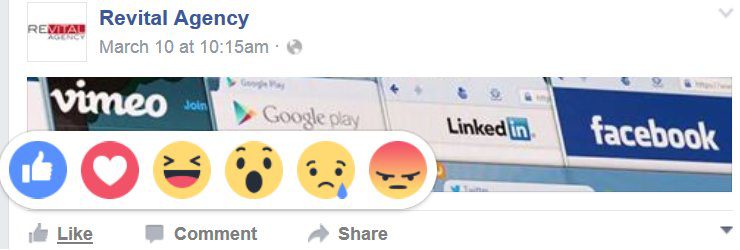If the content is king, Social CRM is your knight in shining armor. Content marketing has become one of the most popular aspects of customer communication online. As a result, it’s helpful to choose from Buffer vs. Hootsuite.
The largest brands and companies today have to manage customer relations via social media networks using the best social media marketing automation applications. Small and medium-sized business owners must also keep up with standards set by industry leaders and operate several business profiles for engaging customers in multiple online communities.
This can get rather complicated if you’re constantly having to log in to different pages and update or respond to content and replies. Not to mention, you have to monitor contributions! That’s why so many businesses invest in content curation platforms like Buffer or social media marketing applications for customer relationship management such as Hootsuite.

Choosing Between Buffer and Hootsuite: Which CRM is best for your business?
Buffer – Content Publishing Platform
Buffer is incredibly simple and easy to use from the start. One of the biggest selling points of Buffer vs. Hootsuite is that it easily connects with your existing tools.
Biggest Buffer Selling Points – Simplicity, Ease of Use & Flexible Integration
Buffer allows you to schedule and instantly publish new content on various social networks or multiple streams, however, it does not allow you to respond to comments or engage with followers from within the platform. For this reason, Buffer is not really meant to manage your social feeds but is instead considered more or less a content curation application.
Thus, Buffer is a publishing planner.
Social Networks Buffer Supports
- Facebook (profile, page, and group)
- Linkedin (profile and page)
- Pinterest/li>
Buffer Software Cost
There are a few plans to choose from, including the free, essentials Plan, team plan, and agency plan. The plans range up to $100 monthly.
Buffer Addons, Plugins & Extensions
Buffer Extension for web browsers and mobile apps allows you to schedule retweets.
Buffer Scheduling & Posting Capabilities
Calculates and suggests ideal days and times for scheduling posts based on an internal algorithm. It also shortens the URL for you using buff.ly.
Buffer Built-in Analytics
Offers social media marketing analytics only for the things you’ve posted through Buffer and reports on clicks. Depending on if you are using the free version or paying for the business version, Buffer offers simple content analytics that gives you a glimpse of your best and worst-performing posts based on engagement with likes, favorites, retweets, replies, comments, clicks, reach and post type.
Buffer Image Sharing
Hootsuite does a worse job at sharing images than Buffer — unless you have installed the Hootlet extension. That’s because Buffer will pull the photo from the web, but Hootsuite requires that you download the photo and upload it to the platform. Pablo is a social media image creation tool that works with Buffer to help you make unique graphics for your social posts.
Buffer Security Settings
Buffer offers a two-step verification process that sends you a text or works through outside apps like Google Authenticator. With the Buffer Business Plan upgrade, you can set each user to be a “contributor” or a “manager”. A contributor can only post content in authorized streams, but all content is queued and must be approved by a manager.
Integrations Buffer Allows
- RSS Feeds (such as blogs)
- Instagram (photos)
- Linkedin (posts)
- Feedly
- Fiverr (reviews)
- Tumblr
- YouTube
- IFTTT
and many others.
The ability to integrate your Buffer with IFTTT allows you to set up +1,800 various “recipes” or actions in response to your customers’ input, such as using a certain keyword or hashtag to prompt an automatic email response from your business page. It also does other things, such as Google Sheets automation and Google Calendar integration for bulk scheduling uploads.
In addition, Zapier integration for Buffer allows you to add 150 automatic rules or “Zaps” that connect Enterprise software for businesses like Kissmetrics, Hubspot, and Salesforce.
The possibilities are endless!
Buffer is ideal for small and medium-sized businesses that need help scheduling or curating content for business pages on social media networks.
Hootsuite – Social Media Management Platform
Hootsuite has loads of capabilities and scales easily for larger companies. One of the biggest selling points of Hootsuite vs. Buffer is that it allows you to reply to customers in social feeds.
Biggest Hootsuite Selling Points
Scalability & Engagement for Social Feeds
Hootsuite allows you to dish out content with multiple social media feeds all in one place. It’s great for teams and multiple users. You can add feeds outside your own business pages to get ideas for posting new content or sharing existing articles. What separates Hootsuite from a standard content curation application is the ability to respond and engage with customer comments on your social media feeds. This makes it more of a social media management application.
Hootsuite increases social engagement.
Social Networks Hootsuite Supports
- Facebook (profile, page, and group)
- LinkedIn (profile, group, company)
- WordPress
The Hootsuite App directory also offers feeds from other social networks like:
- Flickr
- Foursquare
- VK
- Tumblr
- YouTube
- Vimeo
and many more.
Hootsuite Software Cost
Hootsuite offers a few different plans starting at $49 per month. The Enterprise Plan unlocks all Hootsuite functionality, but it costs the most as well.
Hootsuite Scheduling & Posting Capabilities
This program allows you to post content instantly or schedule for later on multiple social media streams at the same time. Only Hootsuite allows you to engage with content in your live social streams with the ability to reply, retweet, and respond.
It also opens up 10 times more social streams than Buffer. Hootsuite’s interface is one of the most valuable assets with a dashboard that allows you to monitor feeds, social mentions, messages, followers, hashtags, or even just keywords. You can also upload posts in high volume with Google Spreadsheets. It also helps you determine the best time for posting with a built-in algorithm and shortens your URLs using owl.ly.
Hootsuite Built-in Analytics
Hootsuite’s analytics offers more capabilities with features and integrations than Buffer. It supports more platforms and big data analytics reports based on specific topics or other performance metrics. The only downside is that you have to pay for Hootsuite analytics reports. You can also add an extension for Google Analytics integration, as well as beefed-up versions like Hootsuite Core Analytics or uberVu for analytics in real-time.
Hootsuite Image Sharing
Adding Hootlet to your list of browser plugins allows you to capture photos and share them from anywhere on the web. Without this extension, you must download the photo within the software to upload it to your streams.
Hootsuite Security Settings
This program protects your account with an SSO (single sign-on). After you’re logged in to your computer, you’ll be logged in automatically to the application, which prevents “outsiders” from hacking your info. Hootsuite is great for scaling a company and adding multiple users. It offers more in-depth permission settings than Buffer. With custom permissions for each user, it’s also much easier to add multiple team members. It also offers double approval systems for checking posts and HTTPS privacy features to keep social media passwords safe.
Integrations Hootsuite Allows
RSS Feeds, AutoScheduling feature to detect the latest posts on your pages and share them. The Hootsuite Syndicator browser app also allows you to share links from any website. Many other extensions are available in the Hootsuite App Directory, such as the Hootsuite Campaigns tool to build social media campaigns like galleries, sweepstakes, and microsites.
Which social media CRM software is right for your business?
When it comes to comparing the two platforms Buffer vs. Hootsuite, the size of your company and the expected volume of posts and streams makes all the difference.
Smaller businesses will find that Buffer is all they need to get ahead on post-scheduling. However, if you need software that also allows you to manage your social media engagement and respond to replies, then you need Hootsuite. Medium to large companies may need the added benefit of scalability in multiple users and ease of increasing engagement with responses when using Hootsuite.
Take a closer look by comparing the best marketing automation platforms. A digital marketing agency like Oyova has all the tools your business needs to succeed online. Contact us for an overview of packages that include the best social media marketing automation applications and integration tools for your web pages.
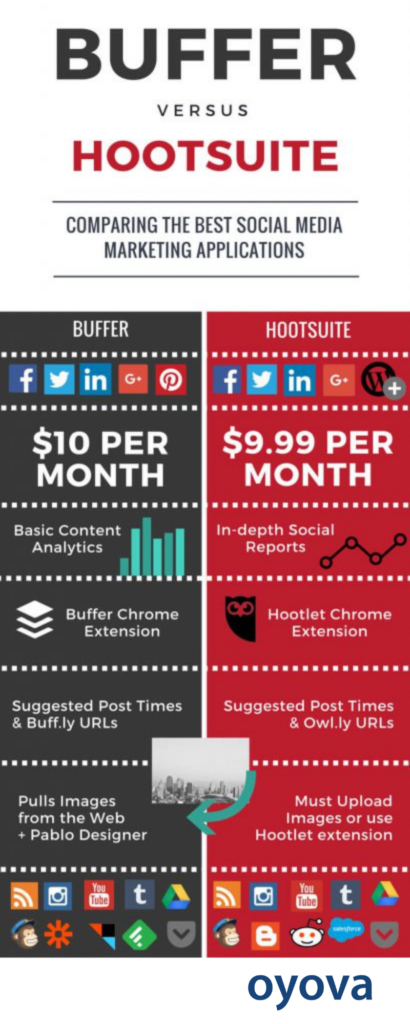
SOURCES: