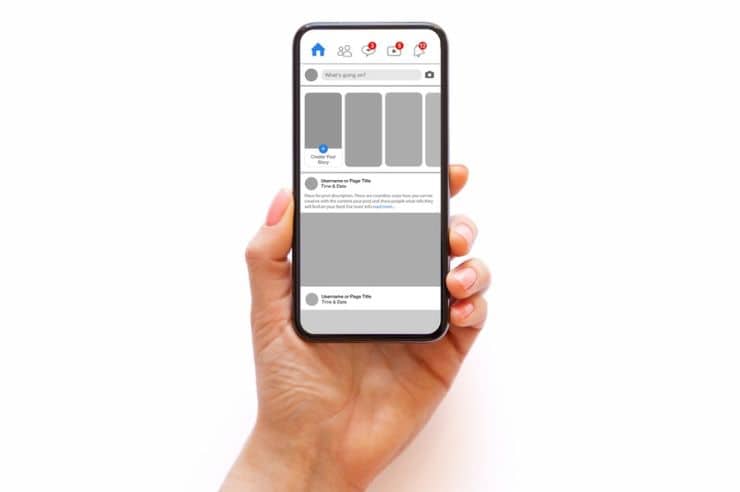The best thing about social media is that it delivers every single time. The only single requirement is you need a clearly defined social media plan.
A social media plan lists the complete plan of action as to what your social media marketing team is supposed to do at every given time.
You can have a general plan, or it could be a specific plan that lists every single task that has to be done, who has to do it, when it has to be done, and what its potential impact will be on your brand.
The four-step social media plan development process discussed below will help you create a competitive plan even if you’re on a shoestring budget.
- Define goals and objectives
- Identify social networks
- Create a social media content calendar
- Evaluate and adjust your plan
You can create a rigorous social media plan with this 4-step method in-house. No need to hire someone to do it for you. And it won’t cost you a penny to create.
Let’s dig deep.
Developing a Social Media Plan
-
-
Define goals and objectives
-
What’s your primary objective in developing a social media plan?
What do you intend to achieve?
Are you interested in generating more leads and sales, or are you interested in driving more traffic to your website?
Setting objectives and goals for your social media plan will get easier if you stick to SMART goals.
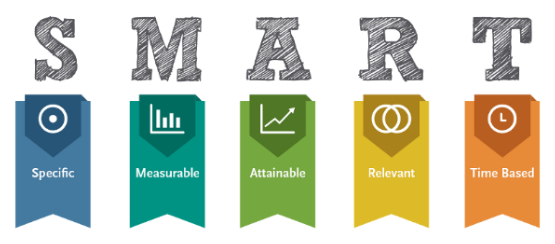
Any goal that’s specific, measurable, attainable, relevant, and time-based is a SMART goal. For instance, if your goal is to ‘Increase Facebook page likes’, it isn’t a SMART goal as compared to ‘Increase Facebook page likes by 250% in 2 months’.
Now, this is a SMART goal that is:
-
-
- Specific, it tells exactly what has to be done.
- Measurable because you can measure Facebook page likes.
- It is achievable.
- It is relevant to your business and marketing strategy.
- It has a time frame attached to it. Your social media team has only 2 months to achieve the goal.
-
After you’ve defined your goals and objectives for your social media plan, write them down. Every goal should have a corresponding objective. Make them as descriptive as possible.
Share these goals and objectives with your team so they can run with them.
-
-
Identify social networks
-
When you’re on a shoestring budget, the best thing you can do is minimize the number of social networks that you plan to work on. If you’re just starting out, you get better results if you stick to Twitter and Facebook.
Although, the social networks that you have to choose depend on your brand, goals, and objectives, and your marketing and business strategy. For instance, if your brand focuses too much on graphics and images, Instagram and Pinterest would be decent options to go for.
If you’re planning to tap into a new market, you should look for a new social network where you don’t have an account. At the end of the day, it all comes down to what you want to achieve.
Your goals and objectives should drive social networks.
Startups and businesses with a low budget should choose 2 to 3 social networks.
Promoting your business on several social networks is expensive. The more social networks you’ll choose, the more expensive it will get.
-
-
Create a social media content calendar
-
This is the most important step in the entire process. It is the crux.
A social media content calendar shows your team what has to be done when it has to be done, and who has to do it. A calendar keeps you prepared.

According to CoSchedule, there are four benefits of using a social media editorial calendar:
-
-
- Organization
- Efficiency
- Effectiveness
- Accountability
-

A social media calendar will have all the detailed instructions, posts, and images that your team has to post on selected social networks. At any given time, your team knows what they will post on Facebook on Monday and what they will post on Twitter on the same day.
You can create a social media content calendar in-house. HubSpot has free templates that you can download and edit instantly.

A social media content calendar is often hooked to your content editorial calendar which charts what type of content you’ll post on your blog and when it has to be posted. If you don’t know what your content marketer will post on the company blog next week, you cannot prepare a supporting social media post. It’s as simple as that.
If you haven’t created a content editorial calendar, you have to create one too before you can create a corresponding social media calendar so that you can promote new blog posts on social networks.
You can create an editorial calendar using Google Calendar at no cost. If that sounds like too much work, this list of editorial calendar templates might have something for you.
Once you’ve created an editorial calendar, you can plan corresponding social media posts.
Pro Tip: Use Buffer or HootSuite to manage and schedule your social media posts. It might cost you a few bucks every month but it will reduce the workload to a significant extent.
-
-
Evaluate and adjust your plan
-
No social media plan is perfect. You have to evaluate and analyze your plan to fix issues.
For instance, if your goal was to increase Facebook page likes by 250% in 2 months, you have to check the progress every week. Did you get enough likes this past week? Did your page get 125% new likes after a month?
If things are not moving as planned, you need to adjust your plan. Make necessary changes so that you can achieve your goals. These adjustments should be timely.
You should make changes to your social media editorial calendar based on the progress and the same should be communicated to the entire team.
Conclusion
This four-step social media plan development process will help you take your online visibility to a whole new level. More importantly, you can do it in-house with the help of your social media manager.
If you have a small team, you might want to learn about automation. Buffer is a nice tool that can help you schedule social media posts. Use its free version to get started.
Let’s get started. Create your social media plan from scratch today, and if you run into muddy waters, I’m here to answer your questions.
Our Awards