Welcome to the world of A/B testing! If you’re curious about how to do A/B testing with Google Analytics, you’ve landed in the perfect spot. As one powerful tool for optimizing your website’s performance and user experience, A/B testing is crucial for any online business. In this comprehensive guide, you’ll learn the ins and outs of setting up, running, and analyzing A/B tests using Google Analytics. Additionally, we’ll cover best practices and common pitfalls to avoid. Let’s dive in and explore the exciting world of A/B testing!
Why A/B Testing Is Important
At its core, A/B testing (also known as split testing) involves comparing two versions of a webpage or element to determine which one performs better. By analyzing data from user interactions, you can make data-driven decisions to improve your website’s performance and user experience.
The importance of A/B testing cannot be overstated. Continually testing and optimizing your site helps increase conversion rates, enhance user engagement, and boost your bottom line. As an SEO expert, I assure you that knowing how to do A/B testing with Google Analytics is essential for your online success.
Setting Up A/B Testing in Google Analytics
Google Analytics offers a built-in A/B testing feature called “Google Optimize,” which allows you to easily create and manage your experiments. In this section, we’ll walk through how to set up A/B testing in Google Analytics and how to effectively split traffic for A/B testing:
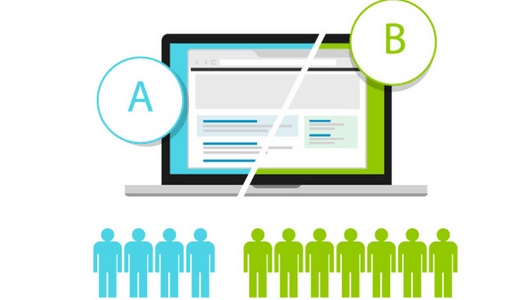
- Sign up for a Google Optimize account and link it to your Google Analytics property.
- Create a new experiment in Google Optimize by clicking on “Create Experiment.”
- Choose the type of experiment (A/B test, multivariate test, or redirect test) and enter the page URL you want to test.
- Set the traffic allocation for each variant. This determines how to split traffic for A/B testing. For example, you can assign 50% of your traffic to variant A and 50% to variant B.
- Create the variants of the page you want to test, either by using the Google Optimize visual editor or by manually adding custom code.
Defining Goals and Metrics for A/B Testing
Before diving into how to do A/B testing with Google Analytics, defining your goals and key performance indicators (KPIs) is crucial. These metrics will help you evaluate the success of your experiments.
Consider the following best practices for setting up goals and metrics in Google Analytics:
Choose goals that align with your overall business objectives, such as increasing conversions, reducing bounce rate, or improving user engagement. Use specific, measurable, and actionable KPIs. Examples include conversion rate, time on page, or click-through rate.
Set up custom goals in Google Analytics to track your KPIs.
Creating and Running A/B Tests in Google Analytics
Now that you’ve set up your A/B testing experiment and defined your goals, it’s time to create and launch your tests in Google Analytics. Follow these best practices for designing and implementing A/B tests to ensure that your results are accurate and meaningful:
Keep your tests simple: Focus on testing one element at a time to isolate the impact of individual changes. This will help you understand which specific factors are influencing your results.
Test multiple variations: While A/B testing typically compares two versions of a page, consider testing multiple variations to explore different design options and increase your chances of finding the best-performing version.
Run your tests simultaneously: Running your tests simultaneously ensures that external factors, such as seasonal trends or marketing campaigns, do not skew your results.
Test for a sufficient duration: A/B tests should run long enough to collect statistically significant data. This usually means running the test for at least a week or until you have a few hundred conversions per variation.
Don’t stop your tests too early: Let your tests run their full course to avoid making decisions based on incomplete data.
Once your tests are running, monitor their progress in Google Analytics. This will help you track your KPIs and understand how your variations are performing in real-time.
Tips for Interpreting and Analyzing A/B Testing Data
After running your A/B tests, you must interpret and analyze the data to make informed decisions. Here are some tips for effectively evaluating your results:
Focus on statistical significance: Use Google Analytics’ built-in statistical significance calculator to determine whether your results are statistically significant. This will help you avoid making decisions based on random fluctuations in the data. A commonly accepted threshold for statistical significance is a p-value of 0.05 or lower.

Consider the effect size: Statistical significance alone doesn’t tell the whole story. Look at the effect size, which measures the magnitude of the difference between your variations. A large effect size indicates a more substantial impact on your KPIs.
Analyze secondary metrics: While your primary KPIs are crucial, don’t overlook secondary metrics such as bounce rate, time on page, and pages per session. These can provide valuable insights into user behavior and help you identify areas for further optimization.
Segment your data: Break down your results by different segments, such as device type, traffic source, or demographic factors. This can help you understand how different user groups respond to your variations and tailor your website to their needs.
Optimizing and Iterating Based on A/B Testing Results
Once you’ve analyzed your A/B testing data, use the insights to optimize your website’s performance and user experience. Here are some best practices for iterating and improving A/B tests over time:
Implement the winning variation: If one of your variations outperforms the others, update your website with the winning design. This will help you capitalize on your testing efforts and benefit immediately from the improved performance.
Test further improvements: Don’t stop at one successful test. Continue to identify areas for improvement and run additional A/B tests to fine-tune your website’s performance and user experience.
Learn from unsuccessful tests: Not all tests will yield positive results. Use insights from unsuccessful tests to refine your hypotheses and improve your future experiments.
Keep an eye on the long-term impact: Regularly monitor your KPIs to ensure that the changes you’ve implemented based on A/B testing results continue to have a positive impact on your website’s performance over time.
Common A/B Testing Mistakes to Avoid
 To maximize the impact of your A/B tests, be aware of common mistakes and avoid these pitfalls:
To maximize the impact of your A/B tests, be aware of common mistakes and avoid these pitfalls:
Testing too many elements simultaneously: Testing multiple elements simultaneously can make it difficult to determine which changes are driving the results. Stick to testing one element at a time for clearer insights.
Ignoring statistical significance: Decisions based on statistically insignificant results may lead to incorrect conclusions. Always ensure that your results are statistically significant before changing your website.
Not running tests long enough: Stopping tests too early can result in misleading data. Run your tests for a sufficient duration to collect enough data for accurate analysis. Overlooking external factors: Be aware of external factors, such as marketing campaigns or seasonal trends, that may impact your results. Consider these factors when designing and analyzing your A/B tests.
The Power of A/B Testing with Google Analytics
A/B testing with Google Analytics is a powerful tool for optimizing your website’s performance and user experience. Following the steps outlined in this guide on how to do A/B testing with Google Analytics, you’ll be well-equipped to set up, run, and analyze A/B tests effectively.
At Oyova, we specialize in web design, development, and SEO services that can help you optimize your website’s performance and user experience. Whether starting with A/B testing or looking to take your website to the next level, our team of experts can help you achieve your goals. Contact us today to learn how we can help you implement effective A/B testing with Google Analytics and achieve your business objectives.
