As a marketing director, you’re always looking for ways to save time, become more efficient in building your brand, and get your message out to your target audience. But you can’t clone yourself to get all the work done. When it comes to social media marketing, one of the best solutions to save time is taking advantage of social media schedulers that can streamline your tasks.
Social CRM, or social media scheduling tools, are invaluable because:
- they allow you to plan your posts in advance,
- consider themes ahead of time so that you’re not scrambling to think of something a few minutes before you post, and
- give you a means to provide regularly scheduled updates, which makes it much easier to reach your target audience when they’re online
Ultimately, many of these tools help drive traffic to your site, increase engagement, and provide detailed analytics and reports that can help you better target your audience.
With that said, there are dozens of social media scheduling tools available out there, so it’s vital to consider your needs before making a decision. Thankfully, most of these platforms offer free trials or even free versions so that you can take a test drive before potentially committing to spending hundreds of dollars a month.
Here’s a rundown of some of the top social media scheduling tools that serve multiple social media platforms.
Top 5 Social Media Schedulers for Your Business
-
-
Agorapulse
-
Originally a Facebook app, Agorapulse has become so much more. The user interface looks much like an email inbox, and you can now use it to manage, schedule, and post your content on Twitter, LinkedIn, Instagram, and Google+, in addition to Facebook. Not only does it allow you to run an analysis of what your competitors are doing on social media, but you can also create promotions, contests, and quizzes for Facebook. In addition, it provides unlimited reporting, and influencer and keyword search functionality, all of which you can export into easily readable PowerPoint reports.
How to Use It
Once you have added your social media accounts, you can configure the various search functionalities mentioned above. From there, it’s simple to monitor and post from the app.
Pros
-
-
- Has great reporting features
- Allows you to monitor keywords and locations
- Helps you target influencers and identify users who interact with you the most
- Lets you change your updates to suit a particular social media profile
-
Cons
-
-
- Can’t schedule video posts
- If you’re just starting out, it may be too expensive
- Some users don’t like the interface
-
Whom Is It For?
Agorapulse might fit you well if you are a smaller/medium-sized business that’s on more than one social media platform and has a budget for social media scheduling tools. In addition, if you’re looking to combine your social media scheduling with your CRM capabilities, social media monitoring, and analytics, Agorapulse could be the choice for your business.
-
-
Amplifr
-
If your business is just starting out, you might want to consider Amplifr, which has a cheap first-month introductory rate for one social media profile. It specializes in scheduling, collaboration, and analytics, particularly in documenting which type of social media content performs better, and it can assist you in utilizing that data to adjust your schedule accordingly. In addition, it has three levels of analytics—single-post stats, daily stats, and an analytics dashboard that can help you plan upcoming social media campaigns.
How to Use It
Amplifr’s user interface resembles a calendar table with time slots ranked by the time your followers are most active online. You simply click on the time slot and choose which accounts to publish on and then add text, links, and images. After a post has been published, it updates stats hourly to show clicks, shares, likes, audience reach, and comments. It can also track revenue and purchases.
Pros
-
-
- Has a multi-channel scheduler that makes it easy to post on several profiles
- Increases engagement because you’re able to post on so many of your profiles
- Provides a weekly rundown of your traffic and conversions in a variety of formats, including a weekly email digest
-
Cons
-
-
- Has limits on the number of analytics it captures
- Doesn’t allow you to tag or mention someone on Facebook
-
Whom Is It For?
It works great for startups, digital agencies, and media companies
-
-
Buffer
-
Buffer makes it easy to set up an account and start scheduling your social media posts right away. The user interface is easy to use, and it has one of the best free versions on the market. Buffer also allows you to attach photos, animated gifs, and videos, and even has an image-editing tool, Pablo, that allows you to quickly and effortlessly create graphics.
How to Use It
Buffer has an easy-to-understand user interface in which you simply type in the content in the “what do you want to share” box, select the profile you want to share it on, and then simply add it to your queue.
Pros
-
-
- Simple to use
- Great for managing one account on several profiles
- Excellent help features, such as the Buffer blog
- Has a “retweet” feature that allows you to re-share content that performs well
-
Cons
-
-
- Reporting analytics are not as good as some other social media scheduling tools
- Does not excel at managing several different social media accounts
- You can’t respond to followers’/customers’ comments or engage with them on the platform
-
Whom Is It For?
Because of its ease of use, it’s a great platform for small businesses and those just starting out with social media scheduling and managing several sites under one account.
-
-
HootSuite
-
Due to its versatility, HootSuite is one of the best social media schedulers. It ranks along with Buffer at the top, and it excels at managing several accounts on a single-user interface. In addition, it offers a wide array of analytics; though some of them are add-ons that can really drive up the price. And unlike Buffer, you can engage with your followers/customers and respond to their comments on the platform.
How to Use It
Although its user interface can take some time for newbies to get used to, it’s great for managing large amounts of social content spread over several social profiles. Once you integrate your social media accounts with HootSuite, you can easily monitor them at the same time and dig deeper with specific interactions such as keywords, hashtags, and competitors’ feeds.
Pros
-
-
- Scalability is fantastic
- Has superior analytics
- Provides good value for the price; though the add-ons can quickly increase the price
- Offers excellent resources at HootSuite University
- Allows you to interact with followers/customers on the platform
-
Cons
-
-
- Takes some time to get up and running
- A content calendar could be better
- Can become expensive if you want access to all its features
- The bulk upload feature does not work well
- Can’t schedule video posts
-
Whom Is It For?
HootSuite has five plans, including a free option, which is great for new users (and even simpler to use than Buffer’s free tool). Their other plans are for individual entrepreneurs, small teams, small businesses, and organizations.
-
-
Sprout Social
-
Sprout Social is known for being straightforward and easy to use, and it provides the ability to schedule, monitor, and analyze posts in one location. However, you cannot review more than one social media stream on the same screen; you have to toggle back and forth to view the streams. In addition, other social media schedulers can do what Sprout Social does for less money.
How to Use It
Sprout Social has a fantastic management dashboard that categorizes content by feeds, messages, tasks, discovery, publishing, and reports. The dashboard is easy to navigate because all of the important information is at the top.
Pros
-
-
- Clean design and easy to use
- One inbox for all profiles
- Reports are easy to generate
- Good for controlling permission levels and assigning tasks to members
-
Cons
-
-
- Reports are not customizable and are limited
- YouTube and Pinterest can’t be integrated
- Too expensive for single users
- Can’t compare social media streams on one screen
-
Whom Is It For?
Sprout Social can be pretty expensive for individuals and smaller businesses, so it makes the most sense for large organizations that have social media teams.
Comparing Social Media Schedulers: What Do They Offer?
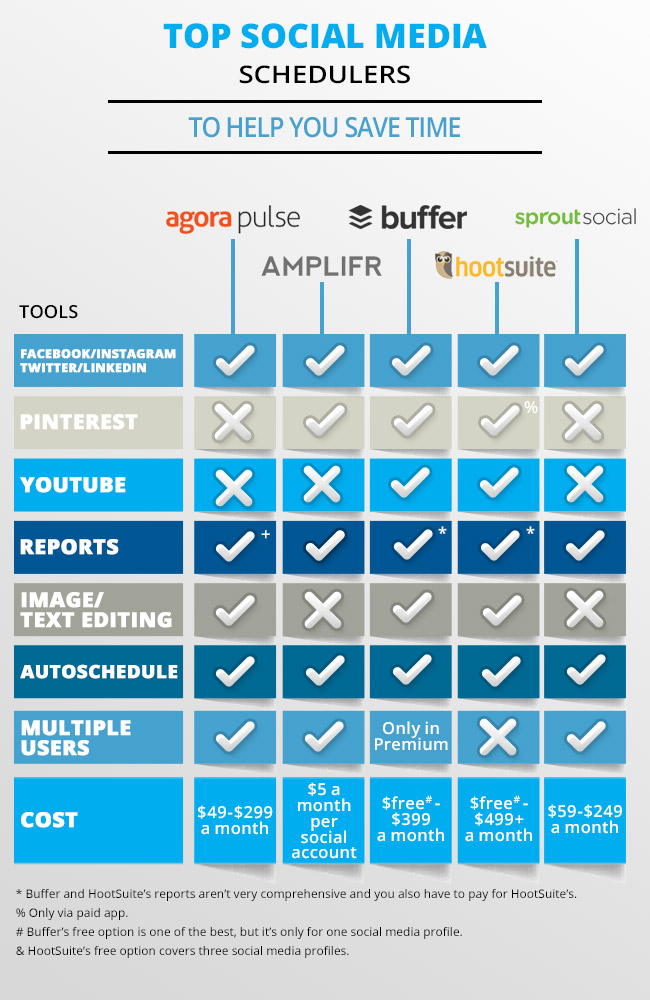
There are a number of factors to consider when selecting a social media scheduling tool, depending on your needs and the size of your organization. Below is a breakdown of how the tools compare to one another.
As a small business, finding the right social media scheduler to meet your social marketing needs can be a difficult task. However, performing your due diligence upfront can pay off in the long run, as your business is likely to experience increased customer engagement, more traffic to your site, and ultimately bring in more leads and sales.
