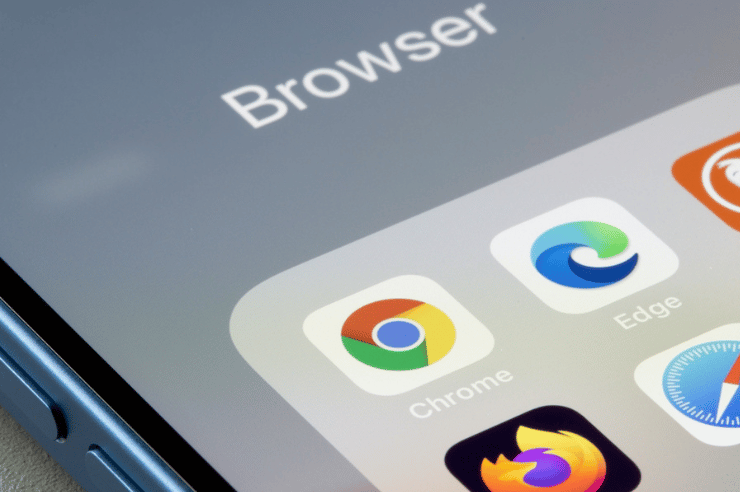Which Browsers Do You Still Need to Support?
These days, it’s not enough for businesses to simply have a website. For your digital presence to effectively engage customers and generate revenue, ensuring your website is compatible with a broad range of browsers is crucial. Just as you wouldn’t neglect customer service in your physical stores, it’s equally critical to optimize your virtual storefront — your website — to suit the browsing preferences of your customers.
Table of Contents
- Stakes of Browser Compatibility
- Browser Compatibility’s Direct Impact on User Experience
- Effect of Browser Compatibility on Website Traffic and Conversions
- Dangers of Neglecting Browser Support
- Security Risks Associated With Outdated Browsers
- Missed Opportunities with Potential Customers
- Which Browsers Should You Support?
- 5 Most Commonly Used Browsers in 2023
- Tips for Ensuring Browser Compatibility
- Supporting Browsers: Not a Choice but a Necessity
The Stakes of Browser Compatibility
Why does browser compatibility matter so much? It’s all about user experience. When customers stumble upon a compatibility issue while visiting your website, they’ll likely abandon ship and look for smoother sailing on a competitor’s site, resulting in lost traffic, decreased engagement, and even missed revenue.
According to digital marketing guru Neil Patel, businesses that overlook optimization for different browsers and devices could lose up to 7% of their conversions. In a world where every conversion counts, this could significantly hit your bottom line.
Moreover, ignoring browser compatibility may also lead to missed opportunities for reaching potential customers. As mobile and alternative browser usage continues to rise, any business not catering to these platforms may be neglecting a substantial segment of their potential market.
Browser Compatibility’s Direct Impact on User Experience
Picture this: You’re a customer seeking a particular product or service. You find a website offering what you need, but it takes an eternity to load, the layout appears distorted, or certain features don’t work. Frustrating, right? You’ll probably abandon this website, taking your business elsewhere. When companies overlook browser compatibility, this is a risk they run.
A Northern Arizona University survey shows that 79% of users are likely to leave a website if they experience issues with its performance. More importantly, 52% said a poor mobile experience made them less likely to engage with a company. You can improve user experience, boost engagement, and meet customer expectations by ensuring your website functions seamlessly across different browsers and devices.
The Effect of Browser Compatibility on Website Traffic and Conversions
Website traffic and conversions are critical success factors in the digital world. For a business to thrive, ensuring your website can be accessed by the largest audience possible is essential. Failing to optimize for various browsers could lead to technical issues that discourage users from staying on your site, subsequently affecting traffic and conversions.
StatCounter reveals that Chrome leads the browser pack worldwide with over a 60% market share, followed by Safari, Firefox, and Edge. Yet, these demographics vary based on your target audience and geographic location. Ignoring browser compatibility could mean missing out on potential customers who use different browsers or devices. By optimizing your website, you can increase traffic, conversions, and, ultimately, business performance.
The Dangers of Neglecting Browser Support
Not supporting certain browsers can negatively affect your website traffic and conversions. If a significant portion of your audience uses an unsupported browser, they may encounter issues that hinder their experience, potentially leading to a loss in traffic and conversions. Ignoring these users’ needs may lead to lost opportunities for businesses to reach their potential customers, directly impacting your business’s growth and competitiveness.
Outdated browsers can also pose security risks, leaving users vulnerable to cyber-attacks. Websites that handle sensitive information, such as e-commerce sites or banking portals, must prioritize browser compatibility to protect users’ data.
Furthermore, not supporting popular browsers could lead to missed opportunities for reaching potential customers. If a large portion of your target audience uses a browser your website doesn’t support, they will likely encounter issues that discourage them from using it, impacting your conversions and revenue.
Security Risks Associated With Outdated Browsers
Utilizing outdated browsers to access websites can present substantial security risks that may endanger users’ data and sensitive information.
Encryption Vulnerabilities: Older browsers may lack the ability to support cutting-edge encryption technologies, which exposes users to potential cyber-attacks and hackers, a concern particularly relevant for sites dealing with sensitive data, such as e-commerce platforms or banking portals.
Missing Security Updates: Outdated browsers often require vital security updates that can guard against malware and viruses. A successful cyber-attack can lead to serious breaches, resulting in data loss and a tarnished reputation. Businesses can enhance data security and maintain users’ trust by facilitating support for modern browsers.
Missed Opportunities with Potential Customers
As a website owner or developer, not supporting prevalent browsers could significantly affect your reach to potential customers.
Access Issues: If your website doesn’t support a browser used by a substantial segment of users, they may encounter difficulties accessing it, translating to lost conversion and revenue opportunities.
User Experience Deterioration: For instance, if a large proportion of your target audience uses Internet Explorer, and your website isn’t optimized for it, they may face slow load times, malfunctioning features, or incorrect layouts. Such frustrating experiences could drive these users away, resulting in missed conversion and revenue opportunities while damaging your website’s reputation and credibility.
Limited Reach: Moreover, failing to support popular browsers can cut off access to potential customers who use these browsers for internet access. Optimizing your website for multiple browsers can help expand your reach and customer base, leading to higher traffic and revenue.
These days, consumers have an abundance of options for online information and purchases. Therefore, businesses must prioritize browser compatibility and ensure their website is accessible to as many users as possible. Achieving this can optimize potential success in the fiercely competitive online market.
Which Browsers Should You Support in 2023?
Just like you wouldn’t prepare a feast for a guest without knowing their preferences, you wouldn’t know which browsers to support without understanding your website’s target audience’s preferences. Supporting all browsers might seem like the most inclusive approach, but supporting outdated browsers might harm your website’s performance and security.
5 Most Commonly Used Browsers in 2023
To achieve optimal website performance and user experience, it’s crucial to consider the most popular web browsers in 2023:
- Google Chrome: Topping the list with a commanding market share of over 70%, according to StatCounter, Google Chrome is the most popular web browser globally. Its cross-platform compatibility includes Windows, macOS, Android, and iOS, making it a versatile choice for users.
- Safari: As the default browser on Apple devices, Safari enjoys a significant user base, primarily comprised of Mac, iPhone, and iPad users. While also available for Windows, its usage there is less common.
- Microsoft Edge: The successor to Internet Explorer, Microsoft Edge, is the default browser on Windows 10 and has seen a surge in popularity. Its compatibility extends to macOS, Android, and iOS, making it a reliable choice across multiple platforms.
- Mozilla Firefox: Firefox, an open-source browser backed by the non-profit Mozilla Foundation, enjoys widespread use. It provides users with robust privacy settings and is available across various platforms, including Windows, macOS, Linux, Android, and iOS.
- Opera: While Opera may have a smaller market share, it still caters to a global audience of millions. Its unique features, such as built-in ad blocking, free VPN, and compatibility with Windows, macOS, and Linux, make it a notable entry on the list.
- Other Browsers: Apart from these primary browsers, others like Brave, Samsung Internet, and UC Browser also hold a certain market share and cater to niche audiences. Understanding their usage can help tailor a more inclusive and diverse browsing experience.
While considering the global popularity of these browsers is essential, a targeted analysis of your website’s specific traffic and user demographics can provide invaluable insights. By aligning this data with the most-used browsers, you can optimize your website to provide the best possible user experience and reach your target audience more effectively. Remember, the goal is not merely to chase the most popular browsers but to meet your audience where they are.
Tips for Ensuring Browser Compatibility
Navigating the landscape of browser compatibility can seem daunting, but it doesn’t have to be. Below are some helpful tips to ensure your website is ready for all browsers:
- Embrace Progressive Enhancement: This strategy begins with building your website’s core functionalities using technologies that all browsers can handle. Once the foundation is set, you can add more advanced features, ensuring they’re built to degrade gracefully on older or less capable browsers.
- Responsive Design Is Key: With an array of devices and screen sizes used to access the web, having a responsive design is no longer optional, which ensures that your site looks and performs well, regardless of the device or browser used to access it.
- Test on Various Browsers: It’s crucial to test your website on multiple browsers to identify potential compatibility issues. Tools like BrowserStack or LambdaTest can help streamline this process.
- Stay Updated on Browser Developments: Browsers are continuously evolving. Stay informed about updates and changes to understand how they might affect your site’s compatibility.
- Use Cross-Browser Friendly CSS and JavaScript: When coding, it’s crucial to use CSS and JavaScript compatible with a wide range of browsers. For instance, use vendor prefixes for CSS and avoid JavaScript features not supported by all browsers.
- Validate Your Code: Use tools like the W3C Markup Validation Service to check your HTML, CSS, and JavaScript code for errors. Correct code is more likely to be interpreted consistently across different browsers.
- Prioritize Accessibility: Building an accessible website meets ethical and sometimes legal obligations and improves browser compatibility. Use semantic HTML and ARIA roles to make your site more accessible.
By following these tips, you can make strides towards ensuring browser compatibility, offering a smoother, more enjoyable experience to all users, regardless of their choice of browser or device. Remember, achieving full browser compatibility can be complex, and sometimes professional assistance may be required to ensure optimal results.
Supporting Browsers: Not a Choice but a Necessity
It should be crystal clear why supporting browsers is pivotal for the success of your business’s online presence. It influences user experience, website traffic, conversions, and security, making it indispensable.
Ensuring browser compatibility might seem like a Herculean task, but with careful analysis and smart decisions, it doesn’t have to be. Regularly updating your website, testing on different browsers and devices, providing alternatives for unsupported features, and following web standards are some ways to ensure compatibility.
Looking for professional assistance to ensure your business’s browser compatibility? Here at Oyova, we offer an extensive range of services to help optimize your online presence. Our team of experts works tirelessly to stay updated with the ever-changing digital landscape, including understanding various web browsers’ strengths and weaknesses. We know your website is an extension of your brand and needs to be accessible to your target audience, no matter their choice of browser. Contact us today to learn more about our web development services.