Before we could even think about creating new website content, we had to correct any mistakes with the best web design practices. In fact, the biggest issue we created for ourselves was the lack of a blog subfolder.
Before we built the new website, we had to make a sacrifice.
The problem? Our blog feed was running from the top page — a big no-no in the SEO world. Search engine optimization can mean the difference between ranking and instant death upon the event of your new website launch.
So we forgot the oyova.com/blog/… and the default setting of our webpages was missing the “blog” subfolder. What would be the consequences of trying to fix all of the blog posts with the new subfolder after the pages were already published? We had more than half a decade of SEO behind us (one does not simply rank on the top page of Google). Now, if we were forced to make a change, would this kill our SEO or slow down the speed of our site?
Let’s start with the initial problem.
Is the subfolder necessary?
Yes. Best web design practices suggest your blog posts should be created under a “blog” domain folder. This is because, without the folder, all additional blog content is considered part of your homepage, which really upsets brutal Google bots. Google hates amateurs, and without the subfolder, you totally look like one.
CATCH 22
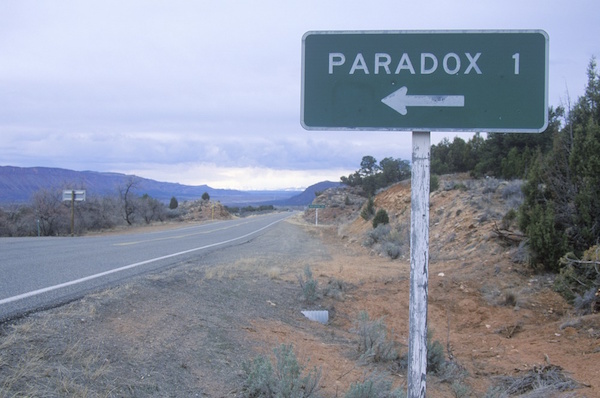
Just when you thought, hey, I’ll just fix it with a new URL and some 301 redirects, absolutely not. You can’t just have an easy fix when it comes to the internet. The problem with 301 redirects is that we’re talking about potentially moving hundreds of pages. This tends to slow down your site speed — another big setback for UX and best web design practices.
Will a new subfolder hurt our SEO and kill the new website?
What would seriously happen if we changed the URL without adding the 301 redirects? All is lost. All the search engine optimization you’ve done over the course of years will be removed in an instant. Your site might even show up as a “problem site” having lots of pages with broken links pointing back to it from various places – all those Tweets, Linkedin shares, and Facebook posts you made would lead to dead links. We can’t have that!
So we decided, maybe we could part with a few pages, then the 301 redirects would be less of a hit to SEO.
But how slow is slow when it comes to site speed and 301 redirects?
When you add 301 redirects to your website, the bots recognize the new page URL as the new “permanent” address for the page. It’s common practice for old sites to migrate to new designs and formats, so the bots are instantly ready to address this issue. They automatically replace the old URL (without the subfolder) with the new URL you specify in your 301 redirects. That’s because 301 redirects are considered “permanent”. So no problem there.
The fact that 301 redirects are such common practice means that the “slowing” effect that took place was less severe than anticipated. We may have moved +150 pages, but our site still loads great.
How do 301 redirects affect SEO, and will we lose our link juice?
Link juice is the stuff that fuels your high-ranking SEO. Depending on the age, share count, and quality of content, each blog post is a valuable link in itself. If we were going to make the switch to 301 redirects, then how would this affect the potency of our link juice?
Believe it or not, about 95 percent of your link juice carries over with 301 redirects. We had to conduct an awful lot of research in addition to weeks of constructive worrying in order to reach the final conclusion, which was:
Let go of the bad blog posts, hold on to the good pages with 301 redirects, and move the URLs and new blog pages to follow the /blog/.
Our website launched with success using over a hundred 301 redirects. In doing this, we saved ourselves from future problems caused by the missing subfolder (which would have been a continuous stream of weekly blogs published in the wrong place, all needing to, one day, be changed).
It’s safe to say, the 301 redirects have not done much to negatively affect our search engine optimization efforts. In fact, since the launch of our new website, we have seen an increase in organic traffic that continues to climb. Our SEO ranks seem to be doing fine.
Are you ready for a redesign or a better business website?
Overcoming the setbacks of building your own business website is complicated. Launch a new website with the help of Oyova. Our team of experts can help you achieve better UX, responsive web design, and secure customer conversions with your website.
