Whether you have a physical store, a pop-up, or are operating on the go, you need a robust point-of-sale (POS) system. Meeting that need, Shopify allows you to complete transactions via an Apple or Android mobile device. Or, you can choose to use Shopify hardware compatible with credit and debit cards. You can process orders, accept payments, generate receipts, and locate products throughout your system using Shopify. Accessible through any browser, Shopify admin allows you to perform all behind-the-scenes store management.
Shopify Cost & Compatibility
If you’re wondering how much Shopify costs, here are answers to four key questions about Shopify pricing, along with compatible devices and operating systems:
- How Much Does Shopify Cost?
You can get the low-end version of this point-of-sale platform, Shopify POS Lite, 100% free when purchasing any Shopify plan. Here are the essentials of the Lite and Pro versions:
Shopify POS Lite fundamentals
- Recommended for on-the-go-sales
- Mobile POS platform with hardware accessories
- Customer profiles
- Product and order management
- Credit card rates for in-person transactions start at 2.4 percent.
Shopify POS Pro fundamentals
- Recommended for physical store sales
- All the features included with the Lite version
- Features for omnichannel selling (central to its value; see FAQ #3)
- Intelligent inventory management
- No register limitations
- No store staff limitations
- In-store analytics
- Roles and permissions for staff.
2. How Much Is Shopify POS Pro vs. Shopify Lite?
If you’re considering Shopify for your POS retail system, you may be wondering about the costs for the different types of Shopify POS: POS Lite and POS Pro. Shopify pricing can first seem complex but is, in the end, straightforward.
Shopify Plus is $2000 per month for the base license fee. However, if you go over $800,000 in gross turnover, you receive a more favorable GMV percentage. If you have a Shopify Plus plan, you will get the higher-end version of the platform, Shopify Pro, for free.

If you decide you want to upgrade to the Pro version but do NOT have Shopify Plus, there are fees you will need to pay. That amount is $89 per month for each of your physical locations up to 1000 (in addition to your Shopify plan cost).
- Anyone with a Shopify plan can start using Shopify POS Lite 100% FREE.
- Anyone with a Shopify Plus plan can start using Shopify POS Pro 100% FREE.
Shopify pricing is zero for the Lite version and zero for the Pro version if you have a Shopify Plus plan. However, you will need to pay extra if you have a standard Shopify plan and want POS Pro.
3. What Is The POS Subscription In Shopify?
The retail point-of-sale capabilities offered through Shopify allow you to tightly integrate your online Shopify store with your brick-and-mortar locations. While you get the Lite version with your Shopify plan, the Pro version is particularly compelling due to its Omnichannel Selling features, such as:
- In-store pickup of online purchases
- In-store exchange or return of online purchases
- Customer shipment of in-store purchases
- Integrated online and POS promotions
- Integrated online and POS loyalty programs.
4. What Point-of-Sale Systems Works with Shopify?
You can use various mainstream POS brands. You can have a Shopify account for your website and use a different platform for your physical retail stores. However, keep in mind that while you can integrate Shopify with another POS, you will yield the most benefits using Shopify as it’s a native integration.
Specifically, you will get the most out of Shopify POS Pro.
Adding A POS to Shopify
A Shopify eCommerce development team can help you add the POS and get it running, using all the most powerful Omnichannel Selling features (among other capabilities). However, the DIY path is essentially these eight steps:
- Configure your administrative settings.
- Download the Shopify POS app.
- Add your products and organize them.
- Set up your tax settings.
- Verify that you can take payment.
- Order your POS hardware and set it up. You can use Shopify POS hardware or compatible hardware from another vendor.
- Put through a few test orders.
- Do an online promotion.
Keep in mind; this process isn’t simple. Working with a trusted development team, such as Oyova, to help set up your system can eliminate wasted hours – and wasted money.
Shopify Pricing Related to Hardware
Another aspect of cost is hardware. You will need to buy POS hardware (except for whatever components you want to skip) to utilize Shopify at a physical store. The important thing with hardware is that it is of the right type. You can get it through Shopify itself or from third-party vendors.
Types of hardware include the following:
- Cash drawers
- Mobile and credit card chip readers
- Receipt printers
- Barcode scanners
- iPad countertop holders.
Here are three popular hardware packages and products Shopify offers:
Shopify Retail Kit 9.7”
Price: $219
- iPad Retail Stand
- Mounting Kit
- Tap & Chip Card Reader
- Dock for Card Reader
- Mini Dock Cable.
Shopify Retail Stand for iPad 9.7”
Price: $149
- Retail Stand Base
- 2.5-Meter AC Cable
- Power Adapter
- iPad Case.
Shopify Tap & Chip Card Reader
Price: $49
- Tap & Chip Card Reader
- USB Charging Cable.
What are the benefits of hiring Shopify eCommerce development services?
Beyond Shopify POS fees for software and hardware, you may also want to factor in the cost of professional Shopify eCommerce development services to optimize your use of this platform.
There are three basic reasons that utilizing these services is valuable:

- Maintains focus: Rather than trying to DIY, using outside expertise allows you to maintain invaluable focus on your core business, disentangled from any technological issues where you get it right the first time.
- Delivers a full-service solution: You access a comprehensive approach backed by marketing and development specialists.
- Yields better experience: Between your storefront and your eCommerce presence, you can create seamlessness in the customer experience. A better customer experience amplifies loyalty, increases retention, and expands your long-term revenue.
- Leverages omnichannel expertise: Tap the knowledge of an organization with expertise, such as Oyova, in Shopify’s Omnichannel Selling features and know-how to leverage them, so you gain the greatest ROI.
Our Awards