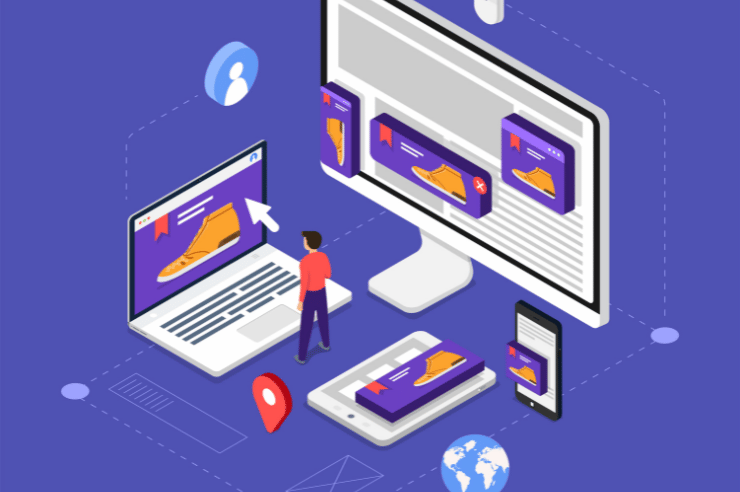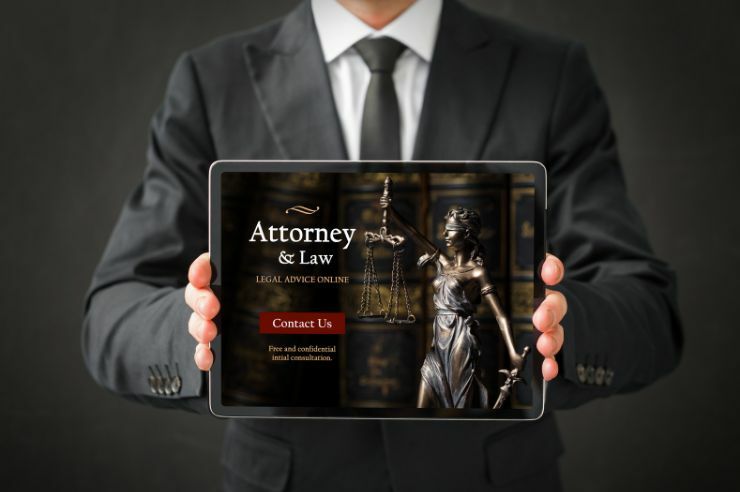Tracking website performance is critical to understanding your website’s performance and improving its user experience. By monitoring key metrics, you can identify areas of improvement and make data-driven decisions to optimize your website for success.
Our comprehensive guide will explore how to track website performance effectively, including the key metrics to monitor, the best tools for tracking performance, and best practices for monitoring website performance. Whether you’re a website owner, marketer, or designer, this guide will give you the insights and SEO tools you need to succeed.
Explanation of website performance tracking and its importance
Website performance tracking involves measuring and analyzing your website’s key metrics to understand its performance, including traffic sources, bounce rate, conversion rate, average time on page, and exit rate.
Benefits of monitoring website performance
Monitoring website performance offers numerous benefits for website owners, marketers, and designers alike. Here are some of the key benefits of monitoring website performance:
Identify issues: By tracking website performance metrics, you can identify issues preventing your website from achieving its goals, such as high bounce rates, low conversion rates, or slow page load times.
Improve user experience: By identifying and fixing issues, you can improve your website’s user experience, leading to higher engagement and conversion rates.
Make data-driven decisions: By basing your decisions on data rather than intuition, you can make more informed decisions likely to yield better results.
Optimize for search engines: By tracking metrics such as organic search traffic and keyword rankings, you can optimize your website for search engines, leading to higher search engine rankings and more traffic.
Measure success: By monitoring website performance, you can measure the success of your website and marketing efforts and adjust your strategy accordingly.
Key Metrics to Track for Website Performance
Monitoring key metrics that provide insight into how well your website is performing is important to track website performance effectively.
Traffic Sources
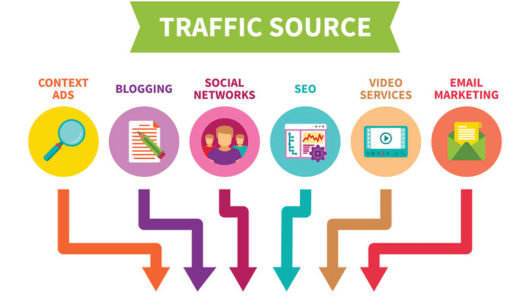 Traffic sources refer to the channels through which visitors arrive at your website. These can include:
Traffic sources refer to the channels through which visitors arrive at your website. These can include:
Organic search: Traffic comes from search engine results pages (SERPs) when users search for specific keywords or phrases.
Paid search: Traffic from pay-per-click (PPC) advertising campaigns, such as Google AdWords.
Direct traffic: Traffic comes from users who type your website’s URL directly into their browser or have your website bookmarked.
Referral traffic: Traffic from other websites that link to your website.
Social media: Traffic from social media platforms, such as Facebook, Twitter, or LinkedIn.
By understanding your traffic sources, you can identify which channels drive the most traffic to your website and which provide the highest quality traffic.
Bounce rate
Bounce rate is the percentage of visitors who leave your website after viewing only one page. A high bounce rate can indicate that your website’s content or design is not engaging enough or that visitors are not finding what they are looking for.
It’s important to keep in mind that a high bounce rate is not always a bad thing. For example, if a web page’s objective is to provide visitors with a phone number or address, a high bounce rate might indicate success. However, in most cases, a high bounce rate can be detrimental to your website’s performance and should be addressed.
To improve your website’s bounce rate, you can try several strategies, such as:
Improving the quality of your content: Make sure your content is engaging, informative, and relevant to your target audience.
Improving the user experience: Make sure your website is easy to navigate and visitors can quickly find the information they seek.
Optimizing your website for mobile devices: Make sure it is mobile-friendly and loads quickly on mobile devices.
Conversion rate
Conversion rate is the percentage of visitors who take a desired action on your website, such as filling out a form, purchasing, or subscribing to a newsletter. A high conversion rate indicates that your website effectively persuades visitors to take the desired action.
To improve your website’s conversion rate, you can try several strategies, such as:
Creating persuasive content: Make sure your content is persuasive and targeted to your audience’s needs and interests.
Simplifying your forms: Make sure your forms are easy to fill out and require only the necessary information.
Creating clear calls-to-action: Make sure your calls-to-action are clear, visible, and persuasive.
Average time on page
Average time on page refers to the amount of time visitors spend on a particular page of your website. This metric can indicate how engaged visitors are with your content and how well it meets their needs.
To improve your website’s average time on page, you can try:
Using multimedia: Incorporate multimedia elements, such as images, videos, and infographics, to make your content more engaging.
Exit rate
Exit rate refers to the percentage of visitors who leave your website from a particular page. This metric can indicate which pages on your website are causing visitors to leave and which pages may need improvement.
To improve your website’s exit rate, you can try several strategies, such as:
Providing related content: Provide links to related content on your website to encourage visitors to stay longer.
Using persuasive calls-to-action: Include calls to action encouraging visitors to take the desired action before leaving your website.
Tools for Website Performance Tracking
Google Analytics
Google Analytics is a free web analytics service provided by Google that allows you to track and analyze your website’s performance. With Google Analytics, you can monitor metrics such as traffic sources, bounce rate, conversion rate, average time on page, and exit rate, among others.
Some of the key benefits of using Google Analytics include the following:
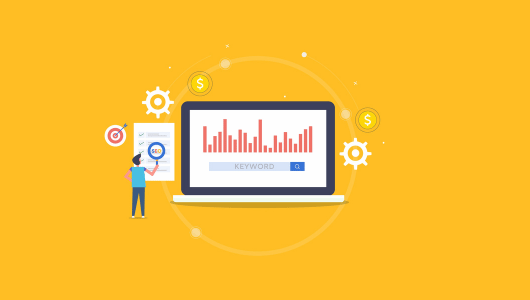
Free to use: Google Analytics is a free service that anyone can use to track their website’s performance.
Easy to install: Installing Google Analytics on your website is a simple process requiring only a few lines of code.
Detailed insights: Google Analytics provides detailed insights into your website’s performance, allowing you to identify areas for improvement and make data-driven decisions.
Integrates with other Google services: Google Analytics integrates with other Google services, such as Google AdWords, to provide even more detailed insights into your website’s performance.
SEMrush
SEMrush is an all-in-one digital marketing tool that provides a range of features to help you monitor and improve your website’s performance. With SEMrush, you can track and analyze organic search traffic, keyword rankings, backlinks, and more metrics.
Some of the key benefits of using SEMrush include the following:
Provides detailed insights: SEMrush provides detailed insights into your website’s performance, allowing you to identify areas for improvement and make data-driven decisions.
Helps with keyword research: SEMrush provides keyword research tools that can help you identify high-volume, low-competition keywords that you can target to improve your website’s search engine rankings.
Monitors backlinks: SEMrush allows you to monitor your website’s backlinks and identify potentially harmful links that could hurt your website’s performance.
Tracks competitor performance: SEMrush allows you to track your competitors’ performance, including their search engine rankings and backlinks, so you can stay ahead of the competition.
Ahrefs
Ahrefs is a comprehensive SEO tool that provides a range of features to help you monitor and improve your website’s performance. With Ahrefs, you can track and analyze organic search traffic, keyword rankings, backlinks, and more metrics.
Some of the key benefits of using Ahrefs include the following:
Detailed insights: Ahrefs provides detailed insights into your website’s performance, allowing you to identify areas for improvement and make data-driven decisions.
Helps with keyword research: Similar to SEMrush, Ahrefs provides advanced keyword research tools.
Provides content analysis: Ahrefs provides tools to help you identify high-performing content on your website and create new content that is more likely to perform well.
Hotjar
Hotjar is a user behavior analytics tool that provides a range of features to help you understand how users interact with your website. With Hotjar, you can track user behavior, such as clicks, mouse movements, and scrolling, and gain insights into how users use your website.
Some of the key benefits of using Hotjar include the following:
Detailed insights: Hotjar provides detailed insights into how users interact with your website, allowing you to alter content to maximize conversions.
Tracks user behavior: Hotjar allows you to track user behavior, such as clicks, mouse movements, and scrolling, to gain a better understanding of how users are using your website.
Provides heatmaps: Hotjar provides heatmaps that show you where users are clicking and where they are scrolling, allowing you to identify areas of your website that are receiving the most attention.
Providing feedback tools: Hotjar provides tools that allow users to provide feedback on your website, providing valuable insights into how users perceive your website.
Crazy Egg
Crazy Egg is a website optimization tool that provides a range of features to help you improve your website’s performance. With Crazy Egg, you can track and analyze metrics such as click-through rates, scroll maps, and heat maps to gain insights into how users interact with your website.
Some of the key benefits of using Crazy Egg include the following:
Tracks user behavior: Crazy Egg allows you to track user behavior to determine how users choose to interact with your site.
Provides heatmaps: Similar to Hotjar, Crazy Egg provides heatmaps that show you what your users are clicking on.
Provides A/B testing tools: Crazy Egg provides A/B testing tools that allow you to test different versions of your website to determine which version performs better.
Best Practices for Monitoring Website Performance
Monitoring your website’s performance is crucial to its success. Here are some best practices to follow when monitoring your website’s performance:
Establish goals and KPIs
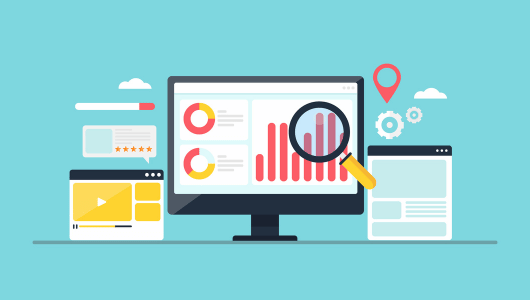 One of the most important aspects of monitoring your website’s performance is establishing clear goals and key performance indicators (KPIs) aligning with your business objectives. Some common goals and KPIs to consider when monitoring your website’s performance include:
One of the most important aspects of monitoring your website’s performance is establishing clear goals and key performance indicators (KPIs) aligning with your business objectives. Some common goals and KPIs to consider when monitoring your website’s performance include:
Increasing website traffic: This KPI measures the number of visitors to your website over a certain period. Increasing website traffic can help improve brand awareness and lead generation.
Improving search engine rankings: This KPI measures how well your website ranks in search engine results for targeted keywords. Improving search engine rankings can help increase website traffic and lead generation.
Set up tracking correctly.
To monitor your website’s performance effectively, it’s important to set up tracking correctly, which involves:
Installing tracking codes: Ensure that tracking codes, such as Google Analytics or SEMrush, are correctly installed on your website to ensure that you are collecting accurate data.
Setting up goals: Set up goals in your tracking tools to track important actions, such as form submissions or purchases. Doing so will help you measure your website’s success in achieving your desired outcomes.
Using UTM parameters: Use UTM parameters to track the performance of your marketing campaigns. UTM parameters allow you to track your traffic’s source, medium, and campaign name, providing valuable insights into which campaigns are driving the most traffic and conversions.
Analyze data regularly
Regularly analyzing your data is important to monitor your website’s performance, which involves:
Setting up regular reports: Set up regular reports in your tracking tools to monitor your website’s performance over time. Doing so will help you identify trends and patterns and make data-driven decisions to improve your website’s performance.
Identifying areas for improvement: Analyze your data to identify areas for improvement, such as pages with high bounce rates or low conversion rates. Use this information to make changes to your website and improve its performance.
Testing different strategies: Use A/B testing or other testing strategies to test different strategies and see which ones perform the best. Doing so can help you improve your website’s performance and achieve your goals.
Identify trends and patterns.
When monitoring your website’s performance, it’s important to identify trends and patterns in your data to help you understand how it performs over time and identify areas for improvement. Some ways to identify trends and patterns include:
Use visualizations: Use charts, graphs, and other visualizations to help you identify trends and patterns in your data. This can help you quickly identify areas of improvement and make data-driven decisions to optimize your website’s performance.
Compare time periods: Compare your website’s performance over different time periods, such as month-over-month or year-over-year to help you identify long-term trends and patterns in your data.
Segment your data: Segment your data by different variables, such as traffic source or device type, to better understand how different factors impact your website’s performance.
Make data-driven decisions
Making data-driven decisions is one of the most important aspects of monitoring your website’s performance. This involves using your data to inform your decisions and make changes to your website to improve its performance. Some ways to make data-driven decisions include:
Identify areas for improvement: Use your data to identify areas of your website that are underperforming or not meeting your goals. Doing so can help you focus your efforts and make targeted changes to improve your website’s performance.
Monitor your progress: Continuously monitor your website’s performance and track your progress toward your goals. This will help you make data-driven decisions to optimize your website’s performance over time.
Common Website Performance Issues and How to Fix Them
Despite your best efforts to monitor and optimize your website’s performance, some common issues may hinder your website’s success. Here are some of the most common website performance issues and how to fix them:
Slow page load times
One of the most common website performance issues is slow page load times. Slow page load times can frustrate users and lead to high bounce rates and low conversion rates. Here are some ways to fix slow page load times:
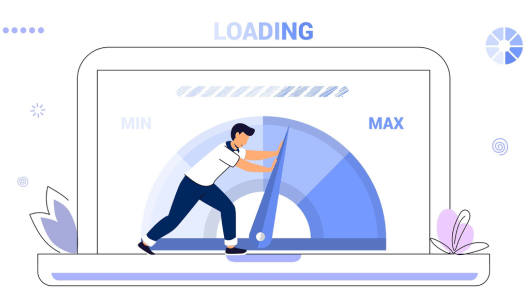
Optimize images: Large images can slow down page load times. Make sure to optimize your images by compressing them without losing quality.
Minimize HTTP requests: Reduce the number of HTTP requests by combining multiple files into one, such as CSS and JavaScript files.
Enable browser caching: Enable browser caching to reduce page load times for repeat visitors.
Use a content delivery network (CDN): A CDN can help reduce page load times by caching your website’s content on servers located closer to your users.
Use a fast web host: Choose one that can handle your website’s traffic and provide fast loading speeds.
High bounce rate
Another common website performance issue is a high bounce rate. A high bounce rate indicates that users leave your website quickly without exploring further. Here are some ways to fix a high bounce rate:
Improve page load times: A slow page load time can cause users to leave your website quickly. See the previous section for tips on how to fix slow page load times.
Improve content relevance: Ensure your content is relevant to the user’s search intent and provides value. Ensure that your headlines and meta descriptions accurately reflect the content of your pages.
Use clear calls-to-action: Use clear calls-to-action that guide users towards the desired action on your website, such as filling out a form or making a purchase.
Low conversion rate
A low conversion rate is another common website performance issue that can impact your website’s success. A low conversion rate indicates that users are not taking the desired action on your website, such as filling out a form or purchasing. Here are some ways to fix a low conversion rate:
Improve website design: A poorly designed website can lead to a low conversion rate. Ensure your website has a clear and visually appealing design that guides users toward the desired action.
Improve content quality: Make sure your content is high-quality, relevant, and valuable to the user. Use clear and persuasive language to encourage users to take the desired action.
Simplify forms: Complicated forms can deter users from filling them out. Simplify your forms and only ask for necessary information.
Use social proof: Use social proof, such as customer reviews and testimonials, to build trust with users and encourage them to take the desired action.
High exit rate
A high exit rate is another common website performance issue that can indicate that users are leaving your website at a higher rate than expected. Here are some ways to fix a high exit rate:
Use internal linking: Use internal linking to guide users to other relevant pages on your website and keep them engaged.
Use exit-intent pop-ups: Use exit-intent pop-ups to offer users a discount or other incentive to encourage them to stay on your website.
Recap of the importance of monitoring website performance
Tracking your website’s performance is crucial to ensuring its success. By monitoring key metrics, such as traffic sources, bounce rate, conversion rate, average time on page, and exit rate, you can gain valuable insights into your website’s performance and identify improvement areas.
To effectively monitor your website’s performance, it’s important to establish goals and KPIs, set up tracking correctly, analyze data regularly, identify trends and patterns, and make data-driven decisions.
Common website performance issues, such as slow page load times, high bounce rates, low conversion rates, and high exit rates, can impact your website’s success. Following best practices for monitoring website performance and fixing these issues can improve your website’s user experience and increase conversions.
At Oyova, we offer user experience (UX) and search engine optimization (SEO) services to help businesses optimize their website’s performance and achieve their goals. Contact us today to learn more and get started optimizing your website’s performance.
Our Awards